How to Set Up Smart Alerts That Engineers Don’t Ignore
Tired of alerts that create more noise than value? Here's the problem: most alerts overwhelm engineers with irrelevant notifications, leading to missed critical issues and burnout. For small teams, this is even harder to manage without dedicated ops support.
The solution? Smart alerts. These focus on quality over quantity, ensuring only the most important notifications reach your team. By using dynamic thresholds, deduplication, and clear prioritisation, you can reduce false positives, improve response times, and keep engineers engaged.
Key Takeaways:
- Smart alerts cut through the noise by using intelligent thresholds and grouping related issues.
- Prioritisation ensures urgent problems get immediate attention, while less critical ones wait.
- Regular reviews help refine alerts to stay relevant as systems evolve.
- Tools like Datadog and PagerDuty make it easy to set up actionable alerts and manage escalations.
With the right setup, you can build a reliable alerting system that engineers trust, reducing fatigue and improving system reliability.
Foundations of Effective Alerting
Setting Baseline Thresholds
To create alerts that are both meaningful and actionable, you need to start with a solid performance baseline. This involves analysing historical performance data to establish what "normal" looks like for your system. By understanding typical operating ranges, you can set thresholds that reliably identify when something is out of the ordinary, ensuring your alerts are accurate and relevant.
How to Reduce Alert Fatigue
Once you've set up your thresholds, the next step is tackling alert fatigue. This is a common issue, with up to 83% of IT professionals affected - nearly half admit they sometimes ignore alerts because there are just too many. When engineers stop paying attention to notifications, critical incidents can be missed, leading to longer outages and unhappy customers.
Cutting Down on Duplicate and Noisy Alerts
One of the best ways to fight alert fatigue is by getting rid of redundant notifications. Tools like Datadog are designed to reduce noise while still keeping you informed.
Start with deduplication. Configure your monitoring system to suppress repeated alerts for the same issue. For example, if your database is under pressure, you don’t need separate alerts for connection timeouts, slow queries, and high CPU usage on the same server. Instead, group these related issues into a single, more meaningful notification.
Another strategy is to use composite monitors, which only trigger alerts when multiple conditions occur at the same time. For instance, you could set an alert for when CPU usage exceeds 80% and response times drop below two seconds for more than five minutes. This approach helps you avoid false positives caused by short-lived spikes.
You can also use custom metrics and tagging to filter out non-critical alerts. Tag alerts with metadata like service name, environment, or severity level to route them to the right teams. This way, you can suppress non-urgent notifications during maintenance. For example, a database restart in a staging environment at 03:00 shouldn’t wake up your on-call engineer.
In April 2025, a UK fintech company using Datadog and PagerDuty cut their weekly alert volume from 1,200 to 450 and improved their mean time to resolution (MTTR) by 38% by reducing duplicate alerts and tightening escalation rules.
Once you've reduced the noise, the next step is to prioritise the alerts that remain.
Assigning Alert Priorities
Not all alerts are created equal, so it’s important to categorise them by severity. This ensures that the most critical issues get immediate attention, while less urgent ones can wait until normal working hours.
Create clear criteria for each severity level. For instance:
- Critical alerts: Problems that directly impact customers or risk data loss, like payment failures or database corruption.
- Warnings: Issues like performance slowdowns that don’t immediately affect users but could escalate if ignored.
- Informational alerts: Logs of minor events for later review.
For high-priority alerts, set up escalation rules. If an alert isn’t acknowledged within 15 minutes, it should automatically escalate to the next available engineer. PagerDuty makes this easy by supporting flexible escalation rules tailored to different time zones, on-call schedules, and personal preferences.
To share the workload and keep everyone familiar with the systems, implement on-call rotations. And don’t forget to revisit your priority settings regularly to ensure they remain effective.
Reviewing Alerts on a Regular Basis
Even the best alerting systems can become outdated as your applications evolve, so regular reviews are essential to keep things running smoothly.
Set up monthly reviews to evaluate active alerts and identify ones that are often ignored. Tools like Datadog’s Monitor Notifications Overview can help you spot patterns in alert frequency and response times.
Pay close attention to alerts that frequently generate false positives or are dismissed without action. These are good candidates for tweaking thresholds or even removing entirely. For example, if CPU spike alerts are often ignored because they resolve themselves quickly, consider increasing the duration threshold or lowering the severity.
Postmortem feedback is another valuable tool. After each incident, review whether your alerting system helped or got in the way. Did you get bombarded with notifications for a single issue? Did any critical problems go unnoticed? Use these insights to fine-tune your setup.
Teams that regularly review and refine their alerts often see a 30–50% drop in alert volume, along with faster response times. Keeping your alerting system aligned with your operations ensures it stays efficient and effective.
Setting Up Smart Alerts with Modern Tools
Once you've tackled alert fatigue, it's time to configure your monitoring tools to deliver notifications that actually help your team. A well-designed setup can mean the difference between alerts engineers trust and those they simply ignore. Here's how you can turn raw alert data into actionable and meaningful updates.
Setting Up Alerts in Datadog and PagerDuty
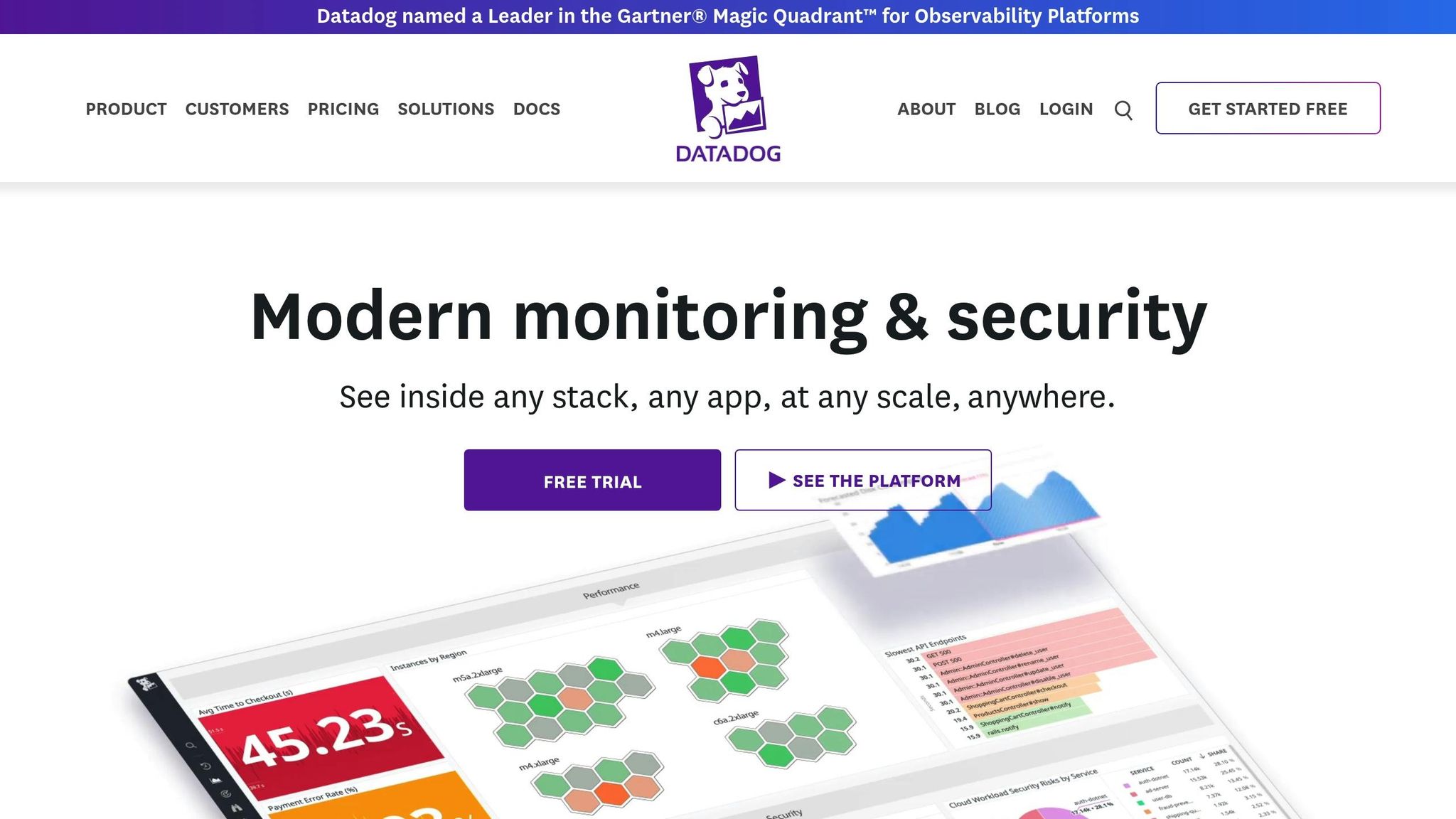
Datadog offers intelligent monitors that adapt to your application's behaviour. One key feature is anomaly detection, which helps you cut down on false alarms during predictable traffic fluctuations.
For more nuanced monitoring, set up composite monitors that trigger only when multiple conditions are met. For example, you could configure an alert for when the CPU usage exceeds 85% and query response times increase by 200% over 10 minutes. This approach ensures you’re only alerted during genuine issues, avoiding unnecessary noise.
Take advantage of template variables to make your monitors reusable across environments. For instance, you can create a template for API response times that automatically adjusts thresholds for staging, production, and development environments. Production might alert at 500ms, while staging could allow up to 1,000ms.
PagerDuty steps in after Datadog identifies an issue, managing escalation and routing. Use its event intelligence to group related alerts into a single incident. For example, if your payment service goes down, PagerDuty can bundle API errors, database timeouts, and customer complaints into one notification, rather than flooding your team with separate alerts.
Customise notifications based on their business impact. Critical issues like payment failures should immediately alert the on-call engineer, while less urgent problems can start with a Slack message and escalate only if unacknowledged after a set time.
You can also create service dependencies in PagerDuty. If your main database is down, there's no need to alert on every dependent service. PagerDuty can suppress these secondary alerts until the root issue is resolved, helping your team focus on what matters most.
Connecting Alerts to Communication Channels
Once your alerts are configured, ensure they integrate smoothly with your communication tools to enable quick responses.
Slack integration is a must for keeping the team informed without overwhelming them. Use separate channels for different alert levels, such as #alerts-critical for urgent issues and #alerts-info for lower-priority updates.
Organise incident updates using Slack threads. When PagerDuty posts an alert, all related updates, acknowledgements, and resolutions can appear within the same thread, making it easy to track the issue from start to finish.
Set up smart routing to ensure alerts reach the right people at the right time. During business hours, send notifications to team channels where multiple members can respond. Outside of these hours, route critical alerts directly to the on-call engineer’s personal Slack or phone.
Email notifications can still play a role, particularly for non-urgent updates. Consider setting up weekly digest emails that summarise resolved incidents, keeping the team informed without constant interruptions.
For webhook integrations, think about linking alerts to your ticketing system. When an alert is resolved, automatically create a follow-up task to investigate the root cause. This ensures that important issues don’t slip through the cracks once the immediate crisis is over.
Using Templates and Blueprints
Save time and ensure consistency by using templates and blueprints for your monitoring setup.
Instead of building monitors from scratch, start with pre-built templates offered by most monitoring platforms. These templates are designed for common scenarios and can be customised to fit your specific needs.
For web applications, focus on the four golden signals: latency, traffic, errors, and saturation. A typical template might include monitors for response times in the 95th percentile exceeding 2 seconds, error rates above 1%, and CPU usage over 80% for more than 5 minutes.
Database templates should address issues like connection pool exhaustion, slow queries, and replication lag. For PostgreSQL, for example, you could monitor when active connections exceed 80% of the maximum, when queries take longer than 10 seconds, and when replication lag surpasses 30 seconds.
Infrastructure templates are ideal for standard cloud services. For AWS EC2 instances, you might monitor disk space (alert at 85% usage), memory (alert at 90%), and network connectivity problems.
Customise these templates to match your application's unique behaviour. For example, an e-commerce site might require stricter thresholds during peak shopping periods, while a B2B SaaS platform might relax thresholds outside standard business hours.
Finally, create environment-specific variations of your templates. Production environments typically need tighter thresholds and faster escalation, while development environments can afford looser thresholds and email-only notifications.
Document your templates and share them with your team. This way, when someone creates a new service, they can quickly apply the right monitoring template, ensuring consistent and reliable coverage without reinventing the wheel every time.
sbb-itb-424a2ff
Continuous Improvement and Efficiency
After setting up an effective alert system, the work doesn’t stop there. Keeping alerts relevant demands ongoing adjustments. As your application evolves and your team gains more experience responding to incidents, your alerts must evolve too. Without regular updates, even the most well-designed alerts can become outdated and lose their value.
Reviewing and Updating Alerts
Regularly reviewing active alerts is essential to fine-tune thresholds and eliminate unnecessary monitors. During these reviews, focus on understanding which alerts are firing most often, which ones lead to action, and which are simply acknowledged without follow-up. This can help you identify noisy alerts and adjust thresholds to minimise distractions.
It’s also worth examining your alert-to-incident ratio. If a flood of alerts rarely translates into actionable incidents, your thresholds might be too sensitive, or you could be monitoring metrics that don’t directly impact user experience.
Seasonal trends should also factor into your reviews. For instance, e-commerce platforms may see traffic spikes during holiday sales, while EdTech systems might experience heavier loads at the start of a school term. Alerts that work well during quieter times may need recalibrating for these busier periods.
Additionally, ensure you’re not duplicating efforts. If certain monitors are already covered by broader health checks, consider removing them to reduce redundancy.
Another useful metric to track is the mean time to acknowledge alerts. If certain alerts consistently take longer to address, it could indicate they’re not seen as urgent or that their messages lack clarity about the required action.
Finally, use these updates to inform post-incident reviews, helping you refine your alerting system even further.
Using Postmortem Insights
Incidents provide a goldmine of information about how your alerting system performs. Postmortem reviews are the perfect opportunity to evaluate whether your alerts are doing their job effectively.
Key questions to ask include: Were the right people notified promptly? Did any system degradation go unnoticed because an alert wasn’t triggered? Was the volume of alerts manageable, or did it cause unnecessary noise?
If near-miss incidents were observed, consider creating new alerts. For example, if a critical process showed signs of slowing before it failed, monitoring that metric more closely could provide earlier warnings in the future.
Document any gaps in your alerting strategy. For instance, if key performance indicators were missed because your focus was too narrow, adjust your monitoring to cover those areas.
You should also revisit your escalation policies. If recurring incidents require input from multiple teams, it might make sense to notify all relevant parties at once rather than sequentially.
Use these insights to adjust alert priorities. For example, an alert initially marked as medium priority might need upgrading if it led to a significant customer-impacting issue.
Balancing Coverage and Engineer Wellbeing
A good monitoring system should improve reliability without overburdening your team. Too many alerts can lead to delayed responses and unnecessary stress.
To address this, consider implementing “quiet hours” for non-critical alerts. For example, unless an issue directly affects customers, suppress non-urgent notifications between 22:00 and 08:00 on weekdays, with stricter controls over weekends.
Rotating on-call duties is another way to prevent burnout. If your team is small, use advanced features in modern monitoring tools to route alerts based on expertise, ensuring the right person is notified.
Set realistic response times. Critical issues should be tackled immediately, but less urgent warnings can often wait until normal working hours.
Keep an eye on how often team members are receiving after-hours alerts. If the frequency is high, it might indicate that thresholds need adjusting or that more preventative measures are needed.
During planned maintenance or deployments, consider establishing alert-free periods to avoid unnecessary disruptions. Celebrating improvements - like fewer false positives or quicker incident resolutions - can highlight how optimising alerts benefits not just system reliability but also your team’s work-life balance.
Conclusion: Building Alerts Engineers Trust
Creating an alerting system that engineers can rely on requires a focus on actionability, relevance, and constant improvement. Alerts should provide clear guidance, address real problems that affect users, and adapt as systems evolve. When done right, they shift from being a source of annoyance to a crucial operational tool.
This approach tackles the issue of alert fatigue head-on. With up to 83% of IT professionals overwhelmed by irrelevant notifications, the stakes are high. For SMBs and scaleups without dedicated operations teams, this can be a serious vulnerability. Smart alerting offers a way to address this challenge effectively.
Think of your alerting system as a living component of your infrastructure. Regularly review it, incorporate lessons from postmortems, and adjust thresholds to ensure alerts stay meaningful as your application grows. Without this ongoing effort, even the best-designed alerts risk becoming irrelevant noise over time.
As highlighted earlier, continuous refinement is essential. For SMBs and scaleups, smart alerts lay the groundwork for scaling operations while maintaining efficiency. When every notification is trusted to flag a real issue, teams can focus their resources on addressing the specific challenges that come with growth - especially when a dedicated ops team isn’t in place.
Modern tools like Datadog and PagerDuty, when thoughtfully configured and regularly optimised, can transform how teams manage alerts. These tools, paired with a commitment to engineer wellbeing and effective monitoring, help foster a culture of responsiveness and operational excellence.
Earning trust in your alerting system doesn’t happen overnight. It’s built through consistent delivery of notifications that are both relevant and actionable - helping your team uphold high service reliability while protecting their mental bandwidth.
FAQs
How can I keep smart alerts effective as my system changes over time?
To maintain the effectiveness of smart alerts as your system grows and changes, it’s essential to routinely review and tweak alert thresholds and escalation policies. These adjustments should reflect updates in your system’s architecture and evolving performance standards, ensuring your alerts stay meaningful and actionable.
Consider using tools powered by machine learning that automatically adjust alert sensitivity. These tools can help cut down unnecessary noise and prioritise critical issues. Also, make it a point to gather input from your engineering teams. Their insights can guide you in fine-tuning alert setups to better address practical needs. By combining regular updates with team collaboration, you’ll keep your alerts relevant and useful over time.
How can I create effective alerts without overwhelming my engineering team?
Balancing effective alerts with the wellbeing of engineers takes thoughtful planning and clever configurations. The first step is to filter and prioritise alerts, ensuring only critical and actionable issues grab attention. This helps cut through the noise and keeps the team focused on what truly matters. Having clear escalation policies in place ensures urgent problems are routed to the right individuals, sparing the entire team from unnecessary disruptions.
Leverage automation and AI-driven tools to take this a step further. These tools can link related incidents, making alerts more meaningful and reducing the chance of overwhelm. By tackling alert fatigue, you create an environment where your team can maintain a healthier, more manageable workload.
How can tools like Datadog and PagerDuty help reduce alert fatigue and improve incident response times?
Tools like Datadog and PagerDuty are built to simplify incident management and cut down on unnecessary alerts. Datadog brings monitoring, alerting, and incident analysis together in one platform, making it easier for teams to zero in on the most pressing issues. With its customisable alerting features, you can set thresholds and fine-tune notifications to suit your system's specific requirements, minimising irrelevant noise.
On the other hand, PagerDuty boosts operational efficiency by automating workflows, managing on-call schedules, and sending real-time alerts that are both relevant and actionable. This ensures the right people get the right notifications at the right moment, cutting down on distractions and speeding up the resolution of critical incidents. By focusing on what truly matters, these tools help teams stay sharp and responsive, even in high-stress situations.

.png?width=300&height=123&name=standard%20(2).png)