How to Tune Datadog for Multi-Tenant SaaS Monitoring
Running a multi-tenant SaaS platform is challenging, especially when one tenant's activity can impact others. Datadog helps solve this by offering tools for tenant isolation, performance monitoring, and cost management. Here's what you need to know:
- Tenant Isolation: Use tagging (e.g.,
tenant_id) to separate data for each client, ensuring compliance and simplified troubleshooting. - Custom Dashboards: Create dynamic dashboards with tenant-specific filters, allowing you to monitor individual client performance without duplicating work.
- Alerts: Set tenant-specific alerts to avoid unnecessary noise while ensuring quick responses to critical issues.
- Cost Management: Track expenses per tenant using tags and control high-cardinality metrics to prevent unexpected costs.
- Security: Apply role-based access controls and audit trails to protect sensitive data across tenants.
These practices not only keep your platform stable but also make it easier to scale as your client base grows. Below, we’ll break down how to implement these strategies step-by-step.
NatWest Boxed's Journey to Cloud Cost Efficiency YT
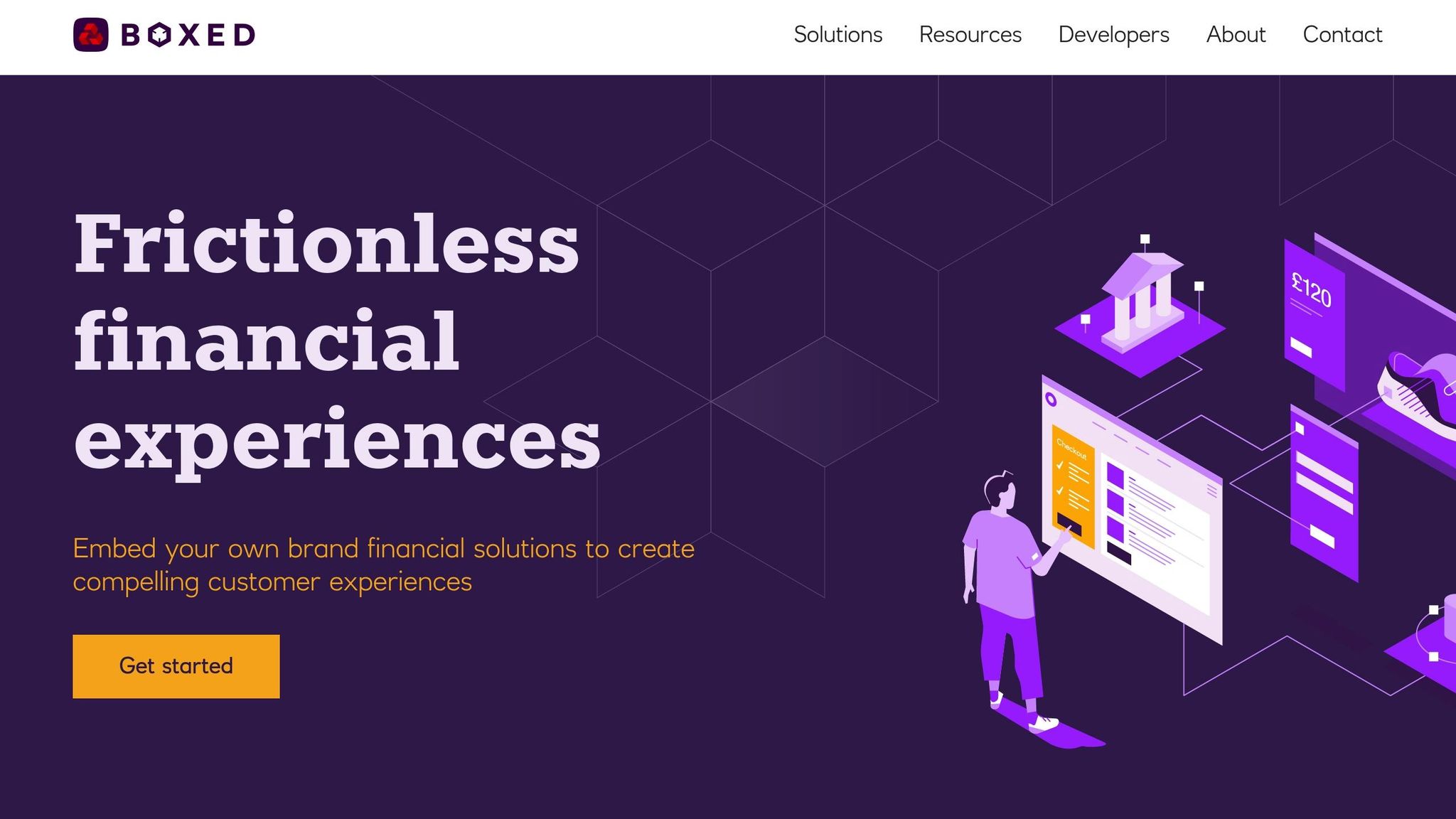
Setting Up Datadog for Tenant Isolation

When managing multiple clients in a SaaS environment, keeping their data separate is crucial. It prevents issues like mixed metrics, logs, and traces, which can lead to compliance risks and make troubleshooting unnecessarily complicated.
Using Tags and Tenant IDs to Separate Data
Tags play a key role in ensuring tenant isolation in Datadog. Every piece of data - whether it's a metric, log, or trace - should include a tenant identifier to clearly mark which client it belongs to. This tagging approach helps you keep data organised while still maintaining a comprehensive view of your platform's overall health.
To get started, establish a consistent tagging system across all services. Define a primary tenant tag, such as tenant_id:client_abc or customer:retailer_xyz, and attach it to every data point. This tag serves as your filtering tool in Datadog, enabling you to view data by tenant as needed.
Tenant IDs should be unique alphanumeric strings, avoiding any sensitive information. Opt for internally mapped identifiers to enhance security while maintaining the necessary isolation.
Automate the process by injecting tenant tags into metrics, logs, and traces as they're generated. This ensures every data point includes the tenant context, which is essential for accurate filtering and analysis.
Once your tagging system is in place, you can use it to build dashboards tailored to individual clients.
Creating Tenant-Specific Dashboards
Tenant-specific dashboards allow you to focus on the performance and activity of individual clients, making troubleshooting and reporting much more efficient.
Start with a template dashboard that includes the essential metrics for your SaaS platform - like response times, error rates, throughput, and any key business indicators. Then, use Datadog's template variables to make the dashboard dynamic. Add a dropdown variable that pulls tenant IDs from your tags, letting you switch between clients with a single click.
Ensure each widget on the dashboard respects tenant boundaries by including tenant filters in its queries. For example, instead of querying avg:response_time, use avg:response_time{tenant_id:$tenant}, where $tenant is the template variable. This guarantees that all visualisations display data specific to the selected client.
You might also want to create different types of dashboards for various audiences. A technical dashboard could focus on metrics like infrastructure performance, error rates, and resource utilisation. Meanwhile, a business dashboard might highlight user activity, feature usage, and service availability. Both should use the same tenant filtering logic but present data tailored to their viewers.
To keep these dashboards effective as your platform grows, you'll need clear standards for metric naming and resource labelling.
Metric Naming and Resource Labelling Standards
Establishing clear naming and labelling conventions early on simplifies the process of tracking metrics and identifying resources.
When naming metrics, use a hierarchical structure that reflects the service, metric type, and measurement. For instance, myapp.api.response_time or myapp.database.connection_count. This structure makes it easy to group related metrics and understand their purpose. While tenant tags should always accompany metrics, keep the metric names themselves neutral and tenant-agnostic.
Resource labelling requires a similar approach. Whether you're tagging AWS instances, Kubernetes pods, or database connections, stick to consistent label keys like environment, service, tenant_id, and version. These labels should align with the tags used in Datadog, ensuring seamless integration between your infrastructure and monitoring data.
Document these tagging, naming, and labelling standards in a concise guide with clear examples. Regularly review new code to ensure compliance with these standards.
Changing conventions later can be a daunting task, especially as your platform scales to support hundreds of tenants. By investing time upfront to create logical, well-structured standards, you set yourself up for long-term success.
Managing Dashboards and Reporting Across Tenants
Once tenant isolation is in place, the next step is to establish a dashboard system that can scale efficiently. Whether you're managing five tenants or five hundred, a consistent and scalable framework is essential. This section delves into how to manage dashboards and reports effectively across all tenants.
Template Dashboards and Dynamic Filters
One of the most efficient ways to handle multi-tenant monitoring is by using template dashboards with dynamic filters. Instead of creating separate dashboards for each client, you can design a single, adaptable dashboard that adjusts to display data for any tenant.
Begin with a master template that incorporates all the key metrics your SaaS platform needs to monitor. This should include metrics such as infrastructure performance, application health, user activity, and any business-specific indicators relevant to your service. Tools like Datadog make this process easier by allowing you to use template variables. These variables can create dropdown menus populated with tenant IDs derived from your tags. Each widget on the dashboard can then use these variables to filter data, ensuring visualisations are specific to the selected tenant.
For more complex scenarios, you can implement tiered template variables. For instance, start with a tenant selector and then add filters for the environment (e.g., production, staging, development) and service-specific data. This layered approach enables teams to drill down from an overview of tenant health to detailed service performance within a specific environment.
The beauty of this system is its automation. As soon as a new tenant's data is tagged and starts flowing, their information appears in the dropdowns without any manual intervention. This eliminates the need for creating unique dashboards for every new client. It also ensures all tenants receive consistent monitoring coverage, significantly reducing maintenance efforts.
What’s more, when you update metrics or visualisations in your template dashboard, those updates apply to all tenants simultaneously. This consistency is invaluable when showcasing platform reliability to prospective clients or analysing performance across multiple tenants.
Access Controls and Secure Dashboard Sharing
Customisable dashboards are only part of the equation. Ensuring data security through robust access controls is equally critical. Datadog's role-based access control system offers a granular way to manage permissions.
Define role-based access levels that align with your team's structure. For example, platform engineers might need full access to all tenant data for troubleshooting, while customer success teams may only require access to the clients they directly support. Individual tenants should only see their own data when granted dashboard access.
Using Datadog’s restricted roles feature, you can filter data access based on tags. For instance, you could assign a customer success manager working with retail clients a role that only displays data tagged with tenant_type:retail. This ensures team members only see the information relevant to their responsibilities.
When sharing dashboards with clients, consider using read-only snapshots or Datadog’s public dashboard feature with appropriate filters applied. Avoid sharing internal dashboards directly with tenants, as these may include sensitive infrastructure details or cross-tenant data that should remain private.
To maintain clarity, document your access control policies, specifying who can access which data and under what circumstances. Regularly review access permissions to ensure they remain appropriate, especially as team members change roles or leave the organisation.
Dashboard Structure Comparison
Choosing the right dashboard strategy depends on balancing scalability, maintenance, and customisation. Here’s a comparison of different approaches:
| Approach | Scalability | Maintenance Effort | Data Isolation | Customisation |
|---|---|---|---|---|
| Single Dashboard with Filters | Excellent | Low | Good | Limited |
| Template per Tenant Type | Good | Medium | Excellent | High |
| Individual Tenant Dashboards | Poor | High | Excellent | Maximum |
Single dashboards with tenant filters are ideal for SaaS platforms where tenants use similar features. They scale effortlessly, require minimal maintenance, and ensure consistency. However, their limited customisation options may not meet the needs of certain clients.
Template dashboards per tenant type strike a balance by catering to different market segments. For example, you might create separate templates for retail and healthcare clients, each focusing on metrics relevant to that sector. While this approach offers greater flexibility, it also increases maintenance complexity.
Individual tenant dashboards provide the highest level of customisation, making them suitable for clients with specific reporting needs. However, this approach becomes impractical as the number of tenants grows, due to the significant maintenance effort required.
A real-world example of effective dashboard management comes from companies like Vercel, which use multi-tenant dashboard systems to provide pricing observability through user-facing dashboards. This demonstrates how well-structured dashboards can serve as a competitive advantage, rather than just an operational tool.
Configuring Alerts and Monitors for Multi-Tenant Reliability
Setting up alerts in multi-tenant environments requires a balance between minimising unnecessary noise and ensuring quick, accurate responses to incidents.
Creating Tenant-Specific Alert Rules
Tenant-specific alerts help narrow the focus to actionable issues, reducing unnecessary disruptions. Using tools like Datadog, which employs monitors to track infrastructure, applications, or services, you can customise alerts based on specific conditions. By incorporating tenant-specific tags (e.g., tenant_id:retail_client_001) into your monitors, you can effectively isolate incidents relevant to individual tenants.
Dynamic alerts can be tailored with template variables to adjust thresholds, such as monitoring system.disk.in_use for low disk space across different hosts or services. Event Monitors are useful for detecting critical incidents like service restarts, while Log Monitors focus on error patterns within a tenant's context. For a more refined approach, Composite Metric Monitors combine multiple criteria, triggering alerts only when several conditions occur at once, reducing the chances of false positives.
This method ties back to earlier discussions on tenant isolation and custom dashboards, ensuring a more focused and efficient monitoring system.
Alert Routing and Escalation Setup
Alerts should be routed through channels like Slack, email, or SMS, with routing decisions based on severity, the source of the incident, and the tenant’s context. This ensures that critical issues are promptly directed to the right experts.
Effective escalation is key. Alerts can follow on-call schedules or escalate to higher-level teams if unresolved. For the most critical incidents, automated responses - like locking accounts - can be initiated while the team investigates the root cause.
This structured approach to routing and escalation ensures that alerts are handled efficiently, without overwhelming teams with irrelevant notifications.
Per-Tenant vs Global Alert Comparison
Per-tenant alerts allow you to set thresholds tailored to each client’s usage patterns and service-level agreements (SLAs), which helps cut down on unnecessary noise. On the other hand, global alerts are designed to capture system-wide issues that affect the entire platform.
Choosing between these strategies depends on your platform’s architecture and the diversity of your clients. A hybrid approach often works best - using global alerts for overarching infrastructure concerns while relying on per-tenant alerts for client-specific issues. Regardless of the strategy, suppressing non-actionable alerts is essential to maintaining a high signal-to-noise ratio. The complexity of your application and the variety of stakeholders should guide your overall alerting strategy.
sbb-itb-424a2ff
Scaling, Security, and Cost Management in Datadog
As your multi-tenant SaaS platform expands, managing Datadog can become increasingly challenging. You’ll need to juggle rising costs, ensure robust security across tenants, and handle rapidly growing data volumes. To stay ahead, focus on systematic cost allocation, tighten your security measures, and streamline how you manage data.
Let’s start with tracking and allocating costs to optimise resource usage across tenants.
Tracking and Allocating Monitoring Costs Per Tenant
As your tenant base grows, keeping tabs on monitoring costs becomes essential. Datadog’s cost attribution tools make it easier to track expenses per tenant by using a consistent tagging strategy across alerts and dashboards.
Start by enabling cost tracking tags in your Datadog configuration. Make sure every data point includes tenant-specific tags for proper attribution. Once set up, Datadog’s usage summary dashboard will break down costs by these tags, giving you a clear view of which tenants are consuming the most resources.
Custom metrics can significantly impact costs. Each unique metric-tag combination creates a time series, and tenants with high-cardinality tags can generate thousands of these time series from a single metric - driving up expenses quickly.
To manage this, carefully monitor your custom metrics usage. For tenants generating large volumes of metrics, consider applying sampling or aggregation at the application level before sending data to Datadog. You can also set up budget alerts using Datadog’s usage monitoring feature. These alerts notify you when specific tenants exceed expected thresholds, allowing you to adjust instrumentation or pricing tiers before costs spiral out of control.
Security Practices for Multi-Tenant Monitoring
In a multi-tenant environment, protecting sensitive data is critical. With monitoring systems holding detailed information about all tenants, robust security practices are non-negotiable.
Implement role-based access control (RBAC) to restrict access to the appropriate data. Creating tenant-specific roles ensures that only authorised groups can view dashboards, manage alerts, or query data. Datadog’s team management features allow you to define granular permissions that align with these needs.
API key management is another area to prioritise. Assign dedicated, restricted API keys for each tenant, and make it a habit to rotate and monitor these keys regularly.
For compliance with regulations like GDPR and the UK’s data protection laws, consider data residency requirements. Datadog provides EU-hosted instances that keep data within European borders, making it easier to meet these obligations. Set up data retention policies to automatically delete tenant data based on their specific requirements and regulatory guidelines.
Enable audit trails to track all monitoring activities. This includes keeping a record of who accesses tenant dashboards, modifies alerts, or exports data. Audit logs not only support compliance but also help detect potential security breaches or policy violations.
For sensitive monitoring data, adopting Zero Trust principles is a smart move. This approach ensures every user and device attempting access is verified, which is particularly important as teams grow and remote work becomes more common.
Once your security measures are in place, you’ll need to address the challenges of managing data from high-volume tenants.
Data Management for High-Volume Tenants
High-volume tenants can strain your monitoring infrastructure and budget if not managed carefully. To maintain balance, you’ll need strategies that prioritise performance, control costs, and ensure data quality.
Start by identifying high-cardinality metrics during the tenant onboarding process. Metrics with numerous unique tag combinations can create a massive number of time series, consuming significant resources. Work with these tenants to refine their instrumentation by removing unnecessary labels and aggregating data at the application level.
Automating retention policies is another key step. Different types of data may require varying retention periods. For instance, infrastructure metrics might only need to be retained for 30 days, while business metrics could require 90 days or more. Configure these policies based on tenant agreements and compliance requirements, and restrict access to retention settings to prevent unauthorised changes. If tenants request extended retention periods, introduce an approval workflow to evaluate the cost implications before making adjustments.
To improve performance for high-volume tenants, consider using recording rules and optimising queries. Pre-compute frequently accessed metrics and apply efficient filtering to reduce the computational load on Datadog. This not only improves dashboard loading times but also reduces overall system strain.
For tenants with heavy data loads, data sampling can help. By sampling metrics, you can preserve accuracy while reducing the volume of data ingested, keeping costs in check.
Finally, schedule quarterly reviews of your policies. Regularly assess retention settings, access controls, and cost allocation methods to adapt to changes in tenant usage patterns. Monitoring ingestion rates is also crucial - sudden spikes in metric volumes could indicate application issues, inefficient instrumentation, or even potential security threats. Setting up alerts for unusual ingestion patterns can help you act before these issues escalate.
Key Takeaways for Multi-Tenant Datadog Setup
As discussed earlier, the combination of tenant tagging, dynamic dashboards, and precise alerting forms the backbone of an effective multi-tenant Datadog setup. These elements provide a framework that's scalable, cost-effective, and secure.
Main Configuration Strategies
To get the most out of Datadog, focus on three core strategies: consistent tenant tagging, scalable dashboard designs, and tailored alerts. Together, these practices help you manage costs, maintain compliance, and streamline operations.
Consistent tenant tagging is essential for isolating data, staying organised, and managing costs effectively. It also simplifies compliance processes. Organisations with structured tagging strategies often report savings of 30–40% on Datadog expenses compared to those without such governance.
Scalable dashboards should align with your team's workflow. Using template dashboards with dynamic filters ensures consistency across tenants and saves time. Role-based access controls add an extra layer of security, protecting sensitive information. A well-designed dashboard can scale effortlessly - what works for 10 tenants can be adapted to 100, reducing operational complexity.
Tailored alerts are key to reducing noise while ensuring no critical issue goes unnoticed. Tenant-specific alert rules prevent localised problems from overshadowing broader issues, while global alerts help identify platform-wide concerns.
Cost management is another critical area. Without active oversight, log volumes can grow by 200–300% annually. Regular cost reviews can uncover savings of 15–25% each quarter. Implementing robust cost attribution strategies from the start can help avoid unexpected budget overruns.
These strategies not only streamline daily operations but also create a strong foundation for using Datadog as a tool for business growth.
Datadog's Role in SaaS Platform Growth
With these strategies in place, Datadog becomes more than just a monitoring tool - it becomes a growth enabler for your SaaS platform. Its visibility across tenants helps you identify scaling challenges before they affect customers, uncover valuable usage patterns, and make informed decisions about infrastructure investments.
"Privacy, security, and confidentiality are part of the design of the Datadog platform and each service we offer, and included in our annual employee training."
This focus on security is especially critical as you manage increasing amounts of tenant data. By configuring Datadog properly, you can maintain compliance without sacrificing operational flexibility.
The insights gained from monitoring can also inform product development. Understanding which features create the most load, which tenants drive the highest costs, and where performance bottlenecks occur allows you to build a stronger, more efficient platform. This operational intelligence can give you a competitive edge as you scale.
While monitoring costs may seem like an operational expense, they often pay for themselves. Improved customer retention, quicker issue resolution, and better resource allocation are just a few of the benefits. By establishing a solid monitoring setup early, you'll save time and resources as your platform grows from dozens to hundreds of tenants, letting you focus on expanding your business instead of constantly managing crises.
FAQs
How can I make sure my Datadog dashboards are secure and only accessible to the right people?
To ensure your Datadog dashboards remain secure, start by implementing role-based access control (RBAC). This allows you to assign specific roles and manage permissions, ensuring that only authorised individuals can view or make changes to your dashboards. For an extra layer of protection, enable multi-factor authentication (MFA) and make it a habit to review access permissions regularly to keep them current.
Another effective measure is using tag-based data access controls, which limit access to certain data based on user relevance. To safeguard sensitive information, follow security best practices like managing session lifespans and using data obfuscation techniques. These measures not only protect your data but also help maintain compliance in your monitoring environment.
How can I optimise monitoring costs in a multi-tenant SaaS environment with Datadog?
Managing Monitoring Costs in a Multi-Tenant SaaS Environment
Keeping monitoring expenses in check within a multi-tenant SaaS setup starts with establishing clear governance practices to oversee resource use effectively. Tools like Datadog’s usage attribution features can help you track costs at the tenant or team level, making it easier to pinpoint where your resources are going. Additionally, setting up alerts for usage thresholds can prevent any surprises in your bills.
To further cut costs, consider these strategies:
- Reduce custom metric cardinality: Simplify your metrics to avoid unnecessary complexity and expense.
- Disable unnecessary log collection: Only collect logs that provide actionable insights.
- Use scheduled monitoring: Limit resource usage during off-peak hours by scheduling monitoring tasks.
Make it a habit to regularly review your monitoring setup. This helps you spot inefficiencies and ensures you’re only paying for the tools and features you genuinely need. By following these practices, you can maintain a cost-efficient monitoring system that still delivers the reliability and quality required by SMBs and scaleups.
How can I set up tenant-specific alerts in Datadog to minimise noise while ensuring critical issues are addressed quickly?
To configure tenant-specific alerts in Datadog, start with consistent tagging and thoughtful monitor setup. Tags like env, service, and tenant ID are essential for isolating metrics for each tenant, helping you filter alerts accurately and cut through the noise.
When setting up monitors, apply these tags to focus on individual tenants. Additionally, customise notifications to include tenant-specific details, making alerts more precise and actionable. This approach not only keeps alerts relevant but also helps minimise alert fatigue, allowing you to address critical issues swiftly and efficiently.

.png?width=300&height=123&name=standard%20(2).png)