Scaling for Exam Season Without Overbuilding Your Cloud
Managing exam season traffic spikes without overspending on cloud infrastructure is possible. Here's how you can handle sudden surges efficiently and keep costs under control:
- Use Auto-Scaling: Automatically adjust resources to match demand during peak times, ensuring smooth performance without overcommitting.
- Forecast Demand: Leverage AI tools to predict traffic patterns based on historical data, avoiding overprovisioning or underprovisioning.
- Control Costs: Optimise cloud spend with strategies like reserved instances for predictable workloads, spot instances for non-critical tasks, and geographic optimisation to save up to 90%.
- Test and Monitor: Run load tests, monitor performance, and set alerts to catch issues early, ensuring uptime and reliability during critical periods.
- Secure and Comply: Protect student data with encryption, regular audits, and compliance with regulations like GDPR to maintain trust.
Demand Patterns and Risks During Exam Season
Traffic Spikes and Usage Trends in EdTech
Exam season brings a predictable surge in activity for EdTech platforms, but these spikes can pose serious challenges. According to the National Center for Educational Statistics, platform usage can jump by as much as 40% during peak academic periods.
Events like mock exams, live revision sessions, and last-minute submissions often lead to concentrated login surges. If systems aren’t prepared, this sudden demand can overwhelm them. Real-time monitoring becomes crucial here. Google reports that 53% of mobile users will leave a site if it takes more than three seconds to load. Even minor performance hiccups during these critical periods can disrupt learning and lead to disengaged users.
Interestingly, traffic spikes often follow seasonal patterns. By using predictive monitoring powered by machine learning to analyse historical API data, platforms can identify these trends and adjust resources ahead of time. This proactive approach ensures systems are ready to handle demand, laying the groundwork for managing provisioning risks effectively.
Risks of Overprovisioning vs Underprovisioning
Finding the right balance between overprovisioning and underprovisioning is no small feat. Overprovisioning often leads to unnecessary expenses. Resources sit idle once the peak period passes, wasting money and increasing the platform's carbon footprint.
On the flip side, underprovisioning can be even more damaging. Slow response times or system outages can drive away up to 70% of users. Maintaining a system uptime of 99.9% or higher has been shown to boost user loyalty and engagement by as much as 30%. Beyond immediate user dissatisfaction, system failures can lead to higher customer acquisition costs and long-term reputational damage.
The solution lies in intelligent scaling - allocating resources dynamically to meet demand without overcommitting or underdelivering. This balanced approach ensures reliability while keeping costs and environmental impact in check. It’s a smart way to navigate the risks of fluctuating demand during exam season.
Getting the most out of AWS Auto Scaling | The Keys to AWS Optimization | S12 E7
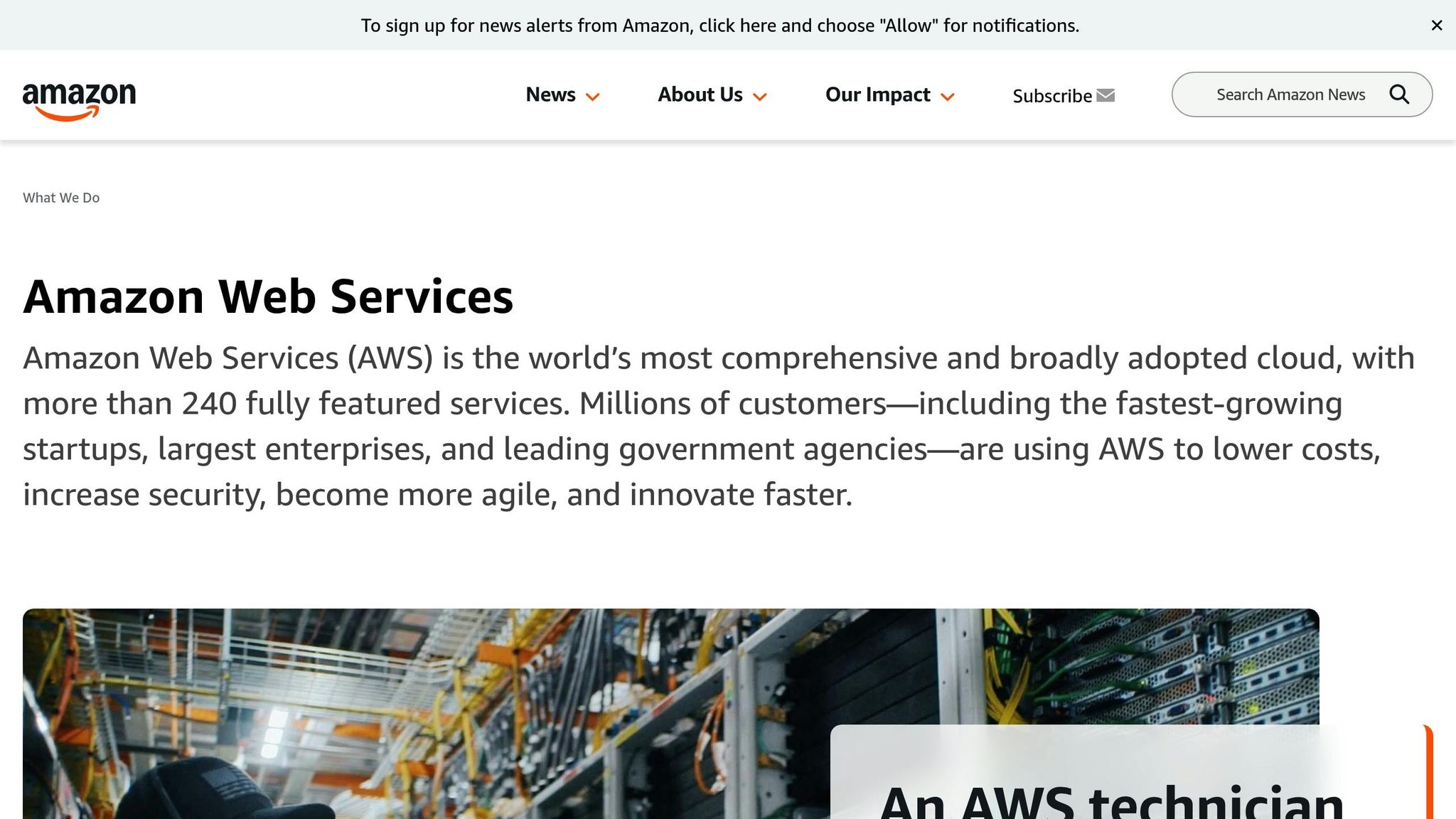
Auto-Scaling and Demand Forecasting
Scaling your infrastructure dynamically during exam season requires a blend of strategy and precision. Auto-scaling and demand forecasting are the backbone of ensuring your EdTech platform can handle sudden traffic surges without inflating costs due to unused resources. These techniques align closely with cost control and reliability strategies discussed later.
Setting Up Auto-Scaling Policies
To tackle exam season effectively, you need to adapt your cloud capacity in advance. Auto-scaling automatically adjusts resources to match your platform's needs, leveraging the flexibility of cloud services. For predictable traffic patterns, scheduled auto-scaling works well, while reactive auto-scaling handles unexpected spikes based on real-time metrics.
For instance, AWS EC2 Auto Scaling ensures your application always has the right number of instances to handle its load. This involves using Auto Scaling Groups (ASG), Launch Templates, and Scaling Policies. Implementing cooldown periods is crucial - it prevents your system from constantly scaling up and down due to minor fluctuations, which can destabilise performance.
Azure, too, offers robust auto-scaling options for its compute services, such as virtual machines, Service Fabric, and App Service. These tools integrate seamlessly with monitoring setups and can distribute workloads across multiple Availability Zones. This ensures fault tolerance, so your platform remains operational even if one zone encounters issues during critical periods.
When configuring auto-scaling rules, prioritise scale-out operations over scale-in. This means your system will focus on adding resources during traffic surges rather than prematurely removing them, ensuring a smoother experience for users.
Using Demand Forecasting to Predict Peak Usage
The difference between guessing and forecasting becomes clear when you look at cloud cost variances. Advanced FinOps practitioners report variances as low as ±5%, while less experienced teams see variances of ±20%. Accurate demand forecasting is key to controlling costs and maintaining efficiency.
AI-driven demand forecasting is a game-changer. By analysing historical data, AI models can predict future resource needs with precision, allowing you to manage your cloud infrastructure more effectively. The process involves gathering clean, structured data, selecting and training the AI model, and integrating it into your cloud management system.
For example, factors like increased student enrolment or new platform features can significantly impact resource usage. AI can identify these trends and help you plan accordingly. Traditional forecasting methods often struggle with large datasets and complex variables, but AI thrives in such scenarios, reducing errors in supply chain networks by 30–50%.
Testing and Validating Scaling Strategies
Before exam season kicks off, it's essential to test your auto-scaling setup thoroughly. Use both native monitoring tools and third-party solutions to perform detailed performance tests.
Run load, stress, and spike tests with realistic scaling thresholds to see how your platform handles traffic surges, user requests, and cold starts. These tests should mimic your production environment, factoring in geographical and network dependencies. For instance, simulate users from different regions accessing your platform simultaneously to identify potential bottlenecks.
Testing should also evaluate how quickly your system scales up and down. Rapid instance launches are critical during high-demand periods, where every second counts. Real-time monitoring tools can track metrics like CPU usage, memory leaks, and response times, helping you catch issues early.
After testing, analyse logs and metrics to pinpoint areas for improvement. Integrate these performance tests into your CI/CD pipeline so that every code deployment is assessed for scalability and resilience before going live. This ensures your platform is always ready to handle the pressure of exam season.
"Cloud apps with auto-scaling may dynamically modify resources in response to workload and traffic. It has the ability to scale vertically (raising or lowering instance capacity) or horizontally (adding or deleting instances). Auto-scaling maintains smooth performance during high demand and traffic surges by keeping an eye on critical metrics like response time or error rate. This helps prevent slowdowns or crashes without the need for user intervention. This maintains your application economical and responsive even in the face of erratic loads." - Gyanapriya Pradhan, IT Software Developer @ Qualcomm
While auto-scaling is primarily focused on compute resources, scaling other components like databases or message queues often requires data partitioning. Test these systems separately to ensure your entire infrastructure is robust enough to handle the demands of exam season. This comprehensive validation strengthens your overall scaling strategy.
sbb-itb-424a2ff
Cost Control Without Compromising Performance
Once scaling strategies are in place, the next step is keeping costs under control. During exam season, every pound saved ensures students have uninterrupted access to the resources they need. Managing cloud costs during this critical time requires a careful balance between financial efficiency and maintaining platform reliability. The goal? Reduce expenses without sacrificing the performance students depend on during assessments.
Key Cost Control Strategies
One of the most effective ways to manage costs is to right-size resources to match actual workload demands. With compute services often making up 50–70% of total cloud spend, this adjustment can have a significant impact.
Another approach is to use commitment-based models like reserved instances and savings plans. These models can offer up to 75% discounts for predictable workloads. For EdTech platforms that experience steady baseline traffic, this strategy provides considerable long-term savings while maintaining performance.
For tasks that aren’t time-sensitive, spot instances offer savings of up to 90%. They’re ideal for non-critical processes like data processing, report generation, or system maintenance that can handle occasional interruptions. However, they’re not suitable for real-time exam delivery systems where reliability is paramount.
You can also look at geographic optimisation by shifting non-critical workloads to lower-cost regions, which can save between 20–40%.
| Strategy | Cost Savings | Best Use Case | Risk Level |
|---|---|---|---|
| Reserved Instances | Up to 75% | Predictable baseline workloads | Low |
| Spot Instances | Up to 90% | Background processing, non-critical tasks | High |
| Geographic Optimisation | 20–40% | CDNs, backups, data processing | Low |
| Rightsizing | 15–25% | All compute resources | Low |
Another essential tactic is to match storage classes to data access needs. Use high-performance storage for active exam content and move archives to lower-cost cold storage tiers.
These strategies provide the foundation for effective cost control, especially during periods of peak usage.
Monitoring and Managing Cloud Spend
Cost control doesn’t stop with strategy - it requires ongoing monitoring, particularly during exam season. Real-time cost tracking is essential to prevent budget overruns, especially as spending can escalate quickly. Studies show that 75% of organisations experience increased waste, while 32% report underutilised resources.
Set automated alerts at 50%, 75%, and 90% of your monthly budget to catch unusual spending early.
Implementing a comprehensive tagging strategy is another critical step. Consistently tag all cloud resources by department, project, environment, and cost centre. This allows for precise cost tracking and accountability, providing clear insights into spending during high-demand periods.
Regularly analysing cloud bills can help spot anomalies in high-cost areas like computing, storage, and databases. For instance, Canva managed to cut computing costs by 46% in less than two years by leveraging optimisation tools and smarter purchase models.
Adopting FinOps practices can also foster a culture of cost awareness across your organisation. When engineers understand the financial impact of idle resources, they’re more likely to implement measures like automated shutdowns to reduce waste.
By making small, incremental changes to resource allocation and closely monitoring their impact, organisations can reduce cloud spend by 15–25% without compromising performance. However, always test performance in a controlled environment before rolling out changes to production systems.
Interestingly, only 3 out of 10 organisations have a clear understanding of their cloud expenditure. By adopting robust monitoring and management practices, you can join the select few who successfully manage costs while delivering reliable service - especially during the high-stakes exam season.
Building Reliable, Secure, and Compliant Infrastructure
When exam season rolls around, your EdTech platform becomes a lifeline for thousands of students. A single outage could disrupt their learning and damage your reputation. That’s why building infrastructure that’s not just scalable but also reliable, secure, and compliant is non-negotiable. Here’s how to ensure your platform stands strong under pressure.
Maintaining Reliability Under Load
During peak exam periods, your platform must handle heavy traffic without breaking a sweat. Start by simulating 150% of your expected peak traffic to uncover weak points in your system. This isn’t just about testing servers - it’s about understanding how every component of your system behaves under stress.
Reliability directly impacts user trust. Maintaining 99.9% uptime can increase user loyalty by 30%. And speed matters too. Google’s research shows that 53% of mobile users abandon a site if it takes more than three seconds to load. Students, already under stress, won’t tolerate slow-loading pages during exams.
To achieve this:
- Implement load balancing and failover systems: Spread traffic across multiple availability zones to ensure 99%+ uptime during peak periods.
- Optimise database performance: Use read replicas and sharding to distribute concurrent queries, preventing slowdowns.
- Adopt a microservices architecture: Scale individual components like your assessment engine independently, instead of overhauling the entire system.
Monitoring tools are your early warning system. Centralised monitoring can reduce downtime by 85%. Regular health checks further decrease downtime risk by up to 50%. Keep an eye on CPU, memory usage, and network latency for potential issues.
Finally, automated backups and disaster recovery plans are your safety net. Cloud-based backups can slash recovery times by 60%. If something goes wrong, you’ll be able to restore service quickly without leaving students in the lurch.
| Reliability Strategy | Impact | Implementation Priority |
|---|---|---|
| Load Testing (150% capacity) | Identifies bottlenecks early | High |
| Load Balancing | 99%+ uptime during peaks | High |
| Database Read Replicas | Handles concurrent queries | Medium |
| Centralised Monitoring | 85% reduction in downtime | High |
| Automated Backups | 60% faster recovery | Medium |
While these measures keep your platform running smoothly, protecting student data is just as critical.
Security and Compliance in EdTech
Performance is vital, but so is safeguarding sensitive student information. Cybersecurity is a top concern for K–12 EdTech leaders, with 75% expressing strong interest in data governance and privacy. Adhering to data protection laws like GDPR in the UK and EU is a must. This involves being transparent about how you collect, use, and secure data, as well as obtaining proper consent.
Here’s how to strengthen your security posture:
- Use strong encryption and access controls: Multi-factor authentication (MFA) can prevent over 99% of account compromise attacks. This is especially crucial during exam periods when cyberattacks often spike.
- Conduct regular security audits: Organisations that perform regular audits, including penetration testing, reduce their risk of data breaches by up to 50%.
- Have an incident response plan: If a breach occurs, a well-prepared plan ensures swift containment, investigation, and communication. Companies that refine their defences after incidents improve by 50% within six months.
"In my years of vetting data privacy practices, I've noticed that start-ups and smaller companies have great ideas for teaching and learning but haven't necessarily put much thought into privacy and security. They just have limited resources and didn't think about it."
- Kevin Lewis, 1EdTech's Data Privacy Officer
Train your team on proper data handling and security protocols. Human error is one of the leading causes of breaches, so educating employees can significantly reduce risk. Additionally, adopt data minimisation practices - only collect what’s absolutely necessary to lower exposure.
Certification can also provide a solid framework. ISO 27001 certification, for example, validates that your platform meets international standards for managing and protecting sensitive data. Kent Kanipe, VP of Software Engineering at ExploreLearning, noted how their certification reflects their commitment to safeguarding information.
For compliance, resources like the Student Data Privacy Consortium (SDPC) and its National Data Privacy Agreement (NDPA) simplify data-sharing agreements while maintaining high privacy standards. These tools make it easier to meet regulatory requirements without compromising on security.
Finally, proactive monitoring is essential. Real-time threat detection can reduce mean time to recovery (MTTR) by 50% in network environments. During high-traffic periods like exams, this vigilance can catch unusual activity before it escalates.
Conclusion: Scale Smart, Not Big
When it comes to exam season, the secret to success lies in scaling with precision rather than sheer size. By focusing on smart strategies, businesses can maintain top-notch performance while keeping costs under control.
Take a look at some real-world examples: Upstart managed to save an impressive £16 million on their cloud infrastructure by adopting autoscaling and right-sizing techniques. Similarly, NinjaCat slashed their cloud expenses by 40% through better cost visibility, and Drift saved over £1.9 million by using cloud cost intelligence. These cases highlight how thoughtful scaling can lead to significant savings while ensuring systems remain reliable.
To achieve similar results, consider leveraging auto-scaling for flexible resource management, using demand forecasting to predict traffic spikes, and implementing cost monitoring for real-time expense tracking. Together, these practices not only optimise your platform's performance but also minimise unnecessary spending. In fact, this approach can help address the 32% of cloud spend that typically goes to waste.
As cloud-native applications continue to grow - projected to rise from £4.7 billion in 2023 to £13.6 billion by 2028 - 61% of organisations are now prioritising cost optimisation. The businesses that succeed will be those that strike the right balance between performance, cost, and security, avoiding the pitfalls of overbuilding.
Ultimately, your goal is to provide students with a platform that works seamlessly during their most stressful moments. At the same time, your business deserves infrastructure that scales efficiently without breaking the bank. By scaling smartly, you can control costs, deliver reliable performance, and set the stage for sustainable growth.
FAQs
How can I use auto-scaling to handle exam season traffic spikes without overspending?
To handle traffic surges during exam season effectively, a mix of dynamic, scheduled, and predictive scaling strategies can work wonders. Here's how each approach can help:
- Dynamic scaling adjusts resources automatically in real time, responding to current demand. This means you’ll only use (and pay for) the resources you actually need, making it perfect for unexpected traffic spikes.
- Scheduled scaling lets you plan ahead by pre-setting scaling actions for predictable patterns. For instance, you can increase resources during peak exam hours and scale back during quieter times.
- Predictive scaling takes it a step further by analysing historical data to anticipate future demand. This proactive approach ensures you allocate resources efficiently, reducing the risk of over-provisioning.
To keep things running smoothly, it's crucial to monitor performance metrics regularly. By fine-tuning your scaling policies based on real-time data, you can strike the right balance between performance and cost, ensuring your cloud infrastructure stays efficient during those high-pressure periods.
How can I predict demand and avoid overprovisioning or underprovisioning cloud resources during busy periods like exam season?
To manage cloud resources effectively during peak periods, start with demand forecasting. Look at historical usage data - like traffic trends from previous high-demand periods such as exam seasons - and incorporate expected growth to estimate future needs. This approach helps you allocate resources efficiently without overspending.
The next step is right-sizing your resources. Regularly compare your cloud usage to actual requirements and adjust as needed. Tools like autoscaling can be particularly useful, as they automatically align resources with workload demands, keeping your infrastructure both efficient and cost-conscious.
By pairing accurate forecasting with proactive resource adjustments, you can ensure strong performance while keeping costs under control.
How can I keep my EdTech platform secure and GDPR-compliant during busy exam periods?
To keep your EdTech platform secure and compliant with regulations like GDPR, especially during high-demand periods, it’s essential to focus on a few critical areas:
- Data Protection: Use strong encryption to safeguard data both in transit and at rest. Regularly audit access controls to ensure only authorised individuals can access sensitive information.
- Performance Monitoring: Deploy tools to track system performance and spot vulnerabilities, particularly when traffic surges. This can help prevent security issues caused by system overload.
- Compliance Checks: Schedule routine audits to verify GDPR compliance. This includes proper handling of personal data and ensuring user consent is correctly obtained and documented.
By combining these measures with effective scaling strategies, your platform can remain reliable and compliant, even during peak times like exam season.

.png?width=300&height=123&name=standard%20(2).png)