The Hidden Cost of Scaling Fast on AWS (and How to Control It)
Scaling quickly on AWS can be a double-edged sword for UK small and medium-sized businesses (SMBs). While it offers flexibility and eliminates upfront IT costs, unexpected expenses often arise when resources are overprovisioned, unused, or poorly managed. A staggering 35% of cloud spend is wasted, and 82% of companies face unnecessary costs. Common issues include idle resources, complex billing, and escalating fees for data transfers and storage.
To keep costs under control:
- Use AWS Cost Explorer for tracking and forecasting expenses.
- Optimise resources with right-sizing and Auto Scaling.
- Leverage Savings Plans or Reserved Instances for predictable workloads.
- Regularly review your infrastructure to eliminate waste.
- Set spend anomaly alerts to catch cost spikes early.
- Implement FinOps practices to align financial and technical teams.
AWS re:Invent 2023 - Scaling FinOps with a holistic approach to resource optimization (COP214)
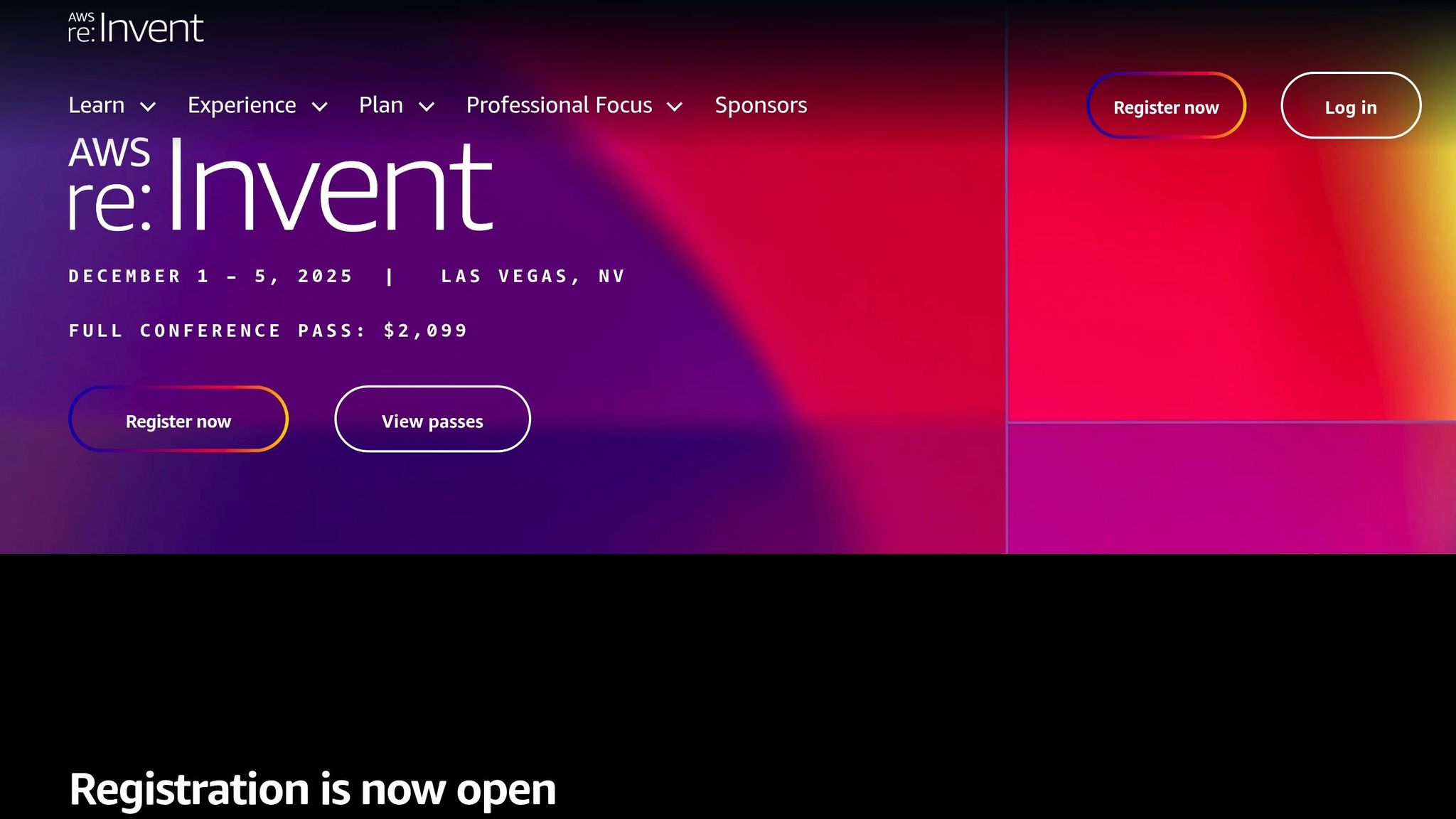
Common Hidden Costs When Scaling on AWS
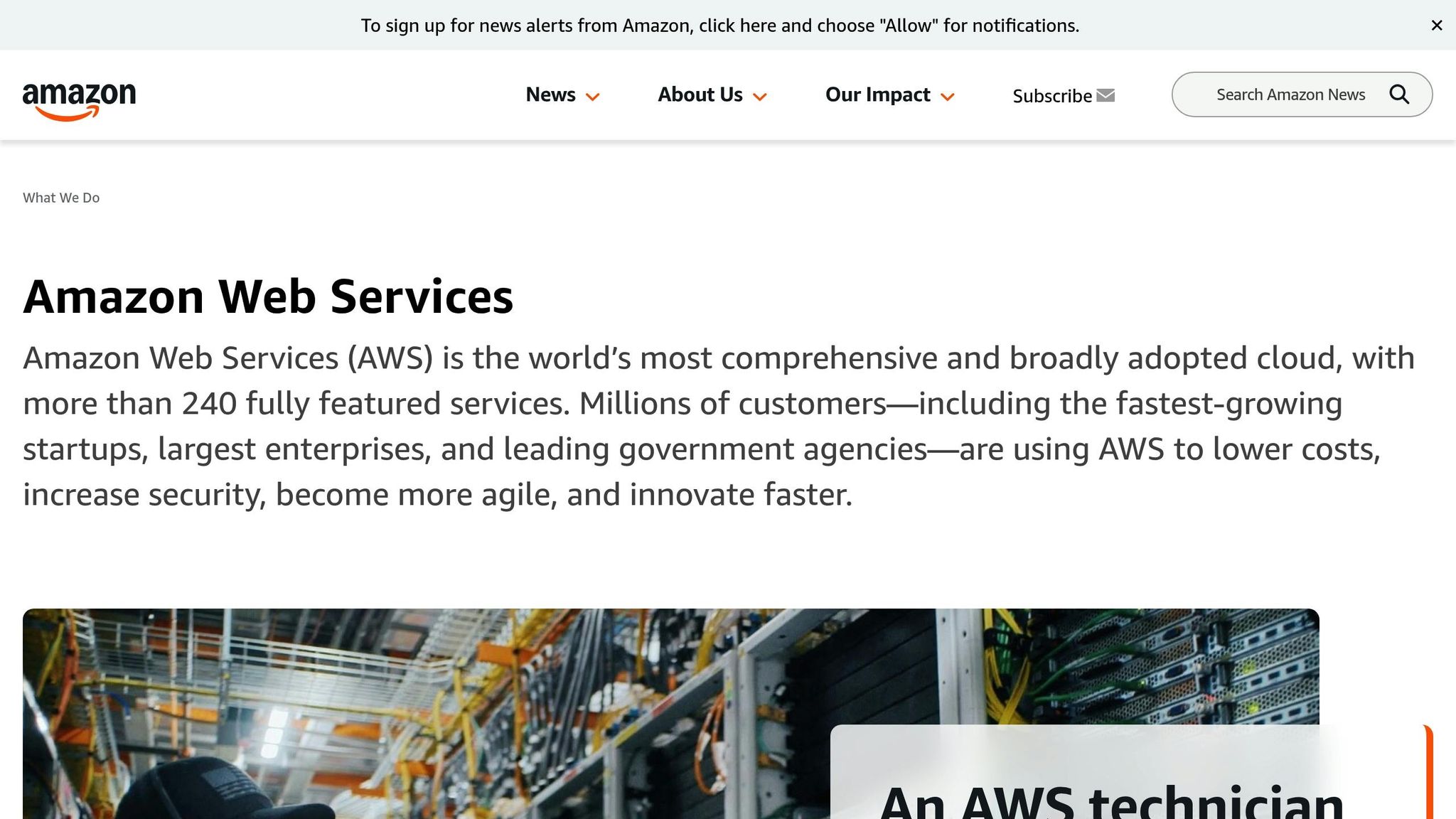
As businesses grow rapidly, AWS costs can spiral out of control. In fact, 32% of cloud budgets are wasted, and 75% of organisations experience rising inefficiencies.
Overprovisioning and Idle Resources
When scaling quickly, it’s common to overestimate the resources needed. This often leads to overprovisioning - allocating more CPU, memory, and storage than necessary. The result? A snowball effect of unnecessary expenses.
Take this example: an e-commerce company ran its EC2 instances at just 20% capacity. They ended up paying for as much as five times the computing power they actually needed. This issue is often compounded during peak periods when teams provision extra resources "just in case" and then forget to scale back once the demand drops. Similarly, development and staging environments are often oversized and left running long after testing concludes, further adding to the bill.
Storage is another area where costs can creep up unnoticed. For instance, allocating 500GB of EBS storage when only 100GB is required results in paying around £0.08 per GB per month for unused space. Across multiple environments, these seemingly minor inefficiencies can snowball into significant monthly expenses.
Poor Cost Visibility and Accountability
Beyond overprovisioning, the lack of clear billing practices makes it harder to keep cloud spending in check. AWS's billing structure is notoriously complex, and for many UK SMBs, this creates a visibility problem. Around 70% of companies struggle to monitor cloud spend, and 20% lack insight into cost breakdowns.
This complexity arises because a single application can generate charges across multiple AWS services - EC2, RDS, S3, CloudFront, and Lambda, to name a few. Without proper tagging and cost allocation, it’s nearly impossible to identify which projects or teams are driving specific costs.
Adding to the challenge, 78% of organisations report noticing cloud cost variances too late. For SMBs operating on tight budgets, this delayed awareness can disrupt financial planning and strain relationships with stakeholders. The problem worsens when multiple teams share AWS accounts without clear cost boundaries. In fact, 50% of companies cite AWS’s intricate pricing as a major challenge. Non-technical stakeholders often struggle to reconcile detailed AWS bills with actual business activities, making accountability even harder.
Data Transfer, Storage, and Pricing Complexity
Even if resources are managed efficiently, AWS's pricing structure itself can lead to unexpected costs. Data transfer and storage fees, for example, can escalate quickly.
While initial costs may seem manageable, additional charges for requests, retrievals, and cross-region replication can add up. For applications serving UK customers from multiple locations, data transfer costs between AWS regions and availability zones can become significant. Disaster recovery setups, which often rely on cross-region replication, also introduce ongoing transfer fees that are easy to underestimate.
AWS Lambda pricing is another example. At £0.20 per 1 million requests and £0.00001667 per GB-second of compute time, it seems affordable for small workloads. However, as usage increases, these costs can quickly add up.
Other services, such as RDS, have similarly intricate pricing. Charges for storage, compute, backups, and I/O operations are billed separately. For instance, multi-AZ deployments double certain costs, and automated backups bring recurring fees that may not be obvious during setup. Unsurprisingly, 54% of cloud waste is linked to a lack of visibility into these smaller, cumulative costs. Teams often focus on headline instance charges, overlooking the many smaller fees that quietly drain the budget.
Strategies and Tools for Cost Control
Managing cloud expenses effectively starts with identifying the main cost drivers and implementing strategies to address them. AWS offers several built-in tools that help UK-based small and medium-sized businesses (SMBs) monitor, predict, and optimise their cloud spending - no deep technical expertise required.
AWS Cost Explorer and Forecasting
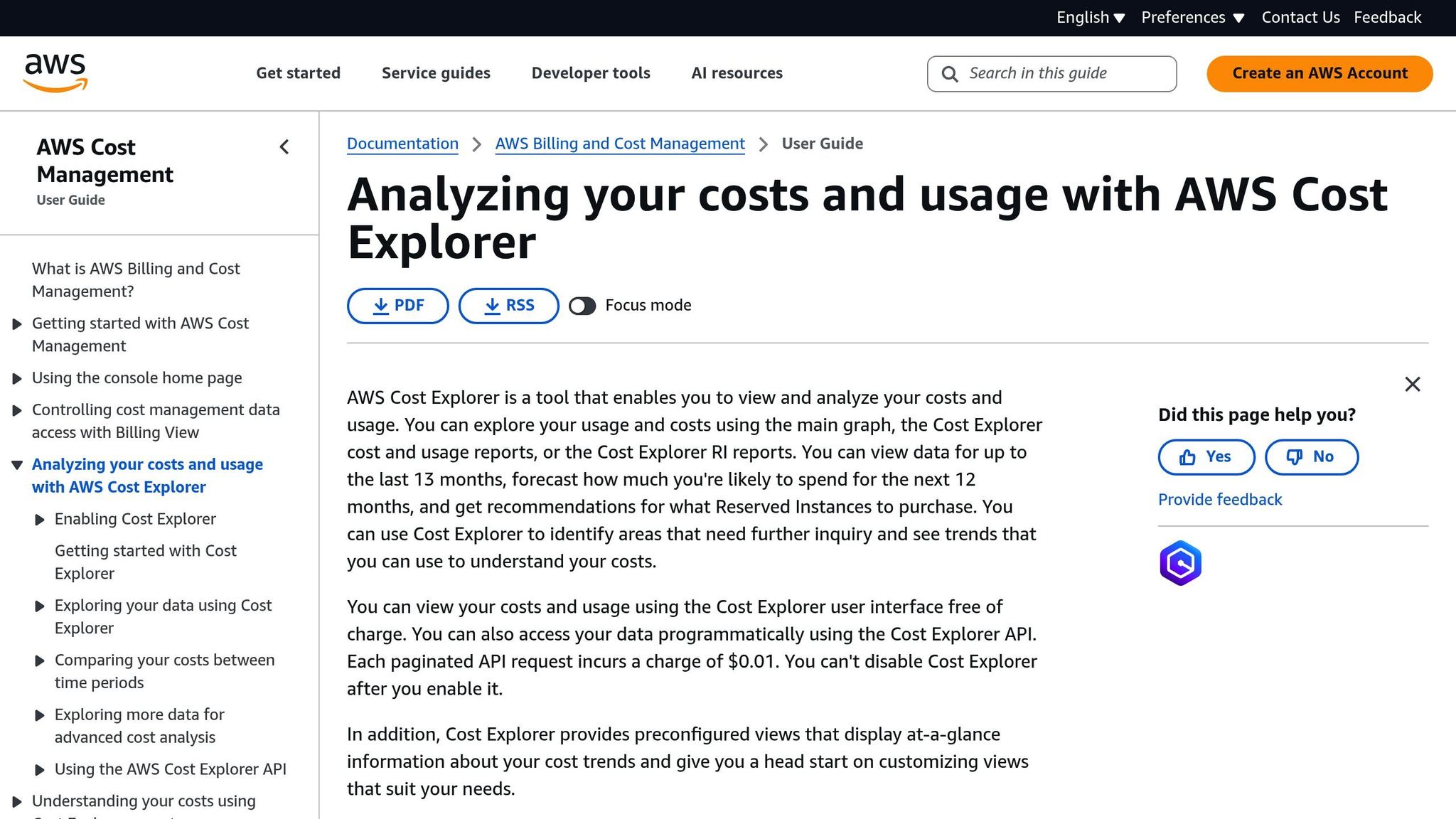
AWS Cost Explorer is your go-to dashboard for tracking and understanding cloud spending. It provides an intuitive interface to monitor costs and usage over time. For UK businesses, you can configure the tool to display costs in GBP and use British date formats, making it easier to align with local accounting standards.
One of its standout features is its ability to forecast costs. Using historical data, Cost Explorer predicts expenses for the next 12 months with an 80% prediction interval. This makes it a valuable tool for budget planning. The interactive dashboard allows you to customise views by time, service, and usage dimension. You can also assign cost allocation tags to projects, giving you a clear picture of which projects are driving specific expenses.
Here’s an example of its impact: a UK e-commerce company saved £15,000 in Q4 by leveraging the tool’s 30-day forecast. They also reduced manual analysis time by 30%, freeing up 15 engineering hours each month.
To get the most out of AWS Cost Explorer, set up both actual and forecasted alerts to keep key stakeholders informed, whether they’re in finance, operations, or development. Regularly reviewing data can help pinpoint seasonal trends, growth patterns, or unexpected cost spikes before they affect your budget.
Right-Sizing and Auto Scaling
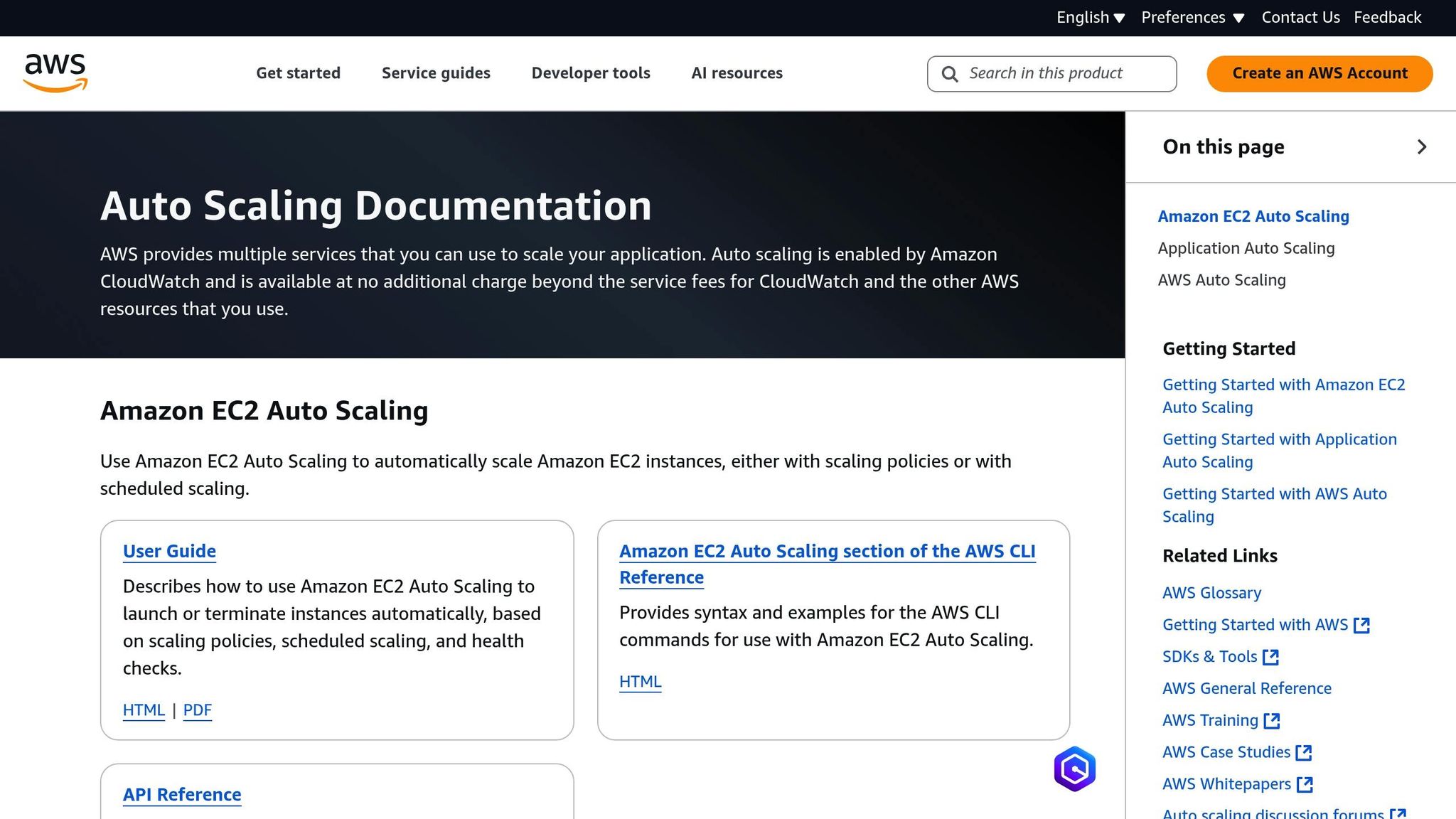
Optimising how resources are allocated is another way to cut costs significantly. Right-sizing involves matching instance types and sizes to your workload’s performance and capacity needs at the lowest cost. Tools like AWS Compute Optimizer can help you analyse instance performance and avoid overprovisioning. For development or staging environments, you can use AWS Lambda and CloudWatch to set automated shutdown schedules, ensuring resources don’t run unnecessarily outside of business hours.
Auto Scaling takes this a step further by automatically adjusting compute resources based on real-time demand. This ensures you only pay for what you actually use. For instance, Echelon Fitness used Auto Scaling during the COVID-19 pandemic to handle 1,000% annual growth by dynamically adding or removing compute power as needed.
To implement right-sizing effectively, establish a regular review process and enforce consistent tagging across all instances. Testing these practices in non-production environments first can help you fine-tune your approach before rolling them out to production systems.
AWS Savings Plans and Reserved Instances
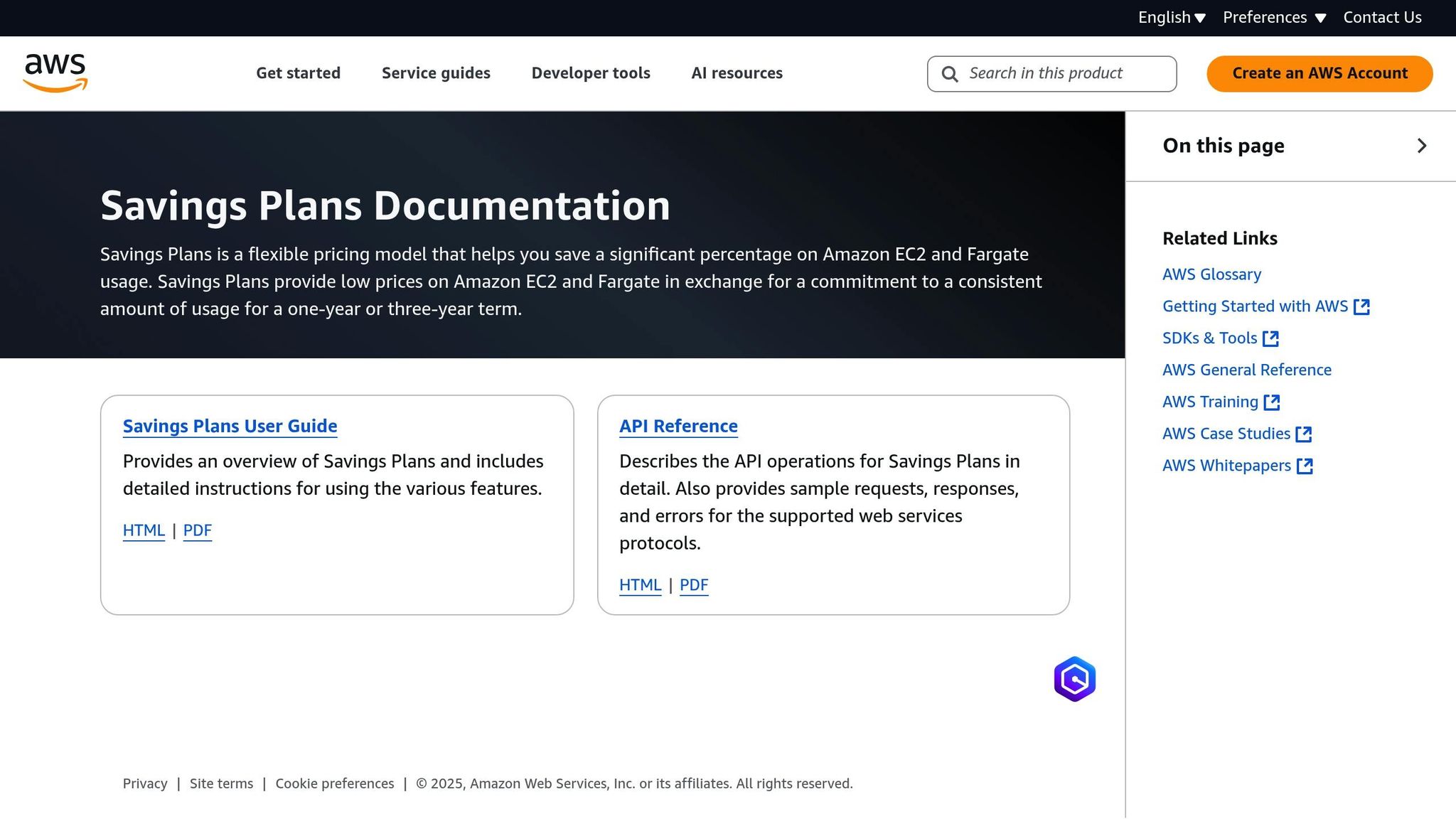
For workloads with predictable demand, committing to long-term pricing models can lead to substantial savings. AWS offers two options for this: Savings Plans and Reserved Instances.
- Savings Plans offer flexibility and automatically apply discounts to eligible services like EC2, Fargate, Lambda, and SageMaker. These are ideal if your usage patterns fluctuate but you want to benefit from cost reductions.
- Reserved Instances, on the other hand, are better suited for consistent, predictable workloads. They require a commitment to specific configurations (such as instance type and region) but often deliver deeper discounts.
Here’s a quick comparison:
| Feature | Savings Plans | Reserved Instances |
|---|---|---|
| Flexibility | High (supports multiple services) | Limited (specific configurations) |
| Discount Type | Based on committed hourly spend | Based on reserved instance usage |
| Applies To | Usage offering the highest discount | Matching usage only |
| Best For | Modern workloads and agility | Stable, legacy systems |
| Commitment Duration | 1-year or 3-year | 1-year or 3-year |
For UK SMBs, it’s wise to start with a modest commitment and increase it as your forecasts become more accurate. Use AWS Cost Explorer to analyse usage trends and make informed decisions. Both options offer flexible payment plans - All Upfront, Partial Upfront, or No Upfront - so you can choose what best suits your cash flow.
To ensure you’re getting the most out of these plans, continuous monitoring is essential. Regularly reviewing your commitments will help you adjust as your business and usage patterns evolve. By combining these tools and strategies, UK SMBs can lay a strong foundation for effective cost management tailored to their unique needs.
Practical Cost Optimisation Tactics for UK SMBs
For UK small and medium-sized businesses (SMBs), keeping costs under control while scaling is a balancing act. Whether you're running a digital agency, a SaaS startup, or an EdTech platform, these practical strategies can help you manage expenses without stifling growth.
Perform Regular Cloud Infrastructure Reviews
Monthly reviews of your cloud setup can uncover waste, such as overprovisioned resources, idle instances, and forgotten environments that silently rack up costs.
A great starting point is AWS Compute Optimiser, which analyses your current resource usage and suggests adjustments to right-size your instances. This tool uses machine learning to help you reduce expenses without sacrificing performance. Non-production environments are often left running unnecessarily, so prioritise these during your audits.
If you’ve implemented a tagging system, keep it updated. Tags like "Environment: Production", "Project: ClientA", or "Owner: DevTeam" can help you quickly identify resources that can be safely shut down. No tagging in place yet? Use AWS Trusted Advisor to locate idle resources that may be draining your budget.
For workloads that don’t need to run constantly, consider scheduling options to save money. For instance, Amazon SageMaker notebooks can be turned off when not in use, and Amazon Redshift lets you pause and resume your data warehouse during downtime.
The secret to success here is consistency. Make these reviews a regular habit rather than a one-off task. Set calendar reminders, like the last Friday of every month, and involve both engineering and finance teams. Routine audits, paired with continuous monitoring, allow you to respond quickly to unexpected cost spikes.
Set Spend Anomaly Alerts
Catching overspending early is crucial, and AWS Cost Anomaly Detection is a powerful tool for this. Using machine learning, it identifies unusual spending patterns, helping you avoid surprise bills.
Start by enabling Cost Explorer, which grants access to anomaly detection features. Create specific cost monitors for different aspects of your infrastructure, such as production environments, development resources, or individual client projects. Use cost allocation tags to keep these monitors organised.
For real-time alerts, opt for individual notifications rather than daily or weekly summaries. Set up an Amazon SNS topic to receive these alerts and integrate it with your team's communication tools. If your team uses Slack, configure AWS Chatbot to send alerts directly to a dedicated channel, like #aws-costs. This setup ensures your team is immediately notified of issues, such as a misconfigured auto-scaling group or an unexpectedly large data processing job.
Tailor alert thresholds to your business's scale. For example, a £100 anomaly might be a red flag for a startup, while larger businesses might need thresholds like £500 or a 20% deviation from usual weekly spending.
Adopt FinOps Best Practices
To go beyond reactive measures, implement FinOps - a framework that aligns your financial, technical, and operational teams to maximise the value of every pound spent on cloud services.
Start by understanding your baseline costs and setting clear budgets for teams or projects. Use AWS Budgets to establish spending limits and receive alerts when you’re nearing them. These reports cost only around £0.01 each, making them a cost-effective way to stay on top of expenses.
Share monthly cost breakdowns with project managers and team leads. When developers see that leaving a large EC2 instance running over the weekend costs £50, they’re more likely to switch it off next time. Regular resource audits should also become part of your workflow. Before deploying new features, review resources to identify optimisation opportunities. This might involve deleting old backups, revisiting data retention policies, or downgrading expensive database instances in staging environments.
For additional savings, explore ARM-based instances, which can cut costs by up to 40% in supported scenarios. Every decision, from choosing instance types to fine-tuning resource usage, can make a noticeable difference for SMBs keeping a close eye on their budgets.
Finally, use historical data to forecast future spending. This analysis helps you make informed decisions about committing to Reserved Instances or Savings Plans. The aim isn’t to eliminate cloud spending entirely but to ensure every pound spent delivers measurable value to your business.
sbb-itb-424a2ff
Maintaining Cost Efficiency While Scaling
Scaling with AWS requires a strong focus on cost awareness across your team’s daily activities. For UK SMBs, this means equipping your teams with the right tools and strategies to manage expenses effectively while refining your infrastructure. Let’s look at some practical ways to achieve this.
Equip Teams with Cost Management Tools
To keep costs in check, it’s crucial to give your teams access to actionable data. When engineers can see real-time cost data, they’re more likely to prioritise efficiency. For example, AWS Cost Explorer can be set up to show spending by service, project, or team by using proper tagging. This transparency allows developers to understand the financial impact of their decisions, encouraging them to work more cost-effectively.
Cloud Financial Management (CFM) tools take this a step further by integrating cost ownership into your engineering workflows. These tools provide clear cost insights and alert teams to anomalies, helping them identify and address expensive AWS services. The results can be impressive: GroundTruth saved £1.68 million annually by optimising resource usage based on cost recommendations, while a UK media company reduced AWS overspending by 18% within three months by using daily cost alerts.
Avoid Vendor Lock-In with Open Standards
Staying flexible as you scale is essential, and that means avoiding vendor lock-in. Vendor lock-in occurs when you’re tied to a specific provider’s services, making it difficult or costly to switch.
"Vendor lock-in refers to the restrictions that prevent users from switching a service." - Muhammad Raza
To reduce this risk, consider building applications on open standards like Linux, Docker containers, and SQL databases rather than relying exclusively on AWS-specific services. Tools like Terraform (instead of AWS CloudFormation) and Kubernetes for container orchestration can also help maintain portability. Additionally, separating your business logic from application logic and using configuration management tools like Chef or Puppet can further reduce technical dependencies.
Regularly review your technology stack to identify and address any complex dependencies. When signing contracts, ensure there are clear exit terms and understand any data transfer costs or portability requirements. While a multi-cloud strategy might not suit every SMB, having the flexibility to move workloads can give you significant leverage when negotiating with providers.
"Mitigating potential switching costs requires good architecture, standard deployment practices, and pre-planning. Your cloud services should be architected with transience in mind." - Amazon Web Services
Collaborate with UK-Based Experts
For many UK SMBs, hiring full-time Site Reliability Engineers (SREs) isn’t practical. Partnering with cloud operations specialists can provide the expertise you need without the overhead of full-time staff. The right partner can offer 24/7 incident response, proactive cost management, and infrastructure reviews to ensure your setup scales securely.
UK-based experts often provide flexible support plans, allowing you to pay only for the services you need as you grow. Look for partners who help you maintain control over your infrastructure and billing without creating additional dependencies or locking you into specific platforms. This approach ensures you get the support you need while staying agile and cost-efficient.
Conclusion: Staying Lean, Scalable, and Cost-Efficient
Scaling quickly on AWS doesn’t have to mean runaway costs or operational headaches. For UK SMBs, the hidden expenses - like overprovisioned resources or unexpected data transfer fees - are real, but they can be tackled with a well-thought-out approach.
The solution lies in staying ahead of the costs rather than reacting after they’ve spiralled. Regularly reviewing your infrastructure, automating resource schedules, and using proper tagging can help trim unnecessary expenses, especially for non-production environments. Pair this with smart strategies like leveraging Reserved Instances, Spot Instances (which can slash costs by up to 90%), and AWS’s right-sizing recommendations, and the savings can add up quickly.
Empowering your team is just as important. Tools like AWS Cost Explorer provide real-time cost insights, enabling engineers to make informed, cost-effective decisions as they work.
For many UK SMBs, partnering with experts is often the most practical route. Whether it’s AWS Business Support or local cloud consultants, having access to specialised guidance ensures you can scale confidently without committing to a full-time Site Reliability Engineering (SRE) team. This approach keeps your operations flexible while providing a safety net as your infrastructure grows more complex.
Cost optimisation isn’t a one-and-done task - it’s an ongoing practice. By setting budget alerts, automating resource management, and fostering clear accountability within your teams, you create a system that supports sustainable growth. This way, you can stay focused on building exceptional products and serving your customers, while your backend operations remain scalable and efficient.
Striking the right balance between rapid growth and financial discipline ensures you’re not just keeping costs in check but also freeing up resources to innovate. Lean and scalable cloud management keeps you agile, allowing you to embrace new opportunities without being bogged down by infrastructure costs.
FAQs
How can UK SMBs manage AWS costs effectively and avoid unexpected charges?
How UK SMBs Can Manage AWS Costs Effectively
For UK small and medium-sized businesses (SMBs), managing AWS costs doesn't have to be overwhelming. Start by using AWS-native tools like Cost Explorer. This tool helps you track spending patterns and pinpoint areas where you might be overspending. Regularly reviewing key metrics and setting clear budgets can keep your cloud expenses under control.
To avoid paying for resources you don't use, focus on practices like rightsizing resources - ensuring you're not over-provisioning for your actual needs. Another smart move? Purchasing reserved instances or savings plans, which can lower costs for predictable workloads. If you have multiple AWS accounts, consolidating billing can also simplify management and reduce expenses.
For SMBs looking for more advanced support, third-party cost management tools can be a game-changer. These tools often provide detailed insights and automation features that can help you optimise your AWS spending even further.
By combining these approaches, you can scale your business on AWS while keeping costs in check and maintaining strong performance.
How can I avoid overprovisioning and reduce idle resources on AWS?
To cut down on overprovisioning and reduce idle resources on AWS, start by keeping a close eye on how your resources are being used. Tools like AWS Cost Explorer are great for spotting underutilised or idle resources, allowing you to scale them down or shut them off when they're not needed. Another key approach is using dynamic auto-scaling, which ensures your infrastructure adjusts automatically to match real-time demand.
It's also a good idea to schedule regular reviews of your workloads to make sure they're properly sized for your current needs. AWS-native tools, along with third-party solutions, can offer detailed insights into resource usage and even help automate optimisation. By following these steps, you can manage costs effectively while still delivering strong performance and scalability.
How can businesses gain better visibility and control over their AWS costs?
To gain better visibility and manage AWS costs effectively, businesses should leverage AWS-native tools like Cost Explorer and AWS Budgets. These tools offer detailed insights into spending habits and enable real-time monitoring of resource usage, making it easier to stay on top of expenses.
A consistent tagging strategy is equally important. By tagging resources systematically, businesses can categorise and allocate costs clearly across different projects or teams, ensuring better organisation and transparency.
Setting up cost allocation policies is another crucial step. This approach assigns expenses to the right departments or initiatives, fostering accountability and making it easier to track where the money is going. Pairing these strategies with regular reviews of cloud usage and spending ensures that costs remain predictable and manageable. For SMBs, these practices are especially valuable, helping them scale efficiently while keeping financial control firmly in place.

.png?width=300&height=123&name=standard%20(2).png)