Ultimate Guide to Cloud Alerting for SMBs
Cloud alerting is your system's early warning tool, helping you stay ahead of issues before they disrupt operations. For small and medium-sized businesses (SMBs), it ensures smooth performance, saves costs, and protects critical services. Here's what you need to know:
- What It Does: Monitors metrics like CPU usage, memory, and response times. Alerts are triggered when thresholds are breached.
- Why It Matters for SMBs: Minimises downtime, improves security, and reduces manual work.
- How to Set It Up: Define clear alert rules, reduce noise with dynamic thresholds, and automate responses.
- Key Benefits: Proactive issue management, cost control, and faster incident resolution.
A reliable cloud alerting system can transform how SMBs manage their infrastructure, providing enterprise-level reliability without heavy resources.
Alerting best practices for Google Cloud Monitoring
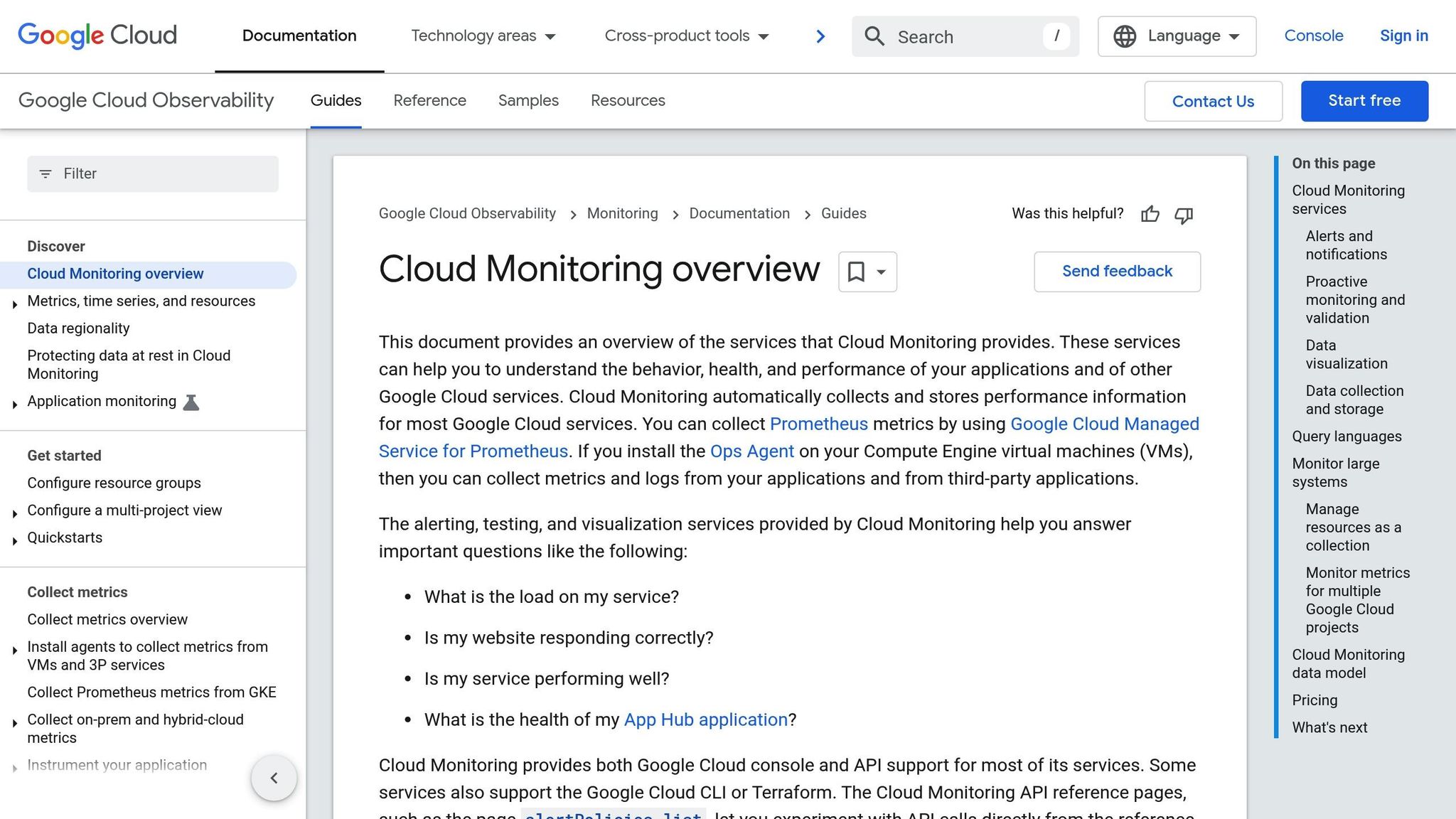
Core Alert System Elements
Modern cloud alerting systems consist of interconnected parts that work together to provide monitoring and incident response. Here's a breakdown of the key components that make up an effective alert system.
Data Collection Methods
Cloud monitoring systems gather performance data through several methods:
- Agent-based monitoring: Software agents installed on cloud resources collect detailed metrics and system logs.
- API integration: Direct links to cloud service APIs provide platform-specific data and health updates.
- Network telemetry: Continuous monitoring of network traffic patterns tracks performance indicators.
"Critical Cloud plugged straight into our team and helped us solve tough infra problems. It felt like having senior engineers on demand."
This data is used to set precise rules that ensure timely alerts.
Alert Rules and Limits
Alert rules determine when notifications are triggered and how they're delivered. Factors like historical performance, business hours, resource trends, and service dependencies should be considered. Below is an example of common alert priorities, response times, and notification methods:
| Alert Priority | Response Time | Notification Method |
|---|---|---|
| Critical (P1) | Within 5 minutes | Phone, SMS, Email |
| High (P2) | Within 15 minutes | SMS, Email |
| Medium (P3) | Within 1 hour | |
| Low (P4) | Within 24 hours | Email digest |
Dashboard and Reports
Dashboards turn alert data into actionable insights. Key elements of an effective dashboard often include:
- Real-time system health indicators
- Alert history and pattern tracking
- Resource usage trends
- Service Level Indicators (SLIs)
- Performance against Service Level Objectives (SLOs)
Dashboards help teams identify patterns, recurring issues, and areas for improvement. Regular reports also provide a way to monitor long-term trends and assess how well the alert system is working.
Setup Guidelines
Setting up an alert system effectively ensures you catch important issues without overwhelming your team with unnecessary notifications. A well-designed cloud alerting system can help your business stay on top of critical events while maintaining focus on what truly matters.
Business Goals and Alerts
Start by aligning your alerting approach with your main business objectives. Here’s a quick guide to help you link goals with the right alerts:
| Business Goal | Alert Focus | Key Metrics |
|---|---|---|
| User Experience | Application Performance | Response time, error rates |
| Revenue Protection | Payment Systems | Transaction success rate |
| Data Security | Access Patterns | Failed login attempts, unusual traffic |
| Cost Control | Resource Usage | Spending thresholds, unused resources |
Tailor your alerts to match service priorities and operational schedules. For example, an e-commerce platform might require constant monitoring of payment systems, while it can afford slower response times for other services during off-peak hours. Streamlining alerts is crucial to avoid overwhelming your team and to ensure the most critical issues are prioritised.
Reducing Alert Noise
Too many notifications can lead to "alert fatigue", where important alerts may be ignored. Here are some ways to cut down on unnecessary noise:
-
Set Dynamic Thresholds
Use machine learning to create baselines that adapt automatically based on past usage patterns. -
Create Alert Hierarchies
Group related alerts so that minor issues (e.g., individual node failures) are suppressed in favour of addressing the root cause (e.g., a database cluster failure). -
Implement Alert Correlation
Combine related incidents into a single notification to provide a clearer picture of the underlying issue.
Automated Responses
Automation can help reduce manual work while keeping your system stable. Here are a few automation strategies to consider:
- Self-Healing Actions: Automatically scale resources when usage exceeds set thresholds.
- Incident Enrichment: Automatically gather logs and metrics when an alert is triggered, so your team has the data they need right away.
- Notification Routing: Direct alerts to the right team based on the type of service and the issue's severity.
Regularly review and adjust automated responses based on past incidents and team input. These automated practices work best when integrated into a broader alerting strategy.
Providers like Critical Cloud specialise in combining AI-driven automation with expert oversight, helping tech-focused SMBs customise their cloud alerting systems to meet specific needs.
sbb-itb-424a2ff
Common Alert Problems
Even advanced cloud alerting systems can encounter challenges.
Alert Accuracy
Improving alert precision requires finding the right balance between sensitivity and specificity. Too many false positives can overwhelm teams, reducing efficiency.
| Challenge | Solution | Impact |
|---|---|---|
| False Positives | Use dynamic thresholds with ML-based baseline adjustments | Cuts down on unnecessary alerts significantly |
| Alert Storms | Group similar alerts to address systemic issues | Turns multiple alerts into actionable incidents |
| Context Loss | Automate context enrichment | Offers detailed diagnostic information for faster fixes |
Modern AI enhances alert accuracy by analysing historical data and adjusting thresholds automatically. This approach ensures high detection rates while keeping false alarms to a minimum. Once accuracy is optimised, the next focus is managing system growth effectively.
Growth Management
Scalable Architecture
- Deploy distributed monitoring agents to handle increased system loads.
- Use sampling rates that adjust as the system expands.
- Introduce hierarchical alert aggregation to simplify complex environments.
Resource Planning
As your cloud environment grows, your alerting infrastructure should scale alongside it. Allocate enough resources to support monitoring and alerting improvements. Small and medium-sized businesses (SMBs) must adopt these strategies to maintain effective alerting as they grow.
Integrating these systems into your toolchain helps strengthen overall system resilience.
Tool Integration
Key Integrations
- Incident management platforms
- Communication tools like Slack or Microsoft Teams
- Ticketing systems
- Logging and metrics platforms
Best Practices for Integration
- Standardise alert formats across tools.
- Enable bi-directional data flow between systems.
- Ensure consistent severity levels across all platforms.
Critical Cloud’s AI-powered tools come with pre-configured integrations, making setup easier and ensuring alerts are routed reliably.
Performance Tracking
Keep your alert system efficient and responsive by measuring key performance metrics.
Time to Mitigate
Time to Mitigate (TTM) tracks how quickly teams handle and resolve cloud incidents. It helps pinpoint delays in the incident response process.
| Response Phase | Key Metrics | Target Range |
|---|---|---|
| Detection | Alert trigger to team notification | 1–5 minutes |
| Initial Response | Notification to first action | 5–15 minutes |
| Resolution | First action to service restoration | 15–60 minutes |
Additionally, keep an eye on Service Level Metrics to ensure consistent system performance.
Service Level Metrics
Service Level Indicators (SLIs) and Service Level Objectives (SLOs) evaluate how well the alert system is performing:
| Metric Type | Description | Recommended Target |
|---|---|---|
| Alert Accuracy | Percentage of true positive alerts | >95% |
| System Availability | Uptime percentage | 99.9% |
| Response Time | Average time to acknowledge alerts | <5 minutes |
Critical Cloud's AI-powered platform simplifies tracking these metrics, helping SMBs maintain strong service levels without manual effort.
Regular Reviews
A consistent review process ensures your alert system stays aligned with business goals:
-
Weekly Health Checks
Examine alert patterns and response times to spot recurring problems. Adjust thresholds as needed and document changes to maintain system knowledge. -
Monthly Performance Analysis
Analyse key metrics such as alert volumes, average response times, system uptime, and resource usage trends. -
Quarterly Strategic Reviews
Evaluate whether the alert system supports business goals. Update monitoring settings based on new services, changing requirements, system growth, or performance shifts.
These regular reviews keep your alert system effective and minimise the risk of alert fatigue.
Summary
Here's a breakdown of the key takeaways and actionable steps to improve cloud alerting for SMBs. This recap brings together the strategies discussed to help streamline operations and minimise disruptions.
Key Points
Cloud alerting systems play a crucial role in maintaining SMB operations and boosting performance.
-
Proactive Issue Management
Detecting problems early helps avoid expensive downtime and service interruptions.
AI-powered tools improve monitoring precision.
Automated responses handle routine issues without needing manual input. -
Operational Improvements
Faster incident resolution with direct access to engineers.
Increased system reliability through consistent monitoring.
Lower operational costs thanks to smart automation.
These strategies provide a solid framework for immediate upgrades.
Next Actions
To take your cloud alerting to the next level, consider these steps:
-
Implementation
Set clear SLOs that align with your business objectives. -
System Upgrades
Use AI-driven monitoring to minimise false alarms.
Ensure direct access to skilled engineering support.
Build automated workflows to handle frequent issues.
Critical Cloud's platform supports these improvements with features like intelligent alert filtering, 24/7 engineering support, and automated incident response tools.

.png?width=300&height=123&name=standard%20(2).png)