Why Agencies Lose Projects Over Uptime (and How to Fix It)
Poor uptime can cost agencies clients, revenue, and reputation. Even brief downtime impacts client trust, damages relationships, and leads to financial losses. To prevent this, agencies must address issues like poor scaling, ineffective monitoring, and technical debt. Here's how to fix it:
- Improve monitoring: Set up smarter alerts, track key metrics (e.g., 99.9% uptime), and test incident response systems regularly.
- Adopt resilient systems: Use cloud-native architecture, microservices, and multi-AZ deployments to minimise risks.
- Address technical debt: Update outdated systems, fix vulnerabilities, and prioritise long-term stability.
- Be transparent: Share real-time dashboards, conduct post-mortems, and set realistic SLAs to rebuild trust.
- Consider external support: Outsource monitoring or incident response to reduce downtime and operational costs.
Downtime isn’t inevitable. With the right strategies, agencies can improve uptime, protect client relationships, and secure long-term success.
How to Monitor Your Website with Better Uptime (for free)
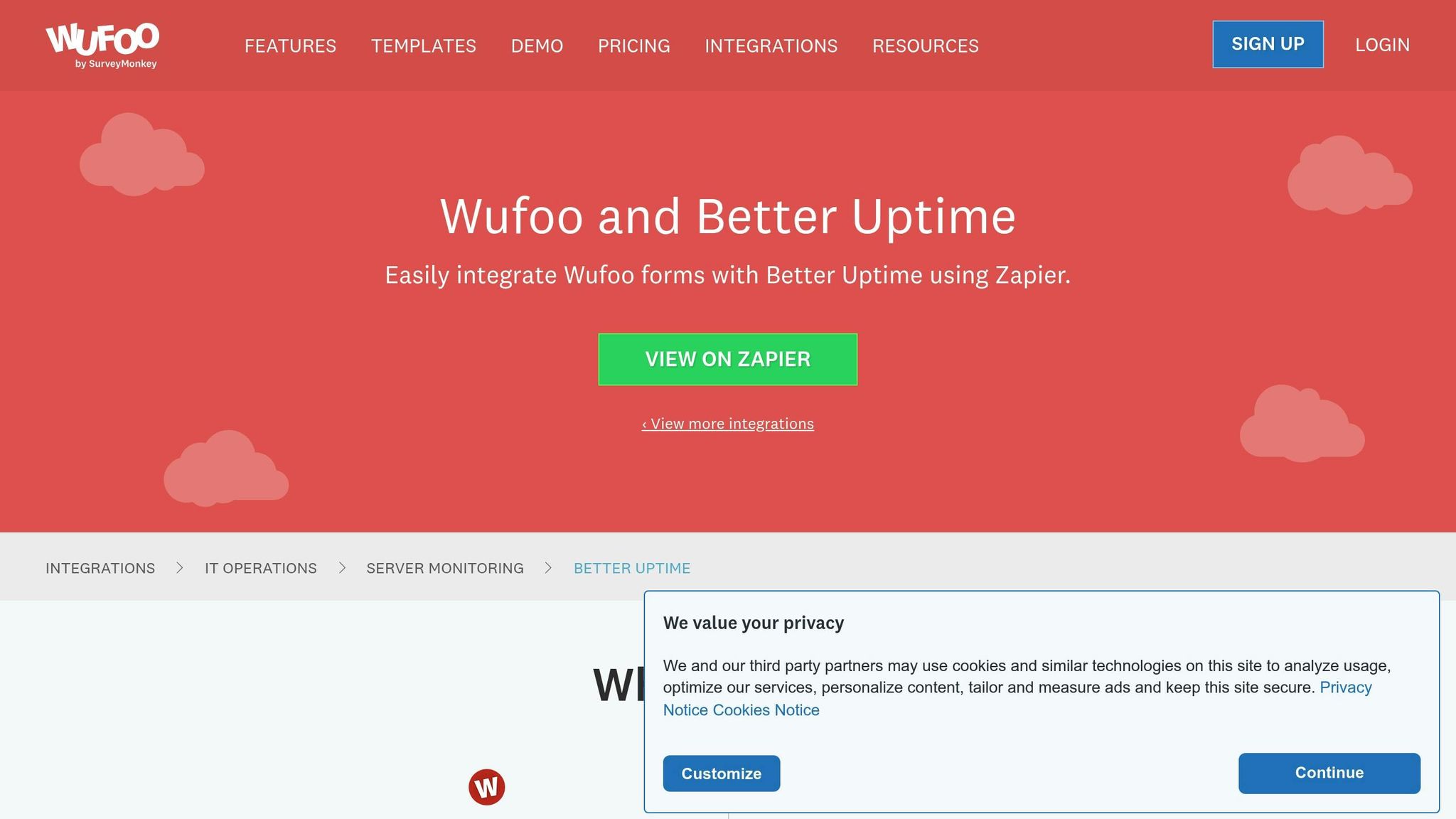
Why Agencies Struggle with Uptime
Agencies often grapple with reliability challenges that can damage client relationships and hinder growth. These issues usually stem from gaps in cloud infrastructure planning, inadequate monitoring, and neglected system maintenance. Smaller agencies and growing SaaS companies, particularly those without dedicated DevOps teams, are especially vulnerable. Let’s dive into three specific factors - scaling, monitoring, and technical debt - that frequently compromise uptime.
Poor Scaling and Resource Planning
One major reason agencies face downtime is poor scaling and resource planning. When traffic spikes - whether due to a successful marketing campaign, product launch, or seasonal surge - systems often buckle under the pressure of misconfigured setups.
For example, auto-scaling is often improperly configured, leaving systems unable to handle peak demand. Agencies also tend to underestimate the complexities of cloud migrations, which increases the risk of outages. The financial impact can be devastating: downtime costs for smaller businesses range from £110 to £340 per minute. Even brief interruptions during high-traffic periods can result in significant losses.
Worse, some organisations are so frustrated by cloud performance issues that they’ve moved production applications back to on-premises data centres. Common pitfalls include setting overly cautious auto-scaling thresholds, ignoring potential database bottlenecks, and failing to test scaling under realistic conditions. When resource limits are reached, the entire system can crash - taking client websites and applications offline at the worst possible moment.
Bad Monitoring and Alert Overload
Monitoring is meant to act as an early warning system, but many agencies find themselves drowning in a flood of alerts. Over 53% of these alerts are false positives, which desensitises teams and makes it harder to identify real problems. This means critical issues often get lost in the noise of routine warnings and non-actionable alerts.
"The challenge with alert overload in IT, especially in operations and security, is that teams monitoring multiple applications and processes become desensitised to alerts, impairing their ability to function efficiently or properly prioritise issues." - Nitin Kumar, Forbes Councils Member
Alert storms - where a single issue triggers dozens of alerts across multiple services - make the problem even worse. Engineers end up spending hours sifting through alerts, delaying their response to real emergencies. Meanwhile, unresolved issues escalate into major outages. This inefficiency not only wastes valuable time but also undermines the reliability of the entire system.
Technical Debt and Outdated Systems
Outdated systems and accumulated technical debt are another major threat to uptime. Technical debt refers to the compromises made to meet tight deadlines, such as skipping proper maintenance or implementing quick fixes. Over time, these shortcuts create a fragile foundation that becomes harder and more expensive to improve.
A Forrester survey revealed that 79% of IT decision-makers report moderate to high levels of technical debt in their organisations. This debt often takes the form of outdated dependencies, rushed workarounds, and legacy systems that should have been replaced years ago.
The risks aren’t just about stability; they’re also about security. A staggering 20% of critical enterprise assets rely on end-of-life open-source software with severe vulnerabilities. These vulnerabilities are four times more likely to be exploited by attackers. By continuing to build on outdated systems, agencies risk creating ticking time bombs that can detonate at the worst moments.
"Technical debt is like dark matter: you know it exists, you can infer its impact, but you can't see or measure it." - McKinsey
Unchecked technical debt doesn’t just threaten reliability - it also drives up costs. Deferred maintenance and rushed fixes can increase expenses by 10–20%, turning technical debt into both a financial and operational burden. Historical examples show that ignoring these issues can lead to multimillion-pound losses and severe disruptions.
How to Fix Uptime Problems
Uptime issues can often be resolved by addressing gaps in monitoring, adopting more resilient system designs, and testing for potential failures. Instead of treating downtime as unavoidable, organisations can take practical steps to create more dependable systems. Let’s start by improving monitoring and incident response strategies.
Set Up Better Monitoring and Incident Response
Effective monitoring is the backbone of reliable systems. It’s not just about having alerts - it’s about having the right alerts. False positives can overwhelm teams, making it harder to spot real problems.
Start by defining baseline metrics that matter to your system. For example, aim for response times under 2 seconds (Google’s benchmark for a good user experience), error rates below 1%, and uptime above 99.9% - which translates to about 8.76 hours of allowable downtime annually. These baselines help you create alerts that activate only when actual issues arise.
Choose monitoring tools that fit your needs. For simpler requirements, tools like UptimeRobot offer 50 monitors with five-minute intervals. For more complex infrastructures, platforms like Datadog provide detailed insights, starting at £15 per host per month.
Monitoring from multiple locations is essential. A website might load perfectly in London but face issues in other regions due to CDN problems. Global monitoring helps you catch these regional disruptions early.
To streamline incident response, integrate alerts with tools like Slack for notifications or PagerDuty for after-hours escalations. Avoid overwhelming your team with every alert - reserve critical notifications for urgent issues. Automate responses where possible, such as restarting services or scaling resources during traffic surges.
Regularly test your monitoring by simulating downtime scenarios. If an alert doesn’t trigger during a planned disruption, it won’t help in a real crisis. These "fire drills" ensure your system and team are prepared for emergencies.
Once your monitoring setup is solid, the next step is adopting cloud-native architecture to reduce risks further.
Use Cloud-Native Architecture and Best Practices
Cloud-native architecture shifts the focus from single-point failures to a system designed for resilience. Unlike traditional monolithic applications, where one failure can bring everything down, cloud-native systems distribute risk across independent components.
Using a microservices approach allows you to update or scale individual parts of your system without affecting the whole. For instance, if your payment system encounters an issue, your content management system can continue working seamlessly. This isolation prevents cascading failures.
Containers standardise environments, solving the classic “it works on my machine” problem. Meanwhile, Infrastructure as Code (IaC) ensures your setup is repeatable and version-controlled. With IaC, recovering from incidents takes minutes rather than hours.
Deploying across multiple availability zones (multi-AZ) protects against data centre outages. For example, during Amazon’s 2021 outage, which cost $34 million per hour, organisations using multi-AZ setups experienced far less disruption.
Additionally, adopting CI/CD pipelines helps automate testing and deployments, reducing human error and enabling quick rollbacks when needed. According to an IBM report, 73% of organisations using cloud-native development report faster development and deployment cycles.
| Feature | Traditional Architecture | Cloud-Native Architecture |
|---|---|---|
| Scaling | Manual, hardware-dependent | Automatic, on-demand |
| Failure Impact | Single point can crash the system | Isolated failures, graceful degradation |
| Recovery Time | Hours to days | Minutes to hours |
| Update Cycles | Infrequent, risky deployments | Continuous, low-risk updates |
Test Your Systems with Chaos Engineering
After building a resilient architecture, chaos engineering helps uncover vulnerabilities by deliberately introducing failures. This strategy tests how well your system handles unexpected disruptions, ultimately making it more robust.
Netflix pioneered this concept in 2010 with Chaos Monkey, a tool that randomly disables production services to test resilience. Similarly, Facebook uses Facebook Storm to simulate data centre failures and ensure proper traffic routing.
Start with simple tests in development environments. For example, simulate network delays, fill up disk space, or crash individual services, and observe whether your system responds appropriately. Once your monitoring and recovery processes are reliable, move to controlled experiments in production.
Define your system’s "steady state" (e.g., a login page must load within 500 ms). Then, introduce controlled disruptions - like taking down a database replica or simulating high CPU usage - and check whether the system maintains its steady state. Ensure the correct alerts are triggered and that recovery is smooth. After the test, verify that everything returns to normal.
Incorporate chaos testing into your deployment pipeline. Regular, automated experiments can identify weaknesses before they affect users. However, always have a clear exit strategy before starting any test.
"Without observability, you don't have 'chaos engineering'. You just have chaos." – Charity Majors, Closing the Loop on Chaos with Observability, Chaos Conf 2018
sbb-itb-424a2ff
Rebuilding Client Trust Through Transparency
Once you've put strong monitoring systems and resilient architecture in place, the next step is rebuilding client trust. A key way to do this is by being transparent about your uptime performance and how you handle incidents. When clients can see how well your systems are performing, they’re more likely to trust you with their important projects.
Provide Real-Time Uptime Dashboards
Real-time dashboards are a powerful way to show clients exactly how their services are performing. These client-facing tools provide instant visibility into system status, so clients don’t have to contact support to get updates.
A well-structured status page should include the current system status, historical uptime data, and details about any ongoing incidents or planned maintenance. During outages, these pages are invaluable for keeping clients informed and maintaining their confidence.
"Proactive Statuspage notifications drive down ticket volume during an incident." - Zachary Bouzan-Kaloustian, Director of Customer Support
Dashboards also lighten the load on your support team. By allowing clients to check updates on their own, your team can focus on fixing issues rather than fielding calls or emails.
When choosing a dashboard solution, look for one that fits your budget and needs. For example, Statuspage offers a free plan with basic features for public pages, while their paid plans range from £22 to £1,100 per month, depending on customisation and subscriber management needs. Other options include Uptime.com, starting at about £15 per month, and StatusCast, which begins at around £75 per month.
Customisation is key. Tailor the dashboard to match your brand and include information about third-party services you rely on, such as payment processors. This way, clients can understand when an issue isn’t within your control. Be proactive in communicating planned maintenance by sharing the date, time, and potential impact, and during incidents, provide regular updates along with a summary of the resolution process. This level of openness builds trust and sets a foundation for improvement.
Run Post-Mortems and Share Results
Real-time metrics are useful, but analysing incidents after they happen is just as important. Conducting blameless post-mortems demonstrates accountability and shows your commitment to doing better. Instead of focusing on who’s at fault, these reviews should explore what went wrong and why. This approach encourages honest discussions and helps identify deeper issues.
Schedule post-mortems after major incidents and hold quarterly reviews for ongoing clients to address recurring issues. Start each session by acknowledging what went well before diving into areas that need improvement. Use guided questions to encourage thoughtful discussion and pinpoint root causes.
Document actionable steps as soon as possible. Sharing these findings with clients shows that their feedback leads to real change. Following up after implementing improvements reinforces that you’re serious about preventing similar problems in the future.
Update SLAs to Match Reality
After reviewing performance and communicating openly with clients, it’s time to adjust your Service Level Agreements (SLAs) to align with what you can realistically deliver. Overpromising on uptime or response times can lead to breaches, which damages trust. Instead, set targets that reflect your current capabilities and any recent infrastructure upgrades.
For example, if your systems consistently achieve 99.5% uptime but your SLA commits to 99.9%, you’re setting yourself up for failure. It’s better to promise 99.5% and exceed expectations than to fall short of an unrealistic goal.
Consider offering tiered SLA options to cater to different client needs. For instance, a basic hosting plan might guarantee 99.5% uptime with a 4-hour response time, while a premium package could offer 99.9% uptime and a 1-hour response time. This flexibility allows clients to choose the level of service that suits their budget and requirements.
Use clear, measurable terms in your SLAs. Instead of vague promises like "quick responses", specify that critical issues will receive an initial response within 30 minutes during business hours.
Regularly report SLA performance to clients. This ongoing transparency not only builds trust but also highlights areas where you’re excelling - or where you need to improve. Keep in mind that downtime can cost businesses anywhere from £19,000 to £380,000 per hour, so meeting SLA commitments is crucial. Be open to renegotiating terms as your capabilities or client needs evolve, and review SLAs periodically to ensure they stay relevant.
With 75% of customers willing to pay more for exceptional service, setting realistic SLAs and consistently delivering on them positions your agency as a reliable partner. Aligning your promises with what you can deliver cements long-term trust and reinforces your value.
When to Get External Help for Uptime
Even with strong internal processes, there often comes a time when bringing in external expertise becomes essential. This external support doesn't replace your existing efforts but works alongside strategies like advanced monitoring and cloud-native practices. Below, we’ll explore the key indicators, support options, and trade-offs to help you decide when to make the move.
Signs You Need External Support
There are clear indicators that your agency might benefit from outside help. These include frequent server crashes or slow performance, overstretched internal teams, growing security risks, scaling difficulties, and challenges in deploying new applications or services. If your agency is growing faster than your infrastructure can handle, it’s a strong signal that external expertise could be the answer. When these challenges arise, flexible external support can fill the gaps and keep your operations running smoothly.
Flexible Support Options
External support is designed to complement your existing infrastructure management, not replace it. Many modern support packages integrate seamlessly with your team. For instance:
- Basic monitoring: Starting at around £400 per month, this option typically includes cloud visibility, 8×5 support via Slack or email, shared monitoring dashboards, and monthly infrastructure reviews.
- Engineer Assist programmes: These offer Slack-based engineering support, light infrastructure reviews, alert tuning, and up to four hours per month of proactive Site Reliability Engineering (SRE) input.
- 24/7 incident response: For agencies needing round-the-clock coverage, this service can be added for about £800 monthly.
Additional specialised services, such as security hardening or cost optimisation, are also available at similar pricing levels. These options let you start small with basic monitoring and scale up support as your needs evolve - all without committing to long-term, high-overhead contracts.
Cost vs Reliability Trade-offs
When evaluating external support, it’s important to weigh the financial and operational benefits. According to Gartner, outsourcing IT functions can cut operational costs by 20–40% compared to maintaining everything in-house. Building an internal team involves hefty expenses - not just in hiring and training, but also in retaining staff and providing the necessary tools. On the other hand, external support offers a predictable monthly cost and access to a team of specialists equipped with enterprise-grade tools.
The numbers back this up: the global IT outsourcing market is projected to reach around £463 billion by 2025, with 37% of businesses planning to increase their outsourcing budgets. Beyond cost savings, outsourcing delivers reliability. Consistent monitoring and expert support can significantly reduce downtime, ensuring your systems remain resilient and responsive.
To get started, consider focusing on your most critical needs - whether that’s monitoring, incident response, or cost management. As you see results, you can gradually expand the scope of your external support. This approach allows you to maintain control while leveraging specialist expertise exactly when it’s needed most.
Conclusion: Building Better Uptime for Long-Term Success
Uptime is the backbone of client trust and business growth. Even brief outages can lead to massive financial losses, making dependable infrastructure a must for agencies striving to stay competitive. These aren't just quick fixes - they're smart, long-term investments in client confidence.
Hitting 99.9% uptime requires strong monitoring systems, redundancy, and clear incident response plans. Regular maintenance, automated backups, and stress testing ensure systems remain resilient, even during peak demands.
Being transparent is equally important. Tools like real-time dashboards, detailed post-mortems, and open communication foster trust with clients. Companies such as Reddit, Twilio, and SquareSpace have shown that being upfront about performance issues can actually strengthen relationships rather than harm them.
Agencies also need to strike a balance between in-house capabilities and external expertise. When internal teams are stretched thin, scaling becomes tricky, or performance issues persist, bringing in external support can be a game-changer. Starting with basic monitoring services - costing around £400 per month - and scaling up as needed offers predictable expenses while delivering top-tier reliability.
Improving uptime isn't just about avoiding problems. It's about laying a strong foundation that helps your agency grow, thrive, and consistently deliver outstanding client experiences. A well-thought-out uptime strategy secures not only your systems but also the trust and loyalty of your clients.
FAQs
How can agencies reduce alert overload and improve their monitoring systems?
Agencies can tackle alert overload by honing in on prioritisation and simplifying their alerting systems. Start by setting up alerts to focus strictly on severity and relevance, ensuring that only truly critical issues trigger notifications. Using intelligent alerting tools can help sift through the noise, cutting down on false positives so teams can zero in on real problems.
It's important to regularly review and adjust alert settings to ensure they match current operational needs. Grouping related alerts into single notifications can also minimise distractions, making it easier to handle issues efficiently. On top of that, implementing role-based alerting ensures notifications reach the right people, speeding up response times and reducing unnecessary disruptions.
These steps can help agencies build a smarter, more focused monitoring system, allowing teams to stay sharp and responsive without drowning in a sea of alerts.
How does adopting cloud-native architecture help agencies improve uptime?
Adopting a cloud-native architecture can make a big difference in keeping systems running smoothly for agencies. Thanks to its design, which includes microservices, any failures are usually contained to specific parts of the system. This means issues can be fixed faster, with less impact on the rest of the operations. It also enables quicker deployment cycles, so updates and maintenance cause minimal downtime.
On top of that, cloud-native solutions often include built-in redundancy and load balancing. These features help ensure services stay available, even during unexpected traffic surges or hardware problems. By taking advantage of these capabilities, agencies can offer more dependable services, strengthen client confidence, and stay competitive in their industry.
When should an agency look for external help to improve uptime, and what are the key benefits?
Agencies that struggle with recurring downtime, limited resources, or a lack of in-house expertise should think about bringing in external support to manage uptime. These challenges can not only disrupt operations but also put valuable client relationships at risk.
Outsourcing uptime management comes with several advantages. It provides access to expert knowledge, boosts security measures, reduces costs, and ensures more reliable systems. By handing this responsibility to specialists, agencies can concentrate on their core activities while maintaining consistent, dependable service for their clients. This strategy not only keeps them competitive but also builds lasting trust with clients.

.png?width=300&height=123&name=standard%20(2).png)