Your Devs Built the Stack But Who’s Got the Pager?
Who handles 3am incidents when you don’t have an ops team? Many small businesses and scale-ups leave developers juggling their core work with incident response, leading to burnout, lower-quality code, and retention issues. Without proper processes, misconfigured cloud settings, weak monitoring, and false alerts can cost time, money, and security.
Here’s how to fix it:
- On-Call Rotations: Use fair schedules (e.g., rotating pairs or primary-shadow systems) and compensate developers with pay or time off.
- Work-Life Balance: Limit overnight alerts, offer recovery time, and create flexible schedules.
- Incident Tools: Use platforms like PagerDuty or Opsgenie for smarter alert management and escalation.
- Automation: Reduce manual tasks to prevent alert fatigue and improve response times.
- Post-Incident Reviews: Focus on learning, not blame, and document issues for future prevention.
- External Support: Consider outsourcing overnight triage to reduce stress without losing control.
Key takeaway: A structured approach ensures reliability without overloading your team. Use tools, fair scheduling, and clear processes to keep developers happy and systems running smoothly.
You Build It You Run It sounds great… but it won’t work here! - Steve Smith
How to Assign and Manage Pager Duty Without Dedicated Ops Teams
Balancing pager duty with the wellbeing of your development team can be tricky, especially without a dedicated operations team. However, a well-structured on-call system can protect your infrastructure while respecting your team's personal time and productivity. By creating a fair and transparent rotation, you can ensure operational needs are met without burning out your developers. Here's how to design an effective rotation plan.
How to Distribute On-Call Responsibilities Fairly
Start by having open conversations with your team about the importance of on-call duties. Before drafting a rota, take the time to understand individual preferences, personal obligations, and technical expertise. This collaborative approach ensures the plan works for everyone.
For smaller teams, a rotating pairs model can be effective. In this setup, two developers share responsibility during each rotation, providing backup coverage if needed. For larger teams, consider a primary-and-shadow system. This involves a junior developer handling initial issues, with a senior engineer available for more complex problems.
Another key consideration is the length of shifts. Many teams find week-long rotations to be a good middle ground - long enough to settle into the role but not so long that it becomes exhausting. Daily rotations can lead to frequent handovers, which may disrupt workflows, while month-long shifts risk causing burnout.
Compensation is also crucial. As Bethan Timmins from Equal Experts explains:
"Adjust developer contracts so they feel compensated for the disruption to their personal lives. Offer a level of pay to on-call developers for 24×7 support that recognises the inconvenience of out of hours support."
Compensation doesn’t always have to mean extra pay. Alternatives like time off in lieu, flexible working hours, or career development opportunities can also help balance the additional workload.
UK Work-Life Balance Considerations for On-Call Teams
Work-life balance is a top priority for many UK employees. In fact, 66% of workers rank it as a key factor when searching for jobs, and 88% have experienced burnout in the past two years. These statistics highlight the importance of protecting personal time and mental health, especially when implementing on-call duties.
Although on-call responsibilities don’t necessarily fall under working time regulations, 43% of UK employees admit to regularly working unpaid overtime. Poorly planned on-call systems can lead to unsustainable workloads and even compliance issues.
One way to improve work-life balance is by adopting a sun model schedule, where on-call duties are limited to daylight hours. This approach works particularly well for SMBs, as critical issues often arise during standard business hours. Additionally, offering proper recovery time after demanding shifts - especially those involving nights or weekends - can make a significant difference. Recognising that different generations value flexibility in different ways can also help you tailor your approach to meet diverse expectations.
Once fairness and balance are addressed, the next step is finding the right tools to streamline scheduling and communication.
Tools for Scheduling and Team Communication
The right tools can make all the difference in managing on-call responsibilities. Shared calendars that integrate with your existing workflow tools provide transparency, allowing team members to plan their personal lives around their on-call duties. For example, Slack integrations can support real-time communication during incidents, with dedicated channels for handovers and updates. These channels also create a useful record for reviewing incidents and improving processes.
Flexibility is key. Allow team members to swap shifts when personal commitments arise, and make sure schedules are posted at least 10–14 days in advance. Regularly tracking metrics like alert frequencies, after-hours calls, and workload distribution enables you to refine the rota over time. This ensures that your system continues to balance operational reliability with the wellbeing of your team.
Using Incident Management Tools to Streamline Pager Duty
Once you've established fair rotation schedules and effective team communication, the next step is integrating incident management tools to simplify issue resolution. These tools go beyond basic alerting systems, which often flood developers with notifications, by refining responses and minimising unnecessary disruptions.
Let’s dive into what these tools do and how they improve incident response.
What Incident Management Tools Do
Incident management tools are designed to filter and organise monitoring alerts. Instead of bombarding your team with countless notifications about related issues, these platforms group alerts into actionable incidents, cutting through the noise and speeding up response times.
A key feature is automated alert grouping. For example, if a database connection issue triggers multiple alerts across various services, the tool identifies them as symptoms of the same problem and consolidates them into one incident. This prevents your on-call developer from being overwhelmed with repetitive notifications about the same root cause.
These tools also offer customisable workflows, which route incidents to the right team members. Assignments can be based on factors like severity, affected service, or even time of day. For instance, a database issue might go directly to your backend team, while UI-related problems are sent to front-end developers. This targeted routing ensures incidents are handled by those best equipped to resolve them quickly.
Multi-channel notifications and automated escalation protocols ensure no incident is overlooked. For critical issues, the system might send alerts via email, Slack, SMS, and even phone calls, escalating to other team members if no response is received within a set timeframe.
Another essential feature is centralised incident tracking, which keeps a detailed log of what happened, who responded, and how the issue was resolved. This documentation is invaluable for post-incident analysis and compliance purposes.
PagerDuty vs Opsgenie: Which Works Better for SMBs
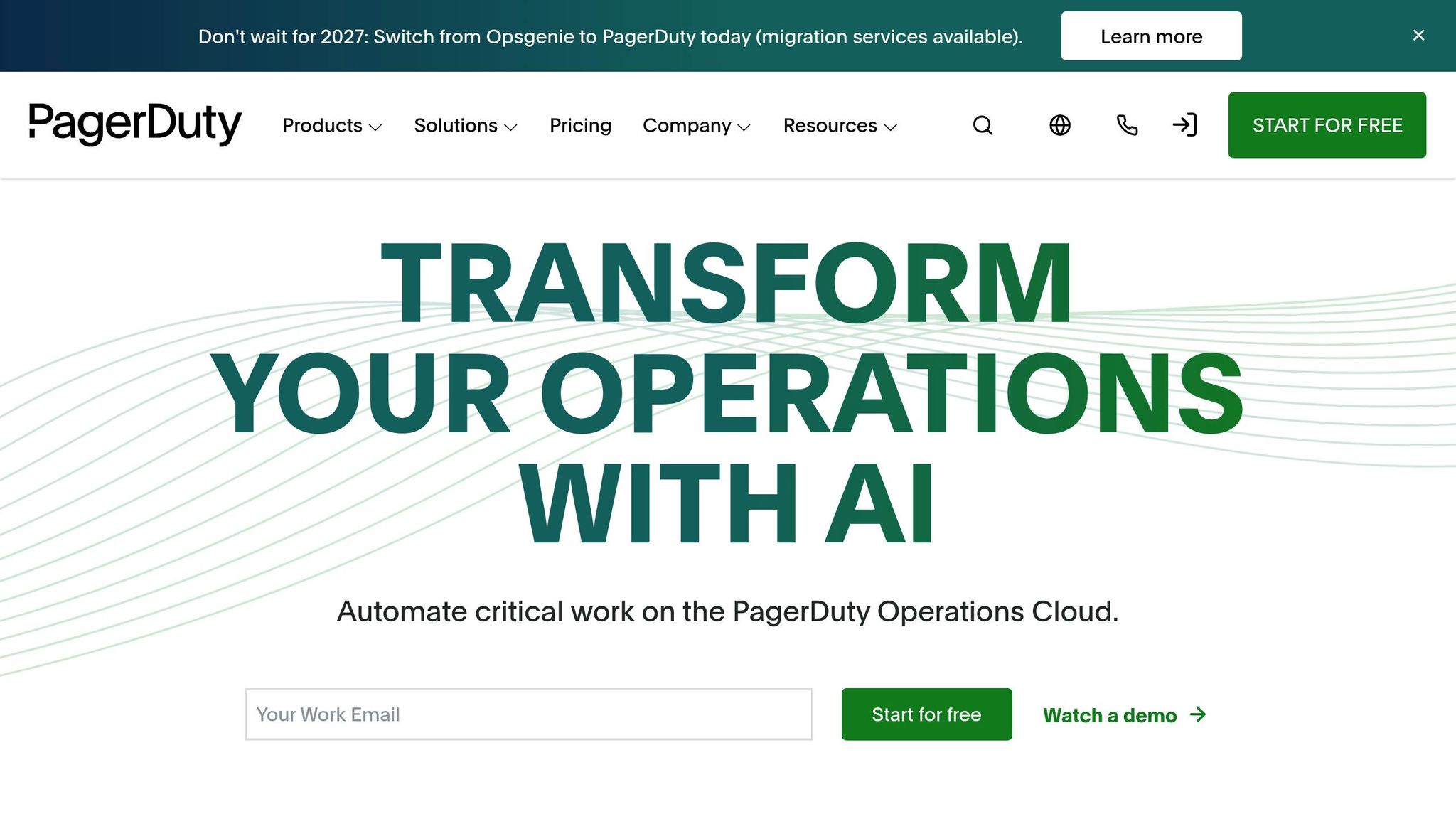
Both PagerDuty and Opsgenie are strong contenders in the incident management space, offering a range of features at different price points. Here’s a comparison to help you decide which tool aligns with your needs:
| Feature | PagerDuty | Opsgenie |
|---|---|---|
| Pricing | Professional: £21/user/month, Business: £41/user/month | Essentials: £9.45/user/month, Standard: £19.95/user/month |
| Free Tier | Up to 5 users | Up to 5 users with basic features |
| On-Call Scheduling | Highly customisable with advanced escalation policies | Easy setup with flexible scheduling |
| Integrations | Over 650, including AWS and monitoring tools | Over 200, with strong support for Atlassian products |
| Alert Noise Reduction | AI-powered insights to filter irrelevant alerts | Routing mechanisms to suppress unnecessary alerts |
| Best For | Teams needing advanced automation and complex workflows | SMBs using Atlassian products and budget-conscious teams |
PagerDuty stands out for its advanced automation capabilities and AI-driven analytics, which can identify patterns in incidents over time. However, these features come at a higher cost, making it better suited for teams with complex workflows and larger budgets.
Opsgenie, on the other hand, offers a more cost-effective solution while still covering the basics of incident management. Its seamless integration with Atlassian products like Jira and Confluence makes it a great choice for teams already using those tools. Additionally, its user-friendly interface means new team members can get up to speed quickly. For SMBs, Opsgenie’s lower pricing - starting at £9.45 per user per month - can be a significant advantage, especially for growing teams. However, if your organisation requires sophisticated automation or handles complex, multi-service architectures, PagerDuty’s extra features might justify the higher price tag.
Ultimately, your choice will depend on your team’s specific needs and budget.
How AI Features Reduce Alert Fatigue
Alert fatigue is a real problem for many development teams. When too many notifications flood in, it’s easy for critical issues to get lost in the noise. Over the past year, the average time to resolve critical incidents has increased by 12%, partly because teams struggle to separate urgent problems from less important ones.
Modern incident management tools use machine learning to tackle this issue. Instead of sending multiple alerts for a single failure, these systems consolidate related notifications into a single incident, complete with all the context your team needs.
AI-driven categorisation takes this a step further by learning from your team’s responses. If certain alerts are consistently marked as low priority or false positives, the tool adjusts accordingly, suppressing or rerouting similar alerts in the future. This reduces manual effort and improves the overall signal-to-noise ratio.
Contextual alerts also play a major role in reducing fatigue. Instead of vague messages like "Database connection failed", enhanced alerts provide detailed information, such as the affected database, impacted services, recent deployments, and even recommended troubleshooting steps. As Wiz puts it:
"When we receive an alert, we must take action to resolve it ASAP." – Wiz
Automated escalation ensures that critical issues are never ignored, keeping your team focused and your systems reliable.
sbb-itb-424a2ff
How to Balance Reliability and Developer Wellbeing
Ensuring fair scheduling is just one piece of the puzzle when it comes to safeguarding developer wellbeing. Striking the right balance between system reliability and the wellbeing of your team is essential. When developers are perpetually stressed about pager duty, it creates a ripple effect - service reliability declines, which in turn leads to even more stress. It’s a cycle no one wants to be caught in.
The numbers back this up. A 2022 Spacelift survey revealed that 50% of data science and machine learning developers and over 40% of DevOps engineers reported feeling stressed. Burnout doesn’t just hurt individuals - it also impacts productivity and the reliability of the systems they maintain.
How to Prevent Developer Burnout
Preventing burnout starts with setting clear expectations from the beginning. When developers know they’ll be responsible for operational issues, they tend to design systems that are easier to maintain and debug. This benefits everyone involved.
Another key step is creating schedules that are sustainable and take individual circumstances into account. For instance, some developers may have young children or health conditions that make responding to alerts at night particularly challenging. A rigid, one-size-fits-all rotation won’t work. Instead, collaborate with your team to design schedules that distribute the workload fairly while accommodating personal needs.
Setting boundaries is just as important. Charity Majors, founder of Honeycomb, offers a simple but powerful guideline:
"You should not get paged unless the world is on fire".
This means your alerting systems should only wake people up for critical emergencies - minor issues that can wait until morning shouldn’t disrupt anyone’s sleep.
Additionally, techniques like time blocking, task batching, and the Pomodoro Technique can help developers stay focused and manage their on-call responsibilities more effectively. Automation is another valuable tool, as it can eliminate repetitive tasks and free up mental bandwidth.
By implementing these practices, you’re not just protecting your team’s wellbeing - you’re also setting the stage for more effective incident management.
Post-Incident Reviews and Continuous Improvement
Every incident offers a chance to learn and improve, but only if it’s approached the right way. Blameless post-incident reviews are essential for fostering a culture where team members feel safe to report problems and suggest improvements.
The focus of these reviews should be on what happened, why it happened, and how to prevent it in the future - not on assigning blame. When developers fear being blamed, they may withhold critical information, making it harder to identify root causes and implement meaningful solutions.
Make it a habit to document key details such as alert triggers, response times, and fixes. This documentation is invaluable for resolving future incidents and serves as a resource for onboarding new team members.
Post-incident reviews are also an opportunity to spot recurring issues. If the same type of problem keeps cropping up, it might be time to invest in a permanent fix instead of repeatedly applying quick patches. Similarly, if certain alerts are consistently false positives, it’s worth revisiting your monitoring thresholds.
Regular operational reviews shouldn’t be reserved for major incidents. Monthly or quarterly retrospectives can help identify smaller issues before they escalate. Use these sessions to ask your team what’s working, what isn’t, and what changes could make their jobs easier.
These insights can also help you decide when to bring in external support.
When to Use External Support Services
External support can be a game-changer for reducing stress on your team, but it’s not about outsourcing everything. It’s about strategically supplementing your in-house operations. For example, external services can provide overnight coverage, allowing your developers to get uninterrupted sleep while still maintaining ownership of the systems during the day.
Services offering 24/7 incident response can handle initial triage and escalate only when necessary. This reduces the number of late-night wake-ups for your team without compromising on critical system reliability.
During periods of high demand, external support can also help lighten the load. For instance, cost optimisation services can ensure your infrastructure is running efficiently, reducing the pressure on your team to monitor and control expenses constantly.
The goal is to find services that work alongside your team, not replace them. Developers should remain deeply familiar with and in control of the systems they’ve built, but external support can take care of routine tasks that often lead to burnout.
As Matt Mullenweg, the creator of WordPress, wisely said:
"Taking care of yourself is more important than getting that last little bit of work done".
Sometimes, prioritising your team’s wellbeing means recognising when it’s time to bring in external help. This ensures both your team and your business can thrive in the long run.
Building a Resilient Cloud Operations Culture in SMBs
Creating a reliable operations culture that grows with your business means establishing processes that keep your team in control. For small and medium-sized businesses (SMBs), this involves ensuring transparency in every workflow and keeping developers at the heart of operational decisions.
By 2024, 94% of organisations will have adopted cloud services, yet structured, forward-thinking operations remain uncommon. To move beyond reactive problem-solving, SMBs need to focus on strategic planning, while avoiding over-reliance on vendors that could limit future flexibility.
Moving From Reactive to Planned Operations
Transitioning from a reactive approach to a planned one begins with assessing your current operations. Alarmingly, less than a third of UK businesses have formal incident response plans, with only 21% of small businesses and 47% of medium-sized businesses documenting their procedures.
This lack of preparation can be expensive. Over 50% of businesses and charities surveyed by the government reported experiencing a breach or attack, yet many still lack structured response strategies. The consequences? Stressed teams, unreliable systems, and rising costs.
Automation is a critical first step in reducing reactive operations. Automating repetitive tasks like resource provisioning, scaling, and health checks not only minimises human error but also speeds up processes.
Effective monitoring systems are equally important. Organisations that use robust monitoring tools are 40% better at identifying and resolving issues before they escalate. The goal isn’t to flood your team with alerts but to create intelligent systems that differentiate between urgent problems and minor issues that can wait.
The financial benefits of automation are hard to ignore. Businesses that adopt automation tools can reduce operational costs by up to 30% and see productivity gains of 20-25%. This not only saves money but also allows budgets to be redirected towards long-term improvements instead of constant firefighting.
Practical measures include introducing tagging systems to categorise resources by project or department. This makes cost tracking more transparent and helps teams better understand the financial impact of their architectural decisions. Predicting capacity needs becomes much easier with this level of visibility.
Communication tools also play a vital role. Companies using integrated platforms for communication report productivity boosts of 20%. When incidents occur, clear communication channels ensure faster resolution and eliminate confusion about responsibilities.
By adopting planned operations, developers can focus on innovation rather than constantly putting out fires.
UK Compliance and Security Requirements
Operational improvements must go hand-in-hand with compliance and security. For SMBs in the UK, this means embedding regulatory requirements into daily workflows. The UK GDPR and Data Protection Act 2018 set the groundwork, but achieving practical compliance involves more than ticking boxes - it’s about weaving security considerations into everyday operations.
The NCSC’s 14 Cloud Security Principles offer a useful framework for selecting secure cloud providers and configuring services properly. These principles translate into actionable technical controls that developers should adopt as standard practice.
For SMBs, Cyber Essentials provides a government-backed checklist of basic security measures tailored to smaller organisations. Beyond certification, the process itself helps teams identify weaknesses and improve their overall security posture.
The regulatory landscape also requires ongoing attention. As outlined in UK GDPR Article 32:
"Taking into account the state of the art, the costs of implementation and the nature, scope, context and purposes of processing as well as the risk of varying likelihood and severity for the rights and freedoms of natural persons, the controller and the processor shall implement appropriate technical and organisational measures to ensure a level of security appropriate to the risk".
This principle aligns well with the realities of SMBs - you don’t need enterprise-grade solutions for every situation, but you do need safeguards tailored to your specific risks.
Start with access controls. Identity and Access Management (IAM) and Multi-Factor Authentication (MFA) should be standard across all systems. These measures aren’t just about compliance - they’re essential for preventing most security incidents.
Data encryption, both at rest and in transit, is another must-have. Using strong encryption standards is straightforward with modern cloud platforms, and developers should know how to integrate encryption into deployment processes.
Regular security reviews are vital. For SMBs, this doesn’t have to mean hiring costly consultants. Instead, establish internal routines to check configurations, access permissions, and security practices.
Employee training is equally important. Human error remains a leading cause of security breaches, so training should focus on scenarios relevant to developers’ daily work rather than generic security advice.
The key is to embed these practices into your development and deployment processes. When security becomes second nature for your team, compliance follows naturally - without sacrificing the agility SMBs need to stay competitive.
Conclusion: Setting Up Pager Duty That Works for Developers
Creating a pager duty system isn’t about finding the perfect tool - it’s about building a framework that ensures service reliability while protecting your team from burnout. The best small and medium-sized businesses (SMBs) approach operational responsibilities as a shared effort, not a task dumped on a single individual.
Accountability is key. Using frameworks like the RACI model can help avoid the confusion that often delays responses and frustrates developers. When roles are clearly defined - who’s responsible, accountable, consulted, and informed - teams can focus on resolving incidents rather than figuring out who’s in charge.
Structured approaches also lead to measurable improvements. For instance, Specsavers reduced their technical training time by 75%, enabling junior team members to contribute effectively within just one month. Similarly, Anaplan slashed their mean time to acknowledgment from hours to just five minutes, while cutting critical incident resolution times from three hours to under 30 minutes.
"By leveraging PagerDuty, Anaplan has minimised the resources needed for an incident and helped reduce our outage times, customer escalation, and, in the end, helped save Anaplan a lot of money."
– Ankush Mattoo, Senior Service Manager, Anaplan
Automation can be a game-changer. Ryanair, for example, saved over 1,000 human hours annually by automating repetitive processes. Diego Infiesta, their Infrastructure Manager, put it this way:
"Invest time wisely in doing a process that will save you a lot of time down the road. We've saved more than 1,000 human hours annually."
This highlights the importance of scalable solutions that grow alongside your operations.
Start with the basics: establish fair on-call rotations, consolidate alerts to avoid noise, and set clear escalation paths. Consistency matters too - use standard naming conventions for services and assign severity levels that genuinely reflect the potential business impact.
External support can also play a critical role. When your team is focused on product development, having reliable backup for major incidents ensures you’re not forced to choose between delivering features and maintaining service reliability. The goal isn’t to eliminate operational work entirely but to manage it in a way that doesn’t overwhelm your developers or derail your product plans.
As your business grows, your pager duty processes will need to adapt. What works for a small startup won’t necessarily suit a larger team. By prioritising clear processes, leveraging the right tools, and balancing reliability with team wellbeing, you’ll create an operational system that scales with your company. These practical steps ensure your team stays as resilient and flexible as your technology stack.
FAQs
How can small businesses manage fair on-call schedules without overburdening their developers?
Small businesses can create balanced on-call schedules by distributing responsibilities evenly across the team and including mandatory rest periods to avoid overworking anyone. Tools like shared calendars and scheduling software can make the process more transparent, helping team members plan their time effectively.
Another important step is gathering regular feedback from developers. This not only helps fine-tune schedules but also ensures any concerns are addressed promptly. Open communication like this builds a sense of accountability and reduces the chances of burnout. By managing workloads thoughtfully and keeping communication channels open, businesses can keep their teams motivated while ensuring operations run smoothly.
How can incident management tools like PagerDuty or Opsgenie benefit SMBs and help reduce alert fatigue?
Incident management tools like PagerDuty and Opsgenie are a game-changer for small and medium-sized businesses, especially those running cloud-native applications without dedicated operations teams. These tools simplify the way incidents are handled by sorting alerts based on severity, prioritising notifications, and routing them to the right team members. This means critical problems get immediate attention, while unnecessary interruptions are kept to a minimum.
By cutting down on irrelevant or low-priority alerts, these tools help combat alert fatigue and reduce the chances of developer burnout. They also encourage accountability and reliability within teams, making it easier to keep services running smoothly and meet customer expectations - all without overloading your staff.
How can small businesses ensure reliable operations without overburdening their developers, especially when they don’t have a dedicated operations team?
Small businesses can ensure smooth operations while prioritising developer wellbeing by adopting a few practical strategies. One of the first steps is leveraging automation tools to handle repetitive tasks, cutting down on manual errors and freeing up time for more meaningful work.
Setting up clear and fair on-call schedules is another crucial practice. This ensures responsibilities are evenly distributed and gives developers the downtime they need to recharge, preventing burnout.
Tools like PagerDuty or Opsgenie - designed to be vendor-neutral - can simplify incident management. These platforms offer smart alerts and help coordinate responses effectively. Additionally, focusing on proactive monitoring allows teams to identify and address potential issues before they escalate. Pair this with comprehensive training and well-documented processes to boost team confidence and readiness.
Promoting a culture of collaboration and openness is equally important. When operational ownership is shared across the team, it prevents any single individual from feeling overwhelmed. By integrating these approaches, small businesses can maintain reliability without compromising the health and morale of their developers.

.png?width=300&height=123&name=standard%20(2).png)