Auto-Scaling Strategies for Teams Without SREs
Auto-scaling can help small teams handle traffic spikes without hiring additional specialists. It adjusts computing resources in real-time, scaling up during peak times and down during lulls. This saves costs, improves performance, and reduces downtime.
Key takeaways:
- Horizontal scaling adds servers for redundancy and availability, while vertical scaling upgrades existing servers for simplicity.
- Designing stateless services simplifies scaling by externalising app state to databases or caches.
- Choose tools based on your needs:
- AWS Auto Scaling for EC2 instances.
- Kubernetes HPA for container workloads.
- Serverless platforms like AWS Lambda for event-driven apps.
- Use built-in monitoring tools (e.g., AWS CloudWatch) to track scaling, manage costs, and troubleshoot issues.
For long-term success, avoid vendor lock-in with portable configurations like Terraform and Kubernetes, and document scaling decisions to share knowledge across your team. Services like Critical Cloud can provide expert support to complement your efforts. Auto-scaling isn't just for big teams - small teams can achieve efficient scaling with the right tools and strategies.
Create Your First Auto Scaling Group in AWS: Step-by-Step Tutorial
Basic Auto-Scaling Methods for Cloud Applications
Getting a solid grasp of auto-scaling basics helps small teams pick the right approach without overcomplicating things. Let’s break down two core scaling methods and explore how they work.
Horizontal vs Vertical Scaling: The Basics
When your application needs more resources, there are two main ways to scale: horizontal scaling (scaling out) and vertical scaling (scaling up). Each has its own strengths, depending on your needs.
Horizontal scaling involves adding more servers or nodes to share the workload. This approach spreads tasks across multiple machines, offering built-in redundancy - if one server goes down, the others keep things running. It’s a great option for ensuring high availability and minimising downtime.
On the other hand, vertical scaling means upgrading your existing server by adding more CPU, memory, or storage. While this method is simpler to implement and doesn’t require major architectural changes, it might involve brief downtime during the upgrade process.
Here’s a quick comparison of the two methods:
| Aspect | Horizontal Scaling | Vertical Scaling |
|---|---|---|
| Complexity | Higher – needs load balancing and distributed setup | Lower – simple upgrade and restart |
| Downtime | None during scaling operations | Brief downtime for upgrades |
| Cost | Higher upfront; more economical long-term | Lower upfront; expensive over time |
| Failure Resilience | High – multiple servers provide backup | Low – single point of failure |
| Scalability Limits | Virtually unlimited by adding more nodes | Limited by the server’s capacity |
For small teams managing unpredictable traffic, vertical scaling offers a quick and cost-effective solution. But as your application grows, horizontal scaling becomes a must for maintaining stability and availability.
Stateless Service Design Requirements
Designing your services to be stateless makes auto-scaling much simpler and boosts reliability during traffic spikes. In a stateless setup, servers don’t keep user session data or application state internally. Instead, each request is processed independently, so any server can handle any request without needing to sync with others.
To achieve this, move your application state to external systems like databases, object storage, or in-memory caches. For instance, a stateful e-commerce platform might store session data on individual servers during Black Friday sales. This setup complicates load balancing and risks losing sessions if a server fails. By shifting to a stateless design, where session data is stored externally, any server can handle any request, making scaling easier and more reliable.
Once your services are stateless, the next step is choosing the right auto-scaling tool.
Auto-Scaling Tools: Containers, VMs, and Serverless
Your choice of auto-scaling tools will depend on your infrastructure and expertise. Here’s a breakdown of the main options:
- Container orchestration: Tools like Kubernetes offer powerful auto-scaling for containerised applications. While 45% of enterprises use Kubernetes for orchestration, its complexity can be overwhelming for smaller teams. Docker Swarm offers a simpler alternative for those already using Docker, providing easy container management without a steep learning curve.
- HashiCorp Nomad: A lightweight orchestrator that supports both containerised and traditional applications, Nomad is a flexible option for teams managing mixed environments or transitioning legacy systems.
- Managed Kubernetes services: Platforms like Amazon EKS, Google GKE, and Azure AKS handle the control plane for you. These services let small teams use Kubernetes without worrying about the underlying infrastructure.
- Serverless platforms: AWS Lambda and Azure Functions take care of scaling automatically with minimal management effort. These platforms are perfect for event-driven applications and teams that want to focus on writing code instead of managing servers. Plus, the pay-per-use model ensures you’re only charged for the execution time you actually use.
"Containers are processes so they will spin up much faster than an EC2 instance." - bechampion
If you’re already using Docker, Docker Swarm might be the easiest next step. For teams looking for simplicity, serverless platforms eliminate scaling headaches entirely. Meanwhile, those needing flexibility across different workloads might lean toward Nomad or managed Kubernetes services.
Each tool has its own setup and monitoring requirements, but all provide effective auto-scaling options for small teams. Next, we’ll dive into setting up these tools for common scenarios.
Step-by-Step Guide: Setting Up Auto-Scaling with Common Tools
Here’s a breakdown of how to set up auto-scaling using three popular methods. Each option is designed to accommodate varying team sizes and technical needs, making it easier for small teams to manage traffic surges without needing a dedicated Site Reliability Engineer (SRE).
AWS Auto Scaling: Policies and Metrics
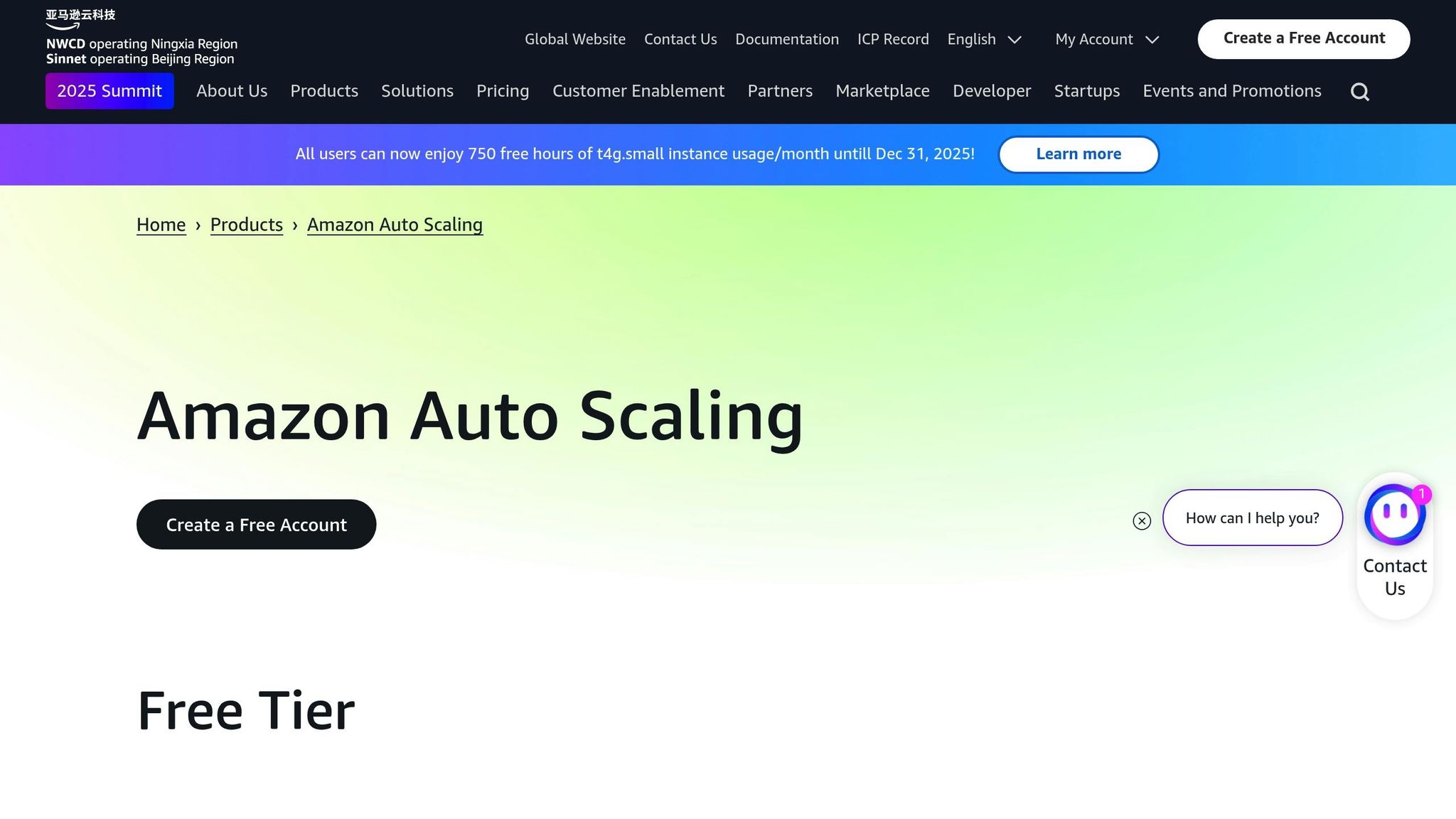
AWS Auto Scaling offers a centralised way to manage scaling across your applications. It monitors performance and adjusts capacity based on your chosen strategy, ensuring consistent performance levels.
To get started, define an EC2 launch template. Head to the EC2 console and create a template specifying your AMI, instance type, and security groups. For better cost efficiency, you might opt for Graviton2 instances, which can deliver up to 40% improved price performance for specific workloads.
When setting up scaling policies, you’ll need to decide whether to focus on performance, cost, or a mix of both. For smaller teams, a balanced approach is usually the best choice. Set your desired capacity to match typical traffic levels and establish minimum and maximum limits to prevent under-provisioning or overspending.
Scaling decisions are driven by CloudWatch metrics, so enable detailed monitoring to collect data at one-minute intervals. This helps your system respond quickly to changes in load. Define clear thresholds for scaling out and scaling in - for instance, setting a higher threshold for scaling out and a lower one for scaling in, with enough gap between the two to avoid constant adjustments.
For cost savings, consider using Spot Instances for non-critical workloads - they are significantly cheaper than On-Demand instances. Additionally, enable Auto Scaling group metrics to view capacity trends in forecast graphs, which can help refine your scaling policies over time. Regular audits can also uncover savings opportunities. For example, a Sedai customer was able to save around £75,000 annually by optimising their development and test environments.
Next, let’s look at how Kubernetes handles container-based scaling.
Kubernetes HPA for Container Workloads
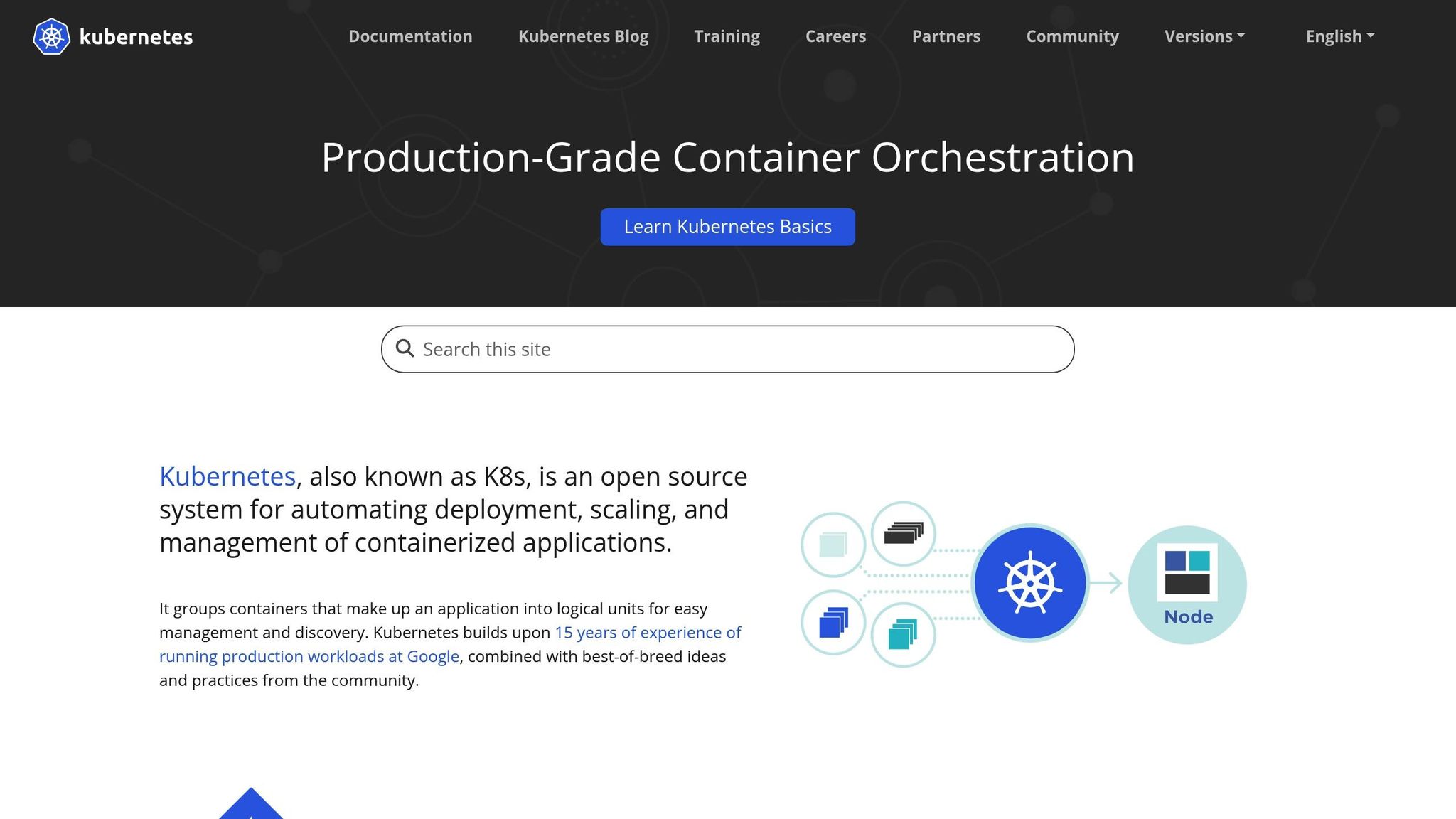
The Horizontal Pod Autoscaler (HPA) dynamically adjusts the number of pod replicas based on metrics like CPU usage or custom application data. Before setting up HPA, ensure your cluster has the Metrics Server installed, as it relies on the metrics.k8s.io API to fetch resource data.
It’s essential to define resource requests in your pod specifications. Without them, HPA can’t calculate utilisation percentages accurately and won’t scale effectively. You can create an HPA resource either imperatively using kubectl or declaratively with a YAML manifest. For production environments, the declarative method is typically preferred. Here’s an example using the autoscaling/v2 API:
apiVersion: autoscaling/v2
kind: HorizontalPodAutoscaler
metadata:
name: webapp-hpa
spec:
scaleTargetRef:
apiVersion: apps/v1
kind: Deployment
name: webapp
minReplicas: 2
maxReplicas: 10
metrics:
- type: Resource
resource:
name: cpu
target:
type: Utilization
averageUtilization: 70
HPA checks metrics every 15 seconds and uses a ratio-based algorithm to determine the optimal number of replicas. If you’re using multiple metrics, the system scales based on the one indicating the highest demand.
For troubleshooting, use kubectl describe hpa <hpa-name> to review event logs for messages like FailedGetResourceMetric or SuccessfulRescale. To prevent rapid scaling changes, configure stabilisation windows using the --horizontal-pod-autoscaler-downscale-stabilization-window flag. Note that HPA works with Deployments, ReplicaSets, and StatefulSets but cannot scale DaemonSets. Also, remember to remove the spec.replicas value from your Deployment manifests to avoid conflicts.
For applications requiring precise, event-driven scaling, serverless platforms are an excellent alternative.
Serverless Scaling for Event-Driven Applications
Serverless platforms like AWS Lambda, Azure Functions, and Google Cloud Functions take care of scaling automatically, so you don’t need to manage policies yourself. These services respond to events - such as HTTP requests, database updates, or message queue triggers - and allocate resources as needed, charging only for what you use.
This event-driven approach is particularly useful for unpredictable workloads. For example, during a flash sale, an online retailer used AWS Lambda to handle millions of requests without downtime. Similarly, a telemedicine provider scaled its video conferencing capabilities seamlessly with Azure Functions during the COVID-19 pandemic.
That said, serverless platforms aren’t without challenges. One common issue is cold starts, where the initial execution of a function takes longer because resources need to be provisioned. To minimise this, keep your functions small and focused, reduce dependencies, and choose efficient runtime languages.
Serverless pricing is usage-based, so monitor invocations and execution durations to align costs with your needs. Use platform-native tools like AWS CloudWatch, Azure Monitor, or Google Cloud Monitoring to track performance metrics, error rates, and execution times.
When designing serverless applications, aim for loose coupling. Each function should handle a specific task, and robust error-handling mechanisms - like retries and dead-letter queues - should be in place to manage failures effectively. This not only improves reliability but also helps control costs.
The hands-off nature of serverless auto-scaling allows you to focus on writing and optimising application code, while the platform handles the infrastructure seamlessly.
sbb-itb-424a2ff
Monitoring, Cost Control, and Troubleshooting Without SREs
Once you've set up auto-scaling, keeping an eye on performance and managing costs becomes crucial - especially for smaller teams. Fortunately, cloud platforms come equipped with powerful tools to monitor scaling activity, manage expenses, and address issues efficiently. The trick lies in knowing how to configure and use these tools effectively.
Monitoring Scaling Activity with Built-In Tools
Most cloud providers offer in-depth monitoring tools that eliminate the need for third-party solutions. For example:
- AWS CloudWatch provides detailed metrics for Auto Scaling groups, covering instance launches, terminations, and health checks. It also lets you create custom dashboards to track capacity changes alongside application performance.
- Azure Monitor centralises data from virtual machine scale sets and includes built-in alerts for scaling events and performance thresholds.
- Google Cloud's Managed Instance Groups integrate seamlessly with Cloud Monitoring, offering insights into autoscaling decisions based on CPU usage and custom metrics.
When setting up alerts, focus on key metrics like CPU usage, memory consumption, and how often scaling occurs. Alerts should flag unusual scaling patterns, which could indicate underlying problems rather than genuine traffic surges. Regularly reviewing activity logs can also help you spot trends and find opportunities to fine-tune your setup.
Cost Control Tips for Small Teams
Auto-scaling is efficient, but costs can spiral out of control without proper oversight. Luckily, there are simple strategies to keep expenses in check while maintaining performance.
1. Right-Sizing Resources: Start by ensuring your instances match your actual needs. Oversized instances might feel like a safe option, but they waste money. Tools like AWS Compute Optimizer can analyse usage data and suggest better-suited instance types.
2. Smart Pricing Models: Take advantage of cost-saving options:
- Reserved Instances: These can save up to 40% compared to On-Demand instances and are ideal for predictable workloads.
- Spot Instances: Perfect for fault-tolerant tasks, these can be up to 90% cheaper than On-Demand alternatives.
3. Effective Resource Tagging: Clear tagging helps track spending accurately. For instance, one organisation discovered that 14% of their cloud expenses were unaccounted for due to poorly tagged resources. Use consistent tags like environment (e.g., production-eu-west-1), service name, and resource owner.
4. Real-Time Cost Monitoring: Don’t wait for monthly bills. Most platforms now offer tools for real-time cost tracking and anomaly detection. This can save you from unexpected spikes. Gartner highlighted that many IT leaders exceeded their cloud budgets in 2023 due to insufficient visibility into spending trends.
A case study from New Relic showed how using Karpenter improved bin packing efficiency by 84%, ultimately cutting costs by over 15% compared to traditional cluster autoscaling methods.
Fixing Common Auto-Scaling Problems
Even with a solid setup, auto-scaling can run into predictable issues. Here’s how to tackle them:
1. Instance Launch Failures: These often occur due to misconfigured security groups, unavailable instance types in specific Availability Zones, or a lack of IP addresses in your VPC subnets. Use your cloud provider's CLI or console to review error messages and pinpoint the issue.
2. Scaling Thrashing: If scaling happens too frequently, it could mean thresholds are too tight or stabilisation windows are too short. Widening the gap between scale-out and scale-in thresholds and extending stabilisation periods can help smooth things out.
3. Conflicting Policies: Overlapping scaling policies or scheduled actions can lead to unexpected behaviour. Check your Auto Scaling group's activity history to identify and resolve conflicts. Ensure dynamic and scheduled policies work together, not against each other.
4. Kubernetes-Specific Issues: For Kubernetes workloads, ensure your Horizontal Pod Autoscaler has access to accurate metrics. Also, define resource requests properly in pod specifications. Without these details, even the best scaling policies can fail.
When troubleshooting, consider temporarily pausing scaling activities. This allows you to investigate issues without interference from automated adjustments. Use this time to check configurations, review logs, and test fixes.
Addressing auto-scaling issues often requires a layered approach - examining application metrics, scaling policies, network setups, and account limits. With a clear process, small teams can resolve problems quickly and keep systems running smoothly.
Open and Engineer-Led Practices for Long-Term Scaling
Once you've tackled the immediate operational hurdles, it's time to shift your focus to strategies that ensure sustainable, engineer-driven scaling over the long haul. Effective auto-scaling isn't just about quick technical fixes - it requires designing systems that are adaptable, cloud-neutral, and aligned with your business's evolving needs.
Avoiding Vendor Lock-In with Portable Configurations
Vendor lock-in often creeps in unnoticed. Over time, reliance on provider-specific tools and databases can make switching providers prohibitively expensive. To counter this, aim for a cloud-agnostic infrastructure. Tools like Terraform allow consistent deployments across multiple cloud platforms, while Docker and Kubernetes ensure your applications - and their auto-scaling policies - are portable, avoiding dependence on any single provider.
For API-driven applications, stick to gateways that adhere to open standards like OpenAPI, REST, or GraphQL. This ensures consistency across interfaces and simplifies integrations. Additionally, adopt unified security policies that apply across your deployments, regardless of the underlying infrastructure.
Open-source solutions can offer even more flexibility. In June 2023, engineer Deepak demonstrated a custom auto-scaling approach using Prometheus for metrics collection, Grafana for visualisation, and Jenkins for automation.
| Portability Strategy | Implementation | Key Benefit |
|---|---|---|
| Infrastructure as Code | Terraform | Reproducible deployments across clouds |
| Containerisation | Kubernetes, Docker | Application portability |
| Open Standards | OpenAPI, REST, GraphQL | Consistent interfaces |
| Open-Source Monitoring | Prometheus + Grafana | Vendor-neutral observability |
Documenting and Sharing Auto-Scaling Knowledge
Centralising auto-scaling knowledge in one person is risky. If that individual is unavailable, it can disrupt business continuity.
In fact, organisations lose an average of £1.7 million per year due to poor knowledge-sharing practices. Additionally, 78% of distributed teams identify inadequate knowledge transfer as a key challenge to maintaining consistent development quality. To reduce these risks, document every decision using Architectural Decision Records (ADRs). These should capture the problem, chosen metrics, expected outcomes, and the context behind each scaling strategy.
To make documentation manageable, integrate it into your daily workflow. Recording a scaling policy should take just a few minutes, not half an hour. Beyond written records, foster a culture of knowledge sharing through regular 'lunch and learn' sessions. These informal meetings provide a platform for team members to discuss scaling experiences, troubleshoot issues, and share new techniques.
"Engineers should help solve the hardest questions, the unknowns, where being familiar with how the product was built is essential...but we don't want to keep answering solved problems over and over again."
- Suyog Rao, Director of Engineering, Elastic
"When new users join, they come in, and from day one they know how to use this tool."
- Laura MacLeod, Senior Program Manager, Microsoft Developer Program
By effectively managing tribal knowledge, you can reduce development bottlenecks by up to 60%. This leads to faster incident responses, better scaling decisions, and less stress when key team members are unavailable.
How Critical Cloud Can Support Small Teams
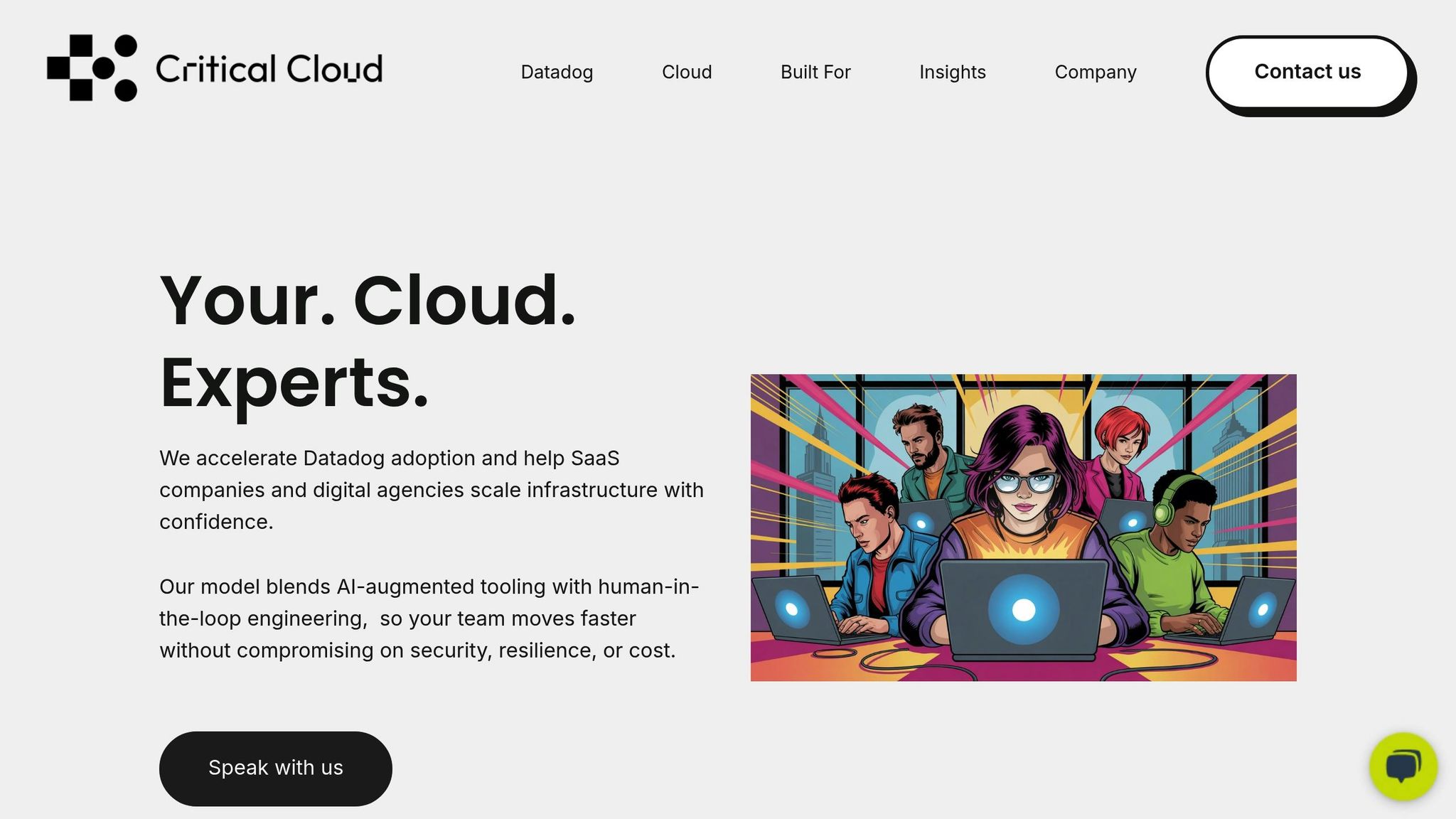
Even with a solid foundation of cost-saving measures and troubleshooting strategies, expert support can make a big difference in scaling effectively. Critical Cloud offers services designed to enhance your team’s capabilities without replacing them or creating new dependencies.
Critical Cloud's Engineer Assist (£400/month) provides Slack-based support, including infrastructure reviews, alert tuning, and up to four hours of SRE input. This service can quickly resolve auto-scaling issues, giving your team more time to focus on long-term improvements.
For more comprehensive coverage, Critical Cover (£800/month) offers 24/7 incident response. While your auto-scaling policies may generally work well, unexpected issues - like misconfigured thresholds or resource limits - can arise. Critical Cloud steps in to diagnose and resolve these problems promptly, so your team can stay focused on strategic goals.
Additional services include:
- FinOps Add-On (£400/month): Identifies cost anomalies and suggests ways to cut expenses.
- Resilience Ops (£400/month): Focuses on improving reliability, performance, and scalability by regularly reviewing your configurations.
What sets Critical Cloud apart is its no lock-in approach. You maintain complete control over your infrastructure, billing, and scaling policies. Their support complements your growth - whether you’re running Kubernetes across multiple clouds, managing infrastructure with Terraform, or building custom solutions with Prometheus and Grafana. They step in when needed and step back when your team is ready to take over, ensuring your autonomy while providing expert assistance.
Conclusion: Key Points for Auto-Scaling Without SREs
Auto-scaling doesn’t have to be a daunting task, even for businesses without a dedicated SRE team or extensive engineering resources. By taking the right steps, small and medium-sized businesses, SaaS startups, and EdTech platforms can scale efficiently and keep costs under control while meeting their growth demands.
Start by understanding your application’s architecture and choosing tools that align with your team’s skill set. Whether it’s AWS Auto Scaling, Kubernetes HPA, or serverless functions, the right tools make scaling smoother.
Keeping an eye on costs is essential. For instance, using reserved instances can slash expenses by as much as 70% compared to on-demand pricing. Automating tasks like shutting down unused development environments during off-hours is another easy way to avoid unnecessary spending.
Cloud tools also simplify monitoring and troubleshooting, making scaling even more manageable. Businesses relying on cloud infrastructure report 35% fewer unplanned outages compared to those using traditional on-premises systems. Incorporating practices like rightsizing resources, tagging assets, and routinely cleaning up inactive elements can help keep your operations running efficiently.
To ensure long-term flexibility, avoid vendor lock-in and opt for portable configurations. Containerisation, for example, allows applications to move between providers with minimal effort and can reduce development and deployment errors by 50–70%. Documenting your scaling strategies and designing systems to recover automatically will also pay off in the long run.
For teams that need occasional extra help, services like Critical Cloud's Engineer Assist (£400/month) offer expert advice without taking away control from your internal team. This balance ensures you can maintain ownership of your infrastructure while tapping into specialised knowledge when necessary.
Auto-scaling without an SRE team is entirely achievable. Start with straightforward policies, keep a close watch on costs, and design systems that adapt to your needs. This approach keeps your applications responsive, your expenses predictable, and your team focused on delivering value to your customers.
FAQs
What’s the difference between horizontal and vertical scaling, and how do I choose the right one for my small team?
When it comes to scaling, there are two main approaches: horizontal scaling and vertical scaling. Horizontal scaling involves adding more machines or nodes to your system, distributing the workload across them. This approach is great for improving resilience and handling sudden traffic surges. On the flip side, vertical scaling means upgrading the existing hardware - like adding more CPU power or memory - to boost performance. While this can deliver a quick improvement, it's limited by the physical constraints of the hardware.
For smaller teams, horizontal scaling often makes more sense in the long run. It provides greater flexibility and reliability, especially when traffic patterns are unpredictable. However, vertical scaling can be a straightforward, short-term fix if you're looking for an immediate performance lift. Ultimately, the right choice depends on your application's requirements, available budget, and future growth plans.
What are the best ways for small teams to avoid vendor lock-in when setting up auto-scaling in the cloud?
Small teams can reduce the risk of vendor lock-in by opting for open-source tools and solutions that work seamlessly across various cloud providers. This choice provides greater flexibility and ensures you're not tied to any one proprietary service.
Another smart approach is adopting a multi-cloud or hybrid cloud strategy. By spreading workloads across multiple platforms, you not only reduce dependence on a single vendor but also enhance your system's overall resilience.
Lastly, it's essential to have a well-defined exit strategy for your cloud setup. Keep detailed documentation of your configurations, use infrastructure-as-code to automate deployments, and prioritise data portability. These steps will make it much easier to transition to a new provider if the need arises.
What are some practical, cost-effective auto-scaling strategies for teams without dedicated Site Reliability Engineers (SREs)?
For smaller teams without dedicated Site Reliability Engineers (SREs), tools like AWS Auto Scaling or Kubernetes Horizontal Pod Autoscaler (HPA) can be a great place to start. These services handle resource scaling automatically, adjusting to demand and keeping performance steady without the need for constant manual input.
To keep costs under control, consider using cost-effective instance types and setting up multiple auto-scaling groups tailored to specific workloads. This avoids over-provisioning and ensures you're only paying for the resources you actually use. Automating the monitoring and fine-tuning of scaling policies can further reduce workload and improve overall efficiency.
With these approaches, small teams can handle traffic spikes and manage expenses effectively, all without needing deep cloud operations expertise.

.png?width=300&height=123&name=standard%20(2).png)