Best Practices for AI Incident Response Systems
AI incident response systems combine automation and human expertise to protect businesses from disruptions. Here's what you need to know:
- Proactive Monitoring: AI detects issues early by analysing system performance, network traffic, and user behaviour.
- Smart Prioritisation: Incidents are sorted by severity, ensuring critical issues are addressed first.
- Automated Actions: Pre-defined protocols isolate threats, block risks, and activate backups instantly.
- Continuous Learning: Systems improve by learning from past incidents and adapting to new threats.
Key Setup Tips:
- Build a clear response plan with roles, responsibilities, and escalation steps.
- Integrate AI tools with existing systems for seamless operations.
- Test regularly and keep humans in control for critical decisions.
Quick Comparison of Incident Priorities:
| Priority | Impact | Response Time Target |
|---|---|---|
| P1 | Service outage | Immediate |
| P2 | Performance issues | 15 minutes |
| P3 | Non-critical issues | 1 hour |
| P4 | Minor anomalies | 24 hours |
AI systems like Critical Cloud combine 24/7 monitoring with expert support, ensuring fast, reliable responses tailored to modern infrastructures like IaaS and PaaS. Focus on blending automation with human oversight for better resilience and efficiency.
AI and Incident Management: How to Reduce Manual Work ...
Core Elements of AI Incident Response
AI incident response systems rely on four key components that work together to detect, analyse, and address issues efficiently. Each element supports the others, ensuring quick identification and resolution of incidents.
Automated Threat Detection
AI-driven threat detection operates around the clock, analysing multiple data streams simultaneously. It processes log files, monitors network traffic, and evaluates user activity to spot potential issues before they escalate.
The system uses advanced algorithms to:
- Monitor system performance and resource usage
- Analyse network traffic for unusual patterns
- Identify anomalies in user behaviour
Smart Incident Sorting
The AI system categorises incidents based on their impact, ensuring critical issues are addressed first. This sorting process prioritises alerts according to severity and business importance.
| Priority Level | Impact Criteria | Response Time Target |
|---|---|---|
| P1 - Critical | Service outage, data breach risk | Immediate response |
| P2 - High | Performance issues, security concerns | Within 15 minutes |
| P3 - Medium | Non-critical service problems | Within 1 hour |
| P4 - Low | Minor anomalies or routine checks | Within 24 hours |
Automated Response Actions
When a threat is detected, the system initiates pre-defined protocols tailored to the type and severity of the issue. These automated actions help contain problems quickly while human experts evaluate the situation further.
Common automated actions include:
- Temporarily isolating affected systems
- Blocking suspicious IP addresses
- Scaling resources to manage traffic spikes
- Activating backup procedures
Pattern Learning
The AI system continuously learns from each incident, building a knowledge base that enhances future responses. This learning process includes:
- Analysing past incidents
- Evaluating the effectiveness of responses
- Recognising recurring threat patterns
- Assessing potential risks proactively
This growing knowledge base helps refine detection algorithms and response strategies, improving accuracy and efficiency over time. This capability is especially useful for tech-focused SMBs operating in fast-changing environments where new threats emerge frequently.
Setup and Management Guidelines
Set up an AI incident response system with careful planning and ongoing expert management.
Build Your Response Plan
Create a clear response plan by outlining roles, responsibilities, and an escalation process.
Key elements to include:
- Team Structure: Identify primary and backup responders, and establish an escalation process for serious incidents.
- Communication Protocols: Define communication channels and notification steps based on incident severity, including out-of-hours contacts.
- Response Procedures: Develop detailed workflows for handling common incident types.
Once your plan is ready, connect your existing tools to improve efficiency and reduce manual effort.
Connect Your Tools
Integrate AI systems with your current security tools to simplify incident management. Automating workflows can save time while keeping visibility intact.
| Integration Type | Purpose | Key Considerations |
|---|---|---|
| Monitoring Tools | Collect real-time data | Ensure API compatibility and standardise data formats |
| Alert Systems | Notify about incidents | Set up alert routing and prioritisation |
| Documentation | Record knowledge | Enable automated logging and searchable formats |
| Communication | Coordinate teams | Use secure channels with audit trails |
Test these integrations regularly to ensure they work as intended.
Test and Update Systems
Frequent testing keeps your incident response system effective as new threats emerge.
Keep Humans in Control
Even after integrating tools and testing the system, human oversight is essential for critical decisions. AI should support, not replace, human judgement - especially when it comes to vital infrastructure.
"Critical Cloud plugged straight into our team and helped us solve tough infra problems. It felt like having senior engineers on demand." - COO, Martech SaaS Company
Best practices for maintaining oversight:
- Review Thresholds: Regularly evaluate and adjust automated response thresholds based on how the system performs.
- Expert Validation: Require human approval for high-impact actions involving critical systems.
- Continuous Learning: Use documented outcomes to improve decision-making processes over time.
sbb-itb-424a2ff
Performance Tracking
Once your system is set up and running, it's crucial to monitor performance to ensure incidents are handled promptly and effectively.
Keeping track of key performance indicators (KPIs) helps you assess how well your AI incident response system is working and where it might need adjustments.
Time to Mitigate (TTM)
TTM measures how quickly your system identifies and resolves incidents. Analysing this metric across various incident types can highlight areas that need improvement.
| Incident Priority | Target TTM | Suggested Actions |
|---|---|---|
| Critical | Less than 15 minutes | Immediate automated response paired with expert input |
| High | Less than 30 minutes | Automated containment with manual confirmation |
| Medium | Less than 2 hours | Automated analysis followed by a planned review |
| Low | Less than 8 hours | Automated logging with batch processing |
Service Targets (SLIs/SLOs)
In addition to TTM, service targets help you gauge overall system performance. These targets focus on maintaining reliability and consistency.
Key metrics to monitor include:
- System Uptime: Ensuring the system remains operational.
- Response Accuracy: Correctly identifying and categorising incidents.
- Resolution Efficiency: Effectively resolving issues within set timeframes.
Use historical data to set achievable service level objectives (SLOs) that aim for high availability, accurate incident classification, and effective resolutions.
Alert Accuracy
High alert accuracy is critical to avoid overwhelming your team with unnecessary notifications and to allocate resources effectively. Use a scoring system to evaluate performance:
| Alert Category | Measurement | Target Threshold |
|---|---|---|
| True Positives | Verified threats | Over 90% |
| False Positives | Unnecessary alerts | Below 5% |
| False Negatives | Missed incidents | Below 1% |
| Alert Speed | Detection time | Less than 5 minutes |
Regularly reviewing these metrics ensures your response strategy stays effective and up-to-date.
System Updates and Maintenance
Keep your AI incident response systems running smoothly with consistent checks and measures to address potential threats early.
Regular System Checks
Routine system checks are crucial for spotting and addressing issues before they disrupt operations. Focus on these areas:
| Check Type | Frequency | Key Actions |
|---|---|---|
| Decision Logic Review | Weekly | Validate AI response patterns, update decision trees, check for response bias |
| Performance Analysis | Fortnightly | Review resource usage, check processing speeds, monitor system latency |
| Security Assessment | Monthly | Update security protocols, scan for vulnerabilities, review access controls |
| Model Validation | Quarterly | Test AI accuracy, calibrate thresholds, update training datasets |
Pay close attention to decision logic, ensuring it aligns with evolving threat scenarios. Adjust detection patterns to minimise false positives. Regular reviews like these help maintain a proactive stance on system upkeep.
Threat Prevention
Strengthen your system's defences by continuously analysing data to anticipate and mitigate risks.
1. Pattern Analysis
- Examine unusual activity daily
- Analyse incident clusters weekly
- Identify trends in threat types monthly
2. Preventive Controls
- Update detection rules for new threats
- Adjust thresholds for automated responses
- Refine AI learning parameters
3. Environmental Monitoring
- Track system resource usage
- Continuously monitor integration points
- Evaluate the impact of infrastructure changes
Keep a detailed record of all updates and maintenance tasks, including reasons for changes and their outcomes. This documentation is essential for future improvements and meeting compliance standards.
When rolling out updates, follow a staged deployment process:
| Stage | Duration | Activities |
|---|---|---|
| Testing | 1-2 weeks | Validate updates in a controlled environment |
| Limited Deployment | 1 week | Roll out to 10% of the system |
| Monitoring | 3 days | Assess performance metrics |
| Full Deployment | 1-2 days | Complete system-wide implementation |
This structured approach ensures your AI system remains reliable, efficient, and ready to handle new challenges as they arise.
Critical Cloud Response Features
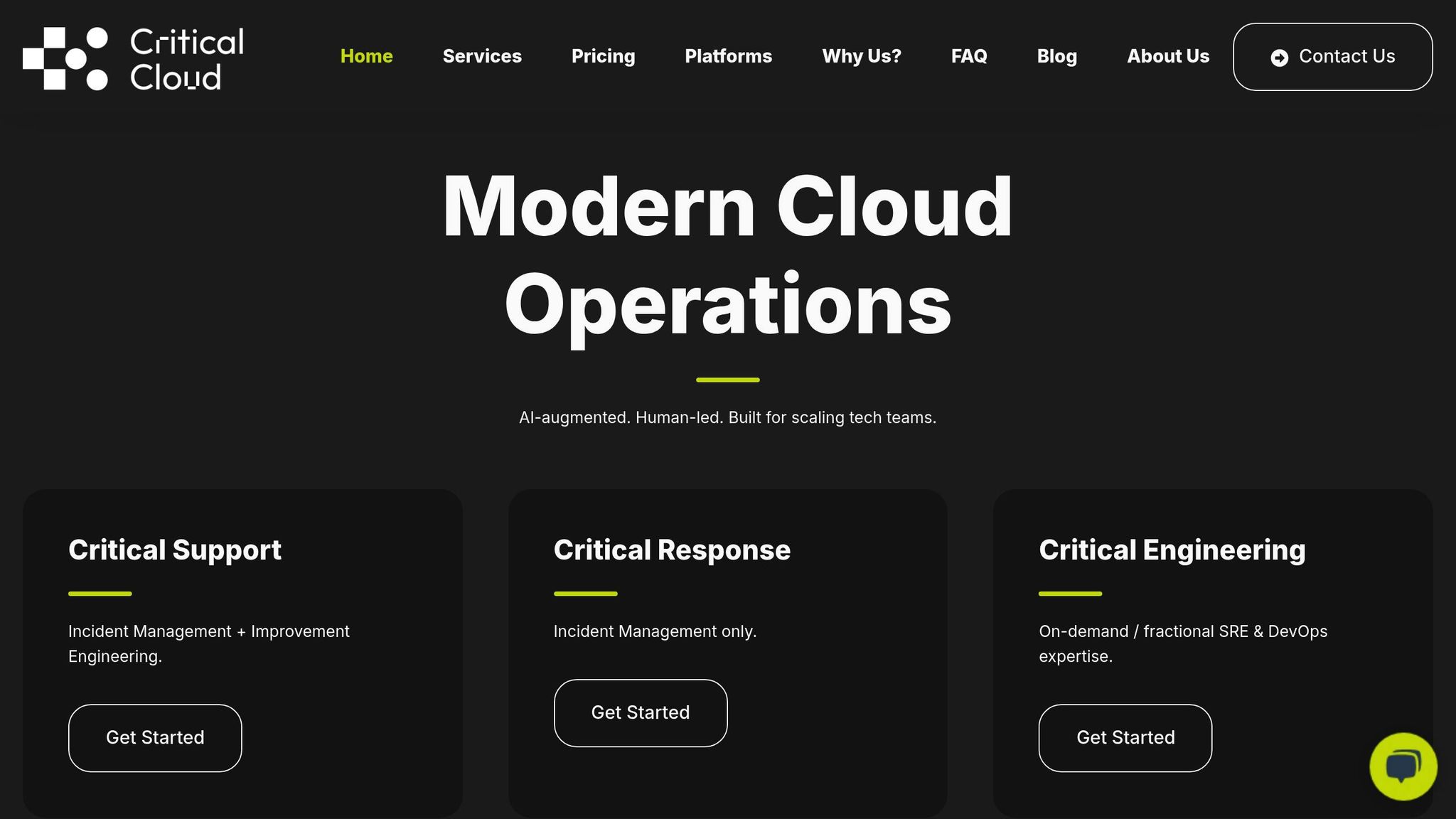
Critical Cloud offers performance tracking with a mix of automated tools and expert-driven solutions, tailored for tech-focused SMBs.
24/7 Response Team
Critical Cloud ensures constant incident management, operating around the clock to provide quick responses no matter the time zone.
| Element | Implementation | Benefit |
|---|---|---|
| Initial Detection | AI-powered monitoring | Identifies issues before they escalate |
| Triage | Automated severity assessment | Directs incidents to the right experts |
| Response | Blended AI-human approach | Balances speed with expert precision |
"Before Critical Cloud, after-hours incidents were chaos. Now we catch issues early and get expert help fast. It's taken a huge weight off our team and made our systems way more resilient." - Head of IT Operations, Healthtech Startup
AI + Expert Support
Critical Cloud combines constant monitoring with expert assistance to resolve incidents efficiently. Using their Augmented Intelligence Model (AIM) alongside certified engineers, they ensure every issue is managed effectively.
| Layer | Capabilities | Outcomes |
|---|---|---|
| AI System | Pattern recognition, automated diagnostics, initial response | Fast issue identification |
| Expert Engineers | Complex problem-solving, strategic improvements, human oversight | Thorough and reliable fixes |
| Combined Approach | AI-guided decisions, expert-led automation | Improved system performance |
This service supports both Infrastructure as a Service (IaaS) and Platform as a Service (PaaS) setups, with expertise spanning major cloud providers and modern frameworks like Kubernetes and serverless technologies.
Conclusion
AI incident response systems need to strike the right balance between automation and human expertise to keep cloud operations secure. Critical Cloud's Augmented Intelligence Model (AIM) offers clear advantages:
| Benefit | Impact | Example |
|---|---|---|
| Early Detection | Reduces system vulnerabilities | A Healthtech startup addressed issues early before they escalated. |
| Expert Support | Increases resolution accuracy | A Martech SaaS company accessed senior engineering expertise instantly. |
| System Resilience | Boosts operational stability | A Fintech company maintained consistent uptime with 24/7 coverage. |
Feedback from industry professionals highlights how blending AI with human oversight effectively tackles complex challenges.
Organisations should prioritise the following for a strong incident management framework:
- Combining continuous monitoring with expert oversight
- Establishing response protocols that merge automation with human input
- Supporting modern infrastructures like IaaS and PaaS platforms
When implemented correctly, organisations can achieve a productive mix of automated processes and human expertise in their incident response systems.

.png?width=300&height=123&name=standard%20(2).png)