No Time, No Team, No Problem Outsmarting the Cloud Bill
Struggling with rising cloud costs? You're not alone. Many small UK businesses and startups face the same issue. The problem often boils down to unused resources, poor scaling, and lack of visibility. But here's the good news: you don't need a full team or endless hours to fix this.
Key solutions:
- Track spending in real time: Use tools like AWS Cost Explorer or Google Cloud Billing to monitor costs and set alerts for spikes.
- Eliminate waste: Identify and remove unused resources, and schedule environments to run only when needed.
- Set budgets and alerts: Tools like AWS Budgets or Azure Cost Management help you stay within limits and catch anomalies early.
- Scale smartly: Use auto-scaling, reserved instances, and multi-cloud strategies to balance performance and cost.
These simple steps can help you save up to 40% on cloud bills while keeping your infrastructure lean and efficient.
Lower Your Cloud Bill in 2024 (5 Cost Optimization Tips)
Step 1: Track Your Cloud Spending in Real Time
Keeping tabs on your cloud spending as it happens is the best way to avoid nasty surprises on your bill. Real-time tracking lets you spot idle resources or unexpected spikes in costs and act on them immediately.
Set Up Cost Monitoring Tools
Getting started with cost monitoring is simple, especially with the tools provided by major cloud platforms. These tools can be set up in minutes, and there are third-party options for more detailed insights.
- AWS Cost Explorer: This tool provides a breakdown of costs by service, region, and time period. You can access it through your AWS console and quickly identify trends. For instance, you might find your development environment is consuming 40% of your monthly budget.
- Google Cloud Billing: With this tool, you can see detailed cost breakdowns and use forecasting features to predict future spending based on current usage patterns.
- Azure Cost Management: This platform offers cost analysis and even provides recommendations to help optimise your spending.
- CloudHealth: If you're juggling multiple cloud environments, CloudHealth simplifies cost management by providing a unified dashboard. Instead of switching between AWS, Google Cloud, and Azure dashboards, you get a single view of your spending across platforms.
Start with the cost monitoring tool from your primary cloud provider, and consider expanding to third-party tools as your needs grow. Once you're set up, take the next step: automate alerts to ensure you’re always ahead of unexpected charges.
Create Automated Spend Alerts
Relying on manual checks for cloud spending is risky. A forgotten resource or misconfigured setting can lead to a shocking bill - like an unexpected £2,000 charge. Automated alerts act as an early warning system to prevent such surprises.
- Budget alerts: These are straightforward to set up on most platforms. For example, in AWS, you can create alerts at 50%, 80%, and 100% of your monthly budget. If your small agency spends £500 a month, set alerts at £250, £400, and £500 to get timely notifications.
- Anomaly detection: This feature flags unusual spending patterns. If your typical daily spend is £15-20, an alert will trigger if it suddenly jumps to £50 in a day. This could indicate an unmonitored instance, a DDoS attack, or a forgotten large instance left running after testing.
- Predictive alerts: These alerts warn you about potential overspending before it happens. For instance, if your current usage suggests you’ll exceed your monthly budget by 150%, you’ll get an early warning with time to adjust.
Customise your alerts to suit your team’s workflow. For critical issues, set up Slack notifications for instant updates, while routine reports can be sent via daily email summaries. This keeps you informed without overwhelming your inbox.
Cost Monitoring Tools Comparison
| Tool | Monthly Cost | Cloud Coverage | Key Features |
|---|---|---|---|
| AWS Cost Explorer | Free | AWS only | Native integration, detailed breakdowns, forecasting |
| Google Cloud Billing | Free | GCP only | Project-level insights, budget alerts |
| Azure Cost Management | Free | Azure only | Cost analysis, recommendations, spending forecasts |
| CloudHealth | From £75/month | AWS, Azure, GCP | Unified dashboard, cross-cloud visibility, governance |
"Cloud spending is expected to increase by 28% in 2025, with up to 40% of this spending potentially going to waste for most organisations".
For a UK startup spending £1,000 a month on cloud services, this could mean £400 wasted - money that could be redirected to hiring new talent or boosting marketing efforts.
"Real-time visibility is crucial because cloud costs accumulate by the hour, not the month".
A misconfigured auto-scaling group or an accidentally provisioned high-performance database can quickly rack up hundreds of pounds. With the right monitoring in place, you can catch these issues in hours instead of weeks.
"The most effective approach combines multiple monitoring layers: native cloud provider tools for detailed service-level insights, plus third-party solutions for cross-cloud visibility and advanced analytics".
This way, you get both the granular details needed for troubleshooting and the high-level overview required for strategic planning.
"Effective cloud cost management requires close collaboration among different teams".
Your monitoring system should cater to developers (to understand the cost impact of their design decisions), finance teams (for tracking budgets and forecasting), and leadership (for a clear view of overall spending). This ensures everyone stays informed without needing to become cloud billing experts.
Once your monitoring tools and alerts are in place, you’ll be ready to tackle overspending as soon as it happens.
Step 2: Remove Waste with Rightsizing and Scheduling
Once you're tracking your cloud costs in real time, the next step is to tackle waste. By rightsizing and scheduling workloads, you can reduce monthly cloud expenses without sacrificing performance.
Find and Remove Idle Resources
Idle resources can quietly inflate your cloud bill. For instance, a development database created for testing months ago might still be running unnoticed, or a staging environment that's rarely used could be consuming resources unnecessarily.
To address this, start by tagging your assets (e.g., environment:dev, project:client-portal) using tools like AWS Resource Groups and Tag Editor. These tags make it easier to filter and identify idle resources, such as forgotten load balancers or oversized instances that are no longer needed.
Cloud providers offer built-in tools to help you spot underutilised resources. For example:
- Azure Advisor analyses CPU usage patterns and suggests downsizing or shutting down underused virtual machines.
- Google Cloud Recommender evaluates compute instances, persistent disks, and other resources, providing savings estimates based on its recommendations.
Focus on resources that have been running for long periods with consistently low utilisation. Examples include instances with minimal CPU activity, storage volumes connected to terminated instances, and load balancers without active targets. These are ideal candidates for removal or downsizing.
Schedule Resources to Save Money
Not every environment needs to run around the clock. For example, development and staging environments can often be limited to UK business hours, leading to immediate savings.
Staging environments, in particular, are usually only needed during testing phases or client demos. Aligning their availability with actual usage patterns ensures resources are used efficiently. Automating these schedules further enhances savings by eliminating manual oversight.
Similarly, testing and CI/CD environments can be scheduled to operate only during deployment cycles. For instance, you can launch infrastructure before running tests and shut it down afterwards, which is especially useful for resource-heavy integration tests.
Automation Tips for Scheduling
Manual management of schedules is time-consuming and prone to errors. Automation ensures consistent savings and minimises the risk of overspending. Here are some tools and strategies to simplify scheduling:
- AWS Instance Scheduler: This tool allows you to manage EC2 and RDS schedules with ease. Define schedules (e.g., "weekdays-9to6" or "dev-environment") and tag your resources accordingly. The scheduler automatically starts and stops resources based on your configurations and integrates with CloudWatch for monitoring.
- Azure Automation: Using runbooks and scheduling, you can create PowerShell scripts that manage resources by tag. Azure's scheduling service triggers these scripts and can send notifications upon successful execution.
- Terraform: Integrate Terraform into your CI/CD pipelines to scale environments down - or even to zero - outside of business hours. This approach ensures that resource usage aligns with deployment cycles.
- Serverless Functions: Lightweight solutions like AWS Lambda or Azure Functions can handle custom scheduling needs. For example, a function could query your resources, check their current state, and adjust them based on predefined business rules, offering a flexible and cost-effective scheduling option.
To maintain uninterrupted savings, keep a close eye on your automation processes. Use built-in notifications or integrate with tools like Slack or email to monitor scheduling activities and address any issues promptly.
sbb-itb-424a2ff
Step 3: Set Budgets and Catch Cost Spikes Early
Once you've streamlined your cloud usage, the next step is to establish financial boundaries. Setting budgets and using anomaly detection tools can help you avoid unexpected cost surges that could disrupt your cloud strategy. These measures create a proactive approach to managing expenses, working hand-in-hand with your monitoring and scaling efforts.
Set and Enforce Cloud Budgets
Cloud budgets act as a safeguard, alerting you before costs spiral out of control. Start by reviewing your usage data from the past 3–6 months. Look for patterns - seasonal trends, growth rates, or unusual spikes. For instance, if your monthly cloud costs typically range from £800 to £1,200, setting an alert at £1,400 (around 15% above your highest usual spend) can provide an early warning without bombarding you with false alarms.
Here’s how some popular tools can help:
- AWS Budgets: Offers detailed spending control, letting you set budgets for specific services, accounts, or categories. You can create multiple alert thresholds - like 75%, 90%, and 100% of your budget - to get progressively urgent notifications.
- Google Cloud Budget Alerts: Works seamlessly with Cloud Monitoring and can trigger automated actions via Cloud Functions. For example, in a development environment, you could automatically shut down resources if costs exceed a set limit.
- Azure Cost Management: Includes machine learning-based forecasting, predicting when you might exceed your budget based on current trends. This gives you extra time to take corrective steps.
A layered budgeting approach works best. Start with an overall company budget, then break it down by department, project, or environment. This not only pinpoints where costs are coming from but also ensures accountability across teams. Pair this with real-time tracking to maintain a clear view of your spending.
Use Anomaly Detection Tools
Manually monitoring budgets can leave you playing catch-up. Anomaly detection tools, on the other hand, can flag unusual spending patterns in near real-time, often catching issues within hours instead of days. These tools are particularly useful for identifying small problems before they escalate into major expenses.
Most cloud providers offer built-in anomaly detection:
- AWS Cost Anomaly Detection: Uses machine learning to spot spending deviations, such as unexpected data transfer costs, unplanned instance launches, or services running in unusual regions. It adjusts sensitivity based on usage - flagging increases of 50% for variable workloads and 20% for more stable ones.
- Azure Cost Management's anomaly detection: Monitors spending across multiple subscriptions. It’s especially helpful for organisations managing several Azure accounts, identifying when one subscription starts to deviate from its normal pattern.
- Google Cloud's cost anomaly detection: Leverages AI and machine learning to identify unusual patterns, such as unexpected BigQuery usage or a spike in API calls, which could signal a security issue or a misconfigured application.
For businesses using multiple cloud providers, cross-cloud tools like CloudHealth can provide a unified view of spending. These tools correlate costs across AWS, Azure, and Google Cloud, helping you spot anomalies that might be missed when looking at each provider individually.
Budgeting and Anomaly Detection Tools Comparison
| Tool | Monthly Cost | Key Features | Best For | Setup Complexity |
|---|---|---|---|---|
| AWS Budgets | Free (up to 2 budgets) | Multi-threshold alerts, automated actions, cost forecasting | AWS-heavy environments | Low |
| Azure Cost Management | Included with subscription | ML-powered forecasting, hierarchical budgets | Microsoft ecosystem users | Medium |
| Google Cloud Budget Alerts | Free | Integration with Cloud Functions, project-level budgets | GCP-focused teams | Low |
| AWS Cost Anomaly Detection | Free | ML-based pattern recognition, automatic sensitivity adjustment | Variable workloads | Low |
| CloudHealth | From £75/month | Multi-cloud support, advanced reporting, governance policies | Multi-cloud environments | High |
These tools are designed to alert you early so your team can act quickly to prevent financial surprises.
Taking Action on Alerts
Setting up budgets and anomaly detection is only half the battle. The real impact comes from how you respond to alerts. Configure notifications to reach your team through email, Slack, or SMS, ensuring no alert goes unnoticed. Establish clear procedures for investigating cost spikes, including:
- Assigning responsibility for initial checks
- Outlining steps to identify the cause of the spike
- Knowing when to escalate the issue to senior team members
With these processes in place, your team will be ready to act swiftly and minimise any potential financial impact. A combination of budgeting and anomaly detection gives you the tools and insights needed to keep your cloud spending under control.
Step 4: Scale Efficiently and Avoid Vendor Lock-In
Scaling your operations effectively means finding the sweet spot between optimising costs and maintaining the freedom to adapt. The goal is to implement systems that grow with your business without tying you to rigid or expensive solutions, all while keeping control over your technology choices.
Use Auto-Scaling and Reserved Capacity
For web applications and APIs, horizontal auto-scaling is key. This involves adding instances when CPU usage exceeds a set threshold and reducing them when demand drops. This approach avoids over-provisioning while ensuring your performance doesn’t suffer during peak times. To manage costs, configure scaling policies carefully to prevent unnecessary, rapid scaling events. For databases, vertical auto-scaling adjusts instance sizes dynamically based on memory and CPU requirements.
For predictable workloads, reserved instances and savings plans can significantly reduce costs compared to on-demand pricing. However, these require accurate forecasting to avoid over-committing resources. Analyse your baseline usage over a representative period to identify stable workloads that can benefit from reserved capacity. Meanwhile, keep variable workloads on auto-scaling groups using on-demand or spot instances.
Spot instances are particularly useful for fault-tolerant tasks like batch processing, development environments, and CI/CD pipelines. Tools like Kubernetes can manage spot instance interruptions automatically, making them a viable option even for some production workloads.
Together, these auto-scaling strategies form part of a larger approach to avoid being locked into a single vendor.
Adopt Multi-Cloud and Open Standards
Vendor lock-in often creeps in through reliance on proprietary services that are difficult to replace. To counter this, focus on open standards and portable technologies. This doesn’t mean completely avoiding cloud-native services; instead, use them thoughtfully while keeping your options open.
Kubernetes is a strong choice for containerised workloads, offering portability across cloud providers. Applications packaged in containers can be deployed on platforms like AWS EKS, Google GKE, or Azure AKS with minimal changes, giving you flexibility during contract negotiations.
For databases and message queues, consider open-source options like PostgreSQL, MySQL, Redis, and Apache Kafka, which are supported across major cloud platforms. When using managed services, ensure your applications connect via standard protocols rather than proprietary APIs, so you can migrate easily if needed.
Tools like Terraform are invaluable for multi-cloud deployments, enabling consistent configuration management across providers. Provider-agnostic modules let you replicate architectures across different clouds, supporting a hybrid approach that takes advantage of each platform’s strengths.
A multi-cloud strategy allows you to allocate different use cases to different providers. For example, you might host your primary applications on one cloud, run machine learning workloads on another, and use a third for services that integrate well with Microsoft’s ecosystem. An API-first approach ensures your applications can integrate with multiple cloud services without becoming tied to any single vendor.
Critical Cloud's Role in Scaling and Flexibility
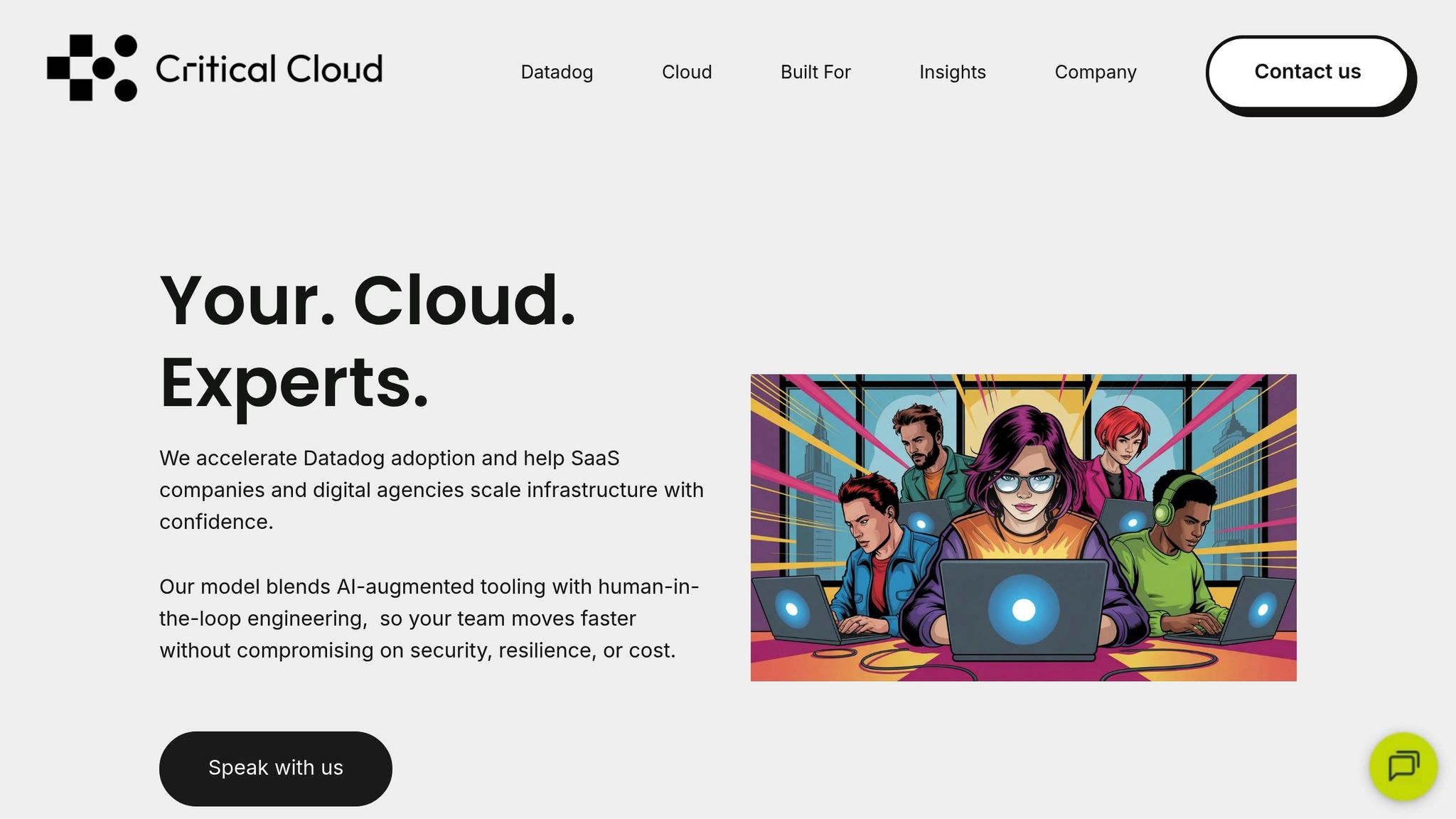
Managing multi-cloud environments requires expertise that many smaller teams may lack. This is where Critical Cloud steps in, offering a unique approach that combines operational flexibility with expert engineering support. Unlike traditional managed service providers, Critical Cloud ensures you maintain full control over your cloud accounts, billing relationships, and infrastructure configurations, adhering to a no lock-in philosophy.
Building on earlier steps like real-time cost tracking and scheduling, Critical Cloud helps balance performance with cost-efficiency. Their FinOps add-on, priced at £400 per month, provides ongoing cost optimisation and anomaly detection across multi-cloud setups. This service identifies opportunities for scaling and highlights inefficiencies that might otherwise go unnoticed, giving your team actionable insights without creating dependency.
The Resilience Ops add-on enhances scaling by implementing reliability patterns, load balancing strategies, and disaster recovery plans. For teams facing complex scaling challenges, Critical Cloud’s Engineer Assist plan offers up to 4 hours of proactive SRE support each month via Slack, delivering timely guidance when you need it most.
With experience across AWS, Azure, and Google Cloud, Critical Cloud empowers you to make informed decisions about where to run your workloads while avoiding the constraints of single-vendor solutions. Their approach combines expert advice with operational independence, giving you access to senior-level cloud engineering support without the cost of full-time hires or the risk of vendor lock-in. This enables you to scale strategically while staying agile and in control.
Conclusion: Control Cloud Costs Without Extra Staff
By following these four steps, you can take charge of your cloud costs without needing to expand your team.
Managing cloud expenses effectively doesn’t require a dedicated operations team or constant manual intervention. This guide has shown how small teams can achieve big savings by using smart automation, real-time monitoring, and thoughtful resource management.
Key Takeaways for SMBs
This four-step method turns cloud cost management from a reactive burden into a streamlined, automated process. Tools like AWS Cost Explorer offer real-time insights, helping you spot trends and anomalies before they affect your budget. Automated alerts, set in GBP, ensure you’re immediately informed if spending crosses your set limits.
Rightsizing and scheduling resources can bring instant, noticeable benefits. For example, these adjustments can lower monthly cloud bills by as much as 40%, freeing up funds to support new projects - all without needing to hire extra staff.
Budget enforcement and anomaly detection safeguard against unexpected spikes in costs. Configuring these systems to align with UK-specific formats (like DD/MM/YYYY dates) and business hours helps maintain spending control while allowing your team to focus on their primary tasks.
Efficient scaling through auto-scaling, reserved instances, and multi-cloud strategies ensures your infrastructure grows in step with your business. The trick is to balance cost control with operational flexibility, avoiding vendor lock-in while benefiting from the strengths of multiple platforms.
Final Thoughts on Lean Cloud Management
Automated tools can often replace the need for a dedicated cloud operations team. For example, CloudHealth oversees more than $24 billion in annual cloud spending across over 22,000 organisations globally, proving that automation can work for businesses of all sizes.
In more complex, multi-cloud setups, expert advice can speed up results. For additional support, Critical Cloud’s FinOps add-on - available at £400 per month - offers ongoing optimisation without tying you to a specific vendor.
The trend towards self-service cloud cost management is growing among SMBs and digital agencies. By adopting these four steps - monitoring, rightsizing, budgeting, and efficient scaling - you can keep your operations lean while staying in control of your expenses. These practical strategies ensure your cloud infrastructure remains cost-effective and aligned with your business goals.
FAQs
How can small businesses manage and reduce cloud costs without a dedicated team?
Small businesses don't need a specialised team to trim their cloud expenses. With automated tools like AWS Cost Explorer or CloudHealth, you can easily monitor and analyse your spending. These tools highlight unnecessary costs and suggest areas where you can make adjustments.
Another effective method is resource scheduling. For instance, you can power down unused resources during off-peak hours or resize instances to better match your actual needs. On top of that, explore cost-saving options like using reserved or spot instances and consolidating workloads to make the most of your resources. These approaches are straightforward to implement and can help you cut costs significantly without compromising performance.
How can I set up automated alerts to avoid unexpected cloud costs?
To keep cloud costs in check, take advantage of automated alerts offered by platforms like AWS Budgets or Azure Cost Management. These tools let you set spending limits and notify you when your expenses are nearing or exceeding your budget.
For added oversight, set up alerts for unusual cost spikes or anomalies. This helps you spot unexpected usage early. You can even link these alerts to live dashboards and automate responses, such as scaling down or pausing resources, once certain thresholds are hit.
If you're part of a small team or working solo, AI-powered cost management tools can be a game-changer. They provide predictive insights and proactive notifications, helping you stay on budget with minimal effort. These strategies make it easier to manage cloud expenses without needing a large operations team.
How can businesses avoid vendor lock-in while effectively managing multiple cloud providers?
To steer clear of vendor lock-in and keep your options open, businesses should consider a multi-cloud approach that emphasises portability and interoperability. Leveraging open-source tools and sticking to standardised formats allows for seamless movement of applications and data across different providers. Platforms like Kubernetes are particularly useful, as they enable you to deploy workloads without being tied to proprietary managed services.
Building adaptable architectures and planning ahead for data migration are crucial steps to minimise reliance on a single provider. It's also important to regularly evaluate your cloud strategy to ensure it continues to support operational resilience and cost management, while steering clear of limitations imposed by any one vendor.

.png?width=300&height=123&name=standard%20(2).png)