The 5 Hidden Costs in Your AWS or Azure Bill
Cloud services like AWS and Azure promise flexibility and scalability but often come with hidden costs that can surprise businesses, especially small and medium-sized ones in the UK. These costs can inflate your bill without warning, making budgeting difficult. Here's where your money might be slipping away:
- Idle Resources: Unused servers, storage, or test environments can quietly add up to 32% of your cloud spend.
- Data Transfer Fees: Moving data between regions or out of the cloud can make up 20% of your bill.
- Misconfigurations: Incorrect settings or over-provisioned services waste 30–40% of cloud budgets.
- Premium Support & Add-Ons: Support plans and extra features often cost more than they’re worth for smaller teams.
- API Requests: High-frequency API calls and storage operations can turn into unexpected expenses.
Key takeaway: Regular audits, tagging resources, and using tools like AWS Cost Explorer or Azure Advisor can help you track and reduce unnecessary spending. Simple strategies like shutting down unused environments, optimising settings, and monitoring API usage can make a big difference. Both AWS and Azure have their own pricing quirks, so choosing the right platform for your needs is essential. Start managing your cloud costs today to avoid surprises later.
How to keep your Azure costs low

1. Unused and Idle Resources
Idle resources can quietly drain your budget. While your team focuses on developing features and supporting customers, unused virtual machines, unattached storage, and forgotten test environments can rack up costs unnoticed.
The Challenge of Idle Resources
Cloud providers charge based on provisioned resources, not just those in active use. For example, a virtual machine set up for testing might continue running and accumulating costs even after the testing phase ends. Similarly, storage volumes from deleted instances can linger and generate ongoing expenses.
This issue is particularly acute for UK small and medium-sized businesses (SMBs), where resource sprawl can account for up to 32% of total cloud expenditure. Development teams often spin up servers for testing, create backups, or deploy experimental load balancers. While these resources may seem minor individually, their cumulative cost can quickly add up if left unchecked.
Azure resource groups, for instance, can conceal orphaned assets that still generate charges. Storage is especially tricky - unattached volumes and outdated snapshots can persist for months without notice. A recent study revealed that average disk utilisation is just 25% in AWS environments, while in Azure, it's slightly higher at 35%, with significant overprovisioning leaving 65% of disk space unused.
Let’s look at how to tackle this waste effectively.
Strategies to Identify and Remove Idle Resources
To cut down on idle costs, start by tagging your resources. Assign tags that specify details like the project name, environment (e.g., dev, staging, production), owner, and creation date. This makes it easier to identify resources that are no longer needed.
Leverage tools like AWS Cost Explorer and Azure Advisor to detect low-utilisation resources and orphaned assets. Azure’s Orphan Resources Workbook is particularly helpful for tracking down resources that have been disconnected from their parent applications.
Automating certain processes can also help. For instance, set up scripts to shut down non-essential servers outside business hours. Additionally, implement lifecycle policies to move infrequently accessed data to cheaper storage tiers. These steps can significantly reduce costs while keeping your cloud environment efficient.
Right-sizing your infrastructure is another key strategy. Monitor CPU, memory, and network usage to identify underutilised instances. If a resource consistently operates below capacity, consider downsizing to a smaller configuration.
Auto-scaling policies can further optimise costs. For workloads with predictable usage patterns, scheduled scaling can automatically reduce resource capacity during off-peak hours, ensuring you only pay for what you need.
Regular audits are vital. Conduct monthly cloud reviews to pinpoint and remove idle assets. Assigning team members specific cleanup responsibilities ensures this becomes a routine task rather than an afterthought.
The financial benefits of these efforts can be significant. In June 2025, a UK-based e-commerce startup cut its monthly hosting costs by 35% by switching from a fixed VPS model to AWS EC2 with auto-scaling and spot instances. Similarly, an education provider reduced its IT operations costs by 30% by adopting AWS CloudFormation and managed services.
Lastly, review your reserved instances and savings plans. These options can offer discounts of up to 72% compared to pay-as-you-go pricing. However, they only make sense if you’re fully utilising the reserved capacity - otherwise, they can end up adding to your idle costs.
2. Data Transfer and Egress Costs
When it comes to cloud expenses, data transfer fees often fly under the radar. Yet, they can make up as much as 20% of your total AWS bill. These charges arise whenever data is moved between cloud locations or leaves the cloud entirely. For UK small and medium-sized businesses (SMBs), getting a handle on these costs is essential, as they can spiral out of control without proper oversight. This applies not only to AWS but also to Azure, making it a universal concern for businesses using these platforms. Grasping these costs is a key first step before diving into ways to reduce them.
How Egress and Transfer Fees Work
Data transfer fees add up whenever data flows across cloud networks. Both AWS and Azure follow similar principles, but their pricing structures differ slightly. In simple terms, egress refers to outbound data transfers from the cloud to the public internet. While inbound data transfer is free to encourage data migration, moving data out of the cloud incurs charges. Transfers within the same Availability Zone are also free on both platforms.
Here’s a closer look at the pricing:
-
AWS:
- Transfers within the same Availability Zone: Free.
- Transfers between Availability Zones in the same region: £0.007 per GB.
- Transfers between different AWS regions: £0.014 per GB.
- Internet egress: £0.063 per GB for the first 10 TB per month.
-
Azure:
- Transfers within the same Availability Zone: Free.
- Intra-European region transfers: £0.014 per GB.
- Transfers from Europe to other continents: £0.035 per GB.
- Internet egress from Europe: First 100 GB free each month, then £0.061 per GB for the next 10 TB.
Azure also throws in an extra 5 GB of free outbound data transfer each month. AWS, on the other hand, offers 15 GB of free outbound data transfer as part of its Free Usage Tier during the first year, followed by 1 GB free per month per region thereafter.
Cutting Data Transfer Costs
Reducing data transfer costs takes a mix of careful planning and smart architecture. One of the simplest strategies is to optimise data locality - keep data transfers within a single region or Availability Zone whenever possible . This might mean rethinking your application design to minimise cross-region traffic and grouping related services together. Also, avoid routing traffic over the public internet when connecting cloud services. Instead, use VPC endpoints and compress data before transferring it.
Another effective tool is a Content Delivery Network (CDN) like Amazon CloudFront. CDNs cache content closer to your users, which reduces the amount of data being transferred from your core cloud services. To keep an eye on your spending, use monitoring tools like AWS Cost Explorer or Azure Cost Management. These can help you spot unusual data transfer patterns and address them before they inflate your bill.
There’s also some good news on this front. In March 2023, AWS permanently waived egress fees for customers transferring data out of its platform. This followed a similar move by Google Cloud in January and aligns with the European Data Act, which aims to reduce vendor lock-in.
To keep costs under control, regularly audit your data transfer patterns. Many UK SMBs discover they’re unnecessarily transferring data between regions or over the internet when private connections would suffice. Using private IPs for internal transfers can help keep traffic within the cloud provider’s network, avoiding internet egress fees. Lastly, think about your region choices. Hosting services in North American regions often costs less unless there’s a strong business reason to stick with pricier regions.
3. Wrong Settings and Over-Provisioned Services
Cloud platforms are built to be adaptable, but their default settings often prioritise performance over cost control. For cloud providers, this makes sense - they'd rather you have too much capacity than too little. However, for UK SMBs trying to stretch every pound, these defaults can lead to unnecessary spending, especially if there’s no dedicated team to optimise configurations.
Misconfigurations and inefficiencies are responsible for 30–40% of cloud costs. If your business spends £10,000 a month on cloud services, that could mean wasting £3,000–£4,000. Let’s dive into the most common configuration errors that contribute to this overspending.
Common Configuration Mistakes
Beyond leaving resources idle, incorrect settings can significantly inflate costs. Here are some frequent culprits:
- Excessive storage IOPS allocation: High-performance storage tiers are often selected by default, providing more IOPS than most applications need. This is common for databases, load balancers, and compute instances.
- Underutilised reserved instances: Businesses often buy reserved capacity but fail to track whether their usage matches these commitments. For example, Azure can assign identical statuses to properly and improperly stopped machines, requiring careful monitoring.
- Database over-provisioning: Many businesses size databases based on theoretical peak loads rather than actual demand, leading to oversized - and overpriced - instances.
- Network misconfigurations: Overspending can stem from poorly set up load balancers, unnecessary NAT gateways, or inefficient subnet designs.
Configuration Tips for SMBs
To avoid these pitfalls, SMBs can take several practical steps:
- Audit resources monthly: Use tools like AWS Cost Explorer or Azure Cost Management to identify underused services.
- Use auto-scaling wisely: Set up auto-scaling to handle traffic spikes instead of provisioning for maximum capacity all the time.
- Optimise storage: Regularly review storage configurations and move rarely accessed data to cheaper storage tiers. For example, selecting the right Azure savings plan can cut costs for certain services by up to 65%.
- Schedule environment shutdowns: Automatically power down development and testing environments during off-hours.
- Monitor database usage: Regularly check database performance and scale down instances that are underutilised.
- Leverage spot instances: For tasks like batch processing or development, spot instances can offer huge savings compared to on-demand pricing.
- Set up cost anomaly alerts: Use AWS or Azure tools to flag unusual spending patterns before they spiral out of control.
The trick to avoiding over-provisioning is to treat your cloud resources as flexible, not fixed. By regularly reviewing and adjusting configurations based on actual usage, SMBs can significantly lower their cloud bills without sacrificing performance.
sbb-itb-424a2ff
4. Premium Support and Add-On Services
Beyond idle resources and misconfigurations, premium support and add-on services can quietly escalate your cloud costs. These features are often marketed as essential during periods of rapid growth, but what starts as a "just-in-case" upgrade can quickly turn into a routine expense that eats into your budget. For UK SMBs without dedicated operations teams, these costs can go unnoticed until they accumulate into a significant financial burden.
The issue lies in how these services are sold - usually when you're at your most vulnerable. Whether you're scaling quickly, tackling technical hurdles, or preparing for compliance, the pressure to invest in premium support can feel overwhelming. Many fast-growing companies end up paying for premium features they don't actually need, leading to unnecessary expenses.
Hidden Costs of Premium Features
Premium support plans can be one of the most overlooked expenses in your cloud bill. Providers like AWS and Azure offer support tiers that either scale with your usage or charge fixed monthly fees. These costs can add up quickly if the services are underutilised. For example, if a UK startup spends £5,000 a month on AWS, a 3% premium support fee adds an extra £150 to the bill - totalling £1,800 annually for support you might rarely use.
Add-on services also contribute to recurring expenses. Tools like advanced monitoring, compliance logging, enhanced security, and premium analytics often come with monthly charges. These services typically auto-renew, making them easy to overlook during busy periods. A £50-per-month compliance tool, for instance, amounts to £600 annually, while a £200 advanced monitoring service costs £2,400 per year.
The real problem is how these services are marketed. Cloud providers often present them as essential, pushing businesses toward enterprise-level features they may not actually need. Many SMBs find themselves paying for capabilities far beyond their requirements.
Assessing Your Support and Add-On Needs
The key to managing these expenses is an honest evaluation of what your business truly needs. Start by assessing your in-house technical capabilities. If your team includes experienced developers, basic support is often sufficient.
You should also weigh the cost of downtime against the faster response times offered by premium support. For many SMBs, the difference between a 4-hour and a 1-hour response time doesn't justify the extra expense, especially if your business can handle brief outages without major disruptions.
Audit your support usage to determine whether premium support is necessary. Most cloud providers offer usage reports that show how often you've contacted support and the types of issues you've raised. If you're paying for premium support but only submitting basic billing queries, you're likely overspending.
Similarly, review your add-ons and cancel any that aren't essential. Many features marketed as "must-haves" are often just conveniences that you can do without.
Look into alternative support options, such as community forums or third-party providers, to cut costs. Platforms like Stack Overflow, Reddit, and vendor-specific forums can often provide quicker answers to common problems than premium support channels. For more complex issues, hiring a consultant for specific projects can be more cost-effective than maintaining premium support year-round.
A hybrid approach can also work well. Stick with basic support and have a list of specialist consultants on hand for emergencies. This way, you’re covered for critical issues without committing to the ongoing costs of premium plans.
The goal isn’t to eliminate support costs entirely but to ensure they match your actual needs and usage patterns. Many UK SMBs discover that basic support combined with occasional consultant fees is far more cost-effective than premium plans, while still delivering the help they need when it matters. Up next, we’ll explore how API request fees can further impact your cloud budget.
5. API Request and Transaction Fees
API requests and transaction fees are often overlooked when it comes to hidden costs in cloud billing. Unlike compute or storage charges, which are relatively predictable, these seemingly minor per-call charges can quickly snowball. For UK SMBs running SaaS platforms or EdTech applications with high user interaction, these micro-charges can turn into hefty monthly expenses.
The issue lies in how these fees are structured. Cloud providers typically charge for each API call, storage operation, or function invocation - often fractions of a penny per transaction. While each charge may seem insignificant, applications making millions of requests per month can end up with bills running into hundreds or even thousands of pounds. This is especially critical for high-interaction platforms, where every API call counts. Like other hidden costs, these fees can disrupt budgets if not actively managed.
Where Transaction Fees Add Up
Storage operations are a common source of unexpected fees. Frequent read, write, or list operations on small data chunks in Azure Blob Storage can rack up significant costs over time. Similarly, message and event processing through services like Azure Service Bus or Event Hubs can lead to extra charges when message throughput surpasses included quotas, resulting in overage fees.
Another cost driver is cognitive services and third-party APIs. For example, an application frequently calling a text analytics API in Azure may accumulate notable charges due to per-call pricing. This is particularly relevant for EdTech platforms using AI for content analysis or SaaS applications incorporating natural language processing.
Function invocations in serverless architectures are another area to watch. Applications leveraging AWS Lambda or Azure Functions for event-driven processes may execute millions of function calls monthly, with each small fee adding up over time.
Ways to Reduce API Costs
Rising transaction fees demand proactive cost management. Here are some effective strategies to help reduce these expenses:
- Caching strategies: Reduce API costs by caching responses and minimising the number of API calls. Intelligent caching with a suitable time-to-live (TTL) can significantly cut down on calls, particularly for expensive third-party APIs or frequently accessed data.
- Batch processing: Instead of making individual API calls for each operation, group multiple requests together. This approach streamlines data access and reduces transaction frequency, especially in services like Azure Blob Storage.
- Optimise message handling: Combine smaller messages into larger, less frequent batches. This is often more cost-efficient when using services like Azure Service Bus or Event Hubs.
-
Monitor API usage: Regularly review usage patterns to identify inefficiencies. As Kyle Benson, Product Manager at Cloud Ops, advises:
"Like any cloud or IT cost, before beginning cost optimisations, it is important to understand your baselines and the major drivers of your Monitoring costs so that you can intelligently make trade-offs and prune unneeded telemetry and spending".
- Rate limiting and throttling: Control API call volumes during traffic spikes to avoid runaway costs. This not only protects your budget but also maintains application performance.
- Audit and eliminate unnecessary operations: Many systems make redundant calls or perform updates more frequently than necessary. Identifying and removing these inefficiencies can lower transaction costs without affecting functionality.
Effectively managing API and transaction costs requires a combination of monitoring and architectural optimisation. By understanding your usage patterns and applying strategies like caching, batching, and rate limiting, you can maintain performance while keeping expenses in check. Next, we’ll explore how these hidden costs vary across AWS and Azure platforms.
AWS vs Azure Hidden Costs Comparison
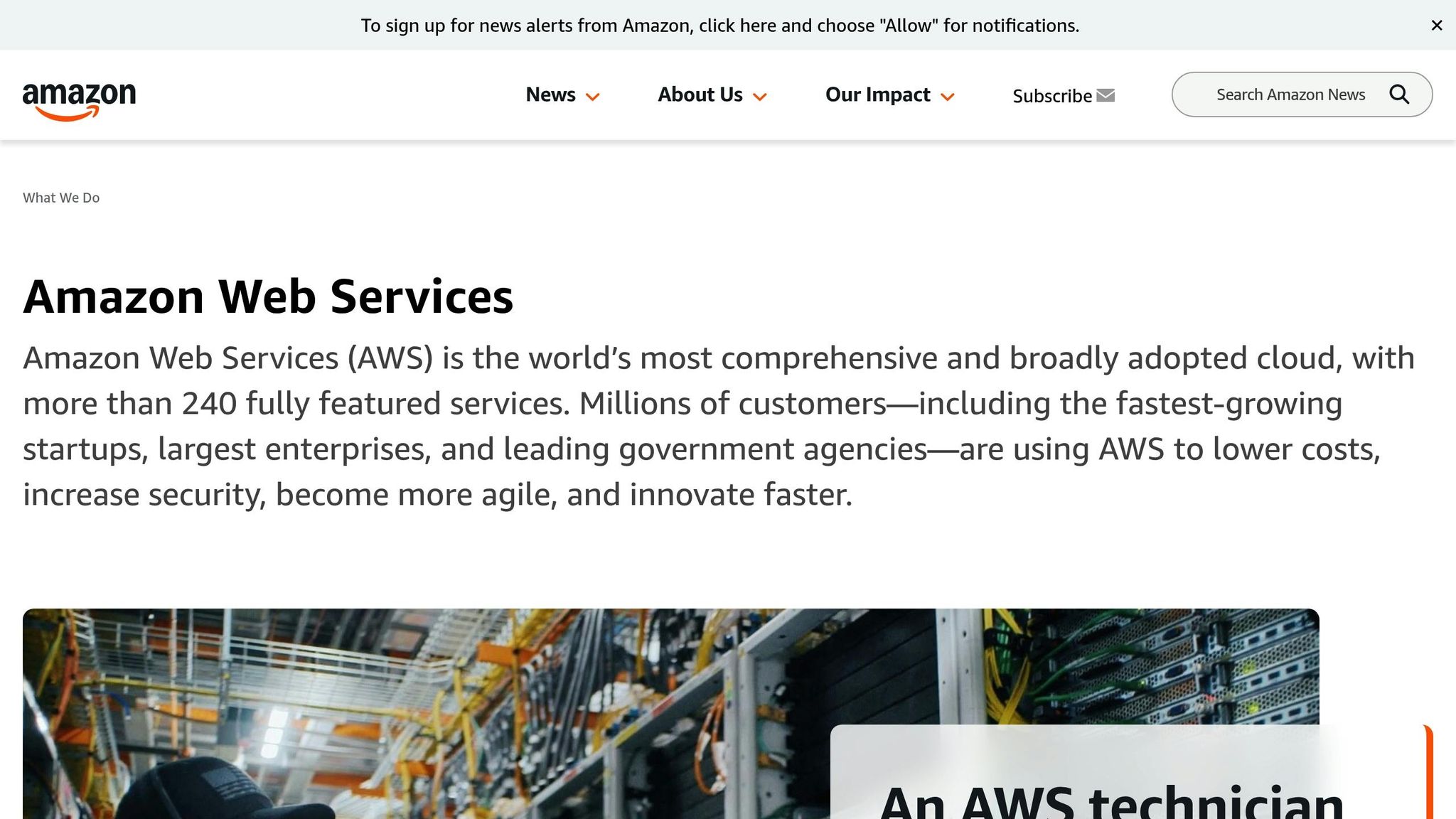
When deciding between AWS and Azure, understanding the hidden costs can make a big difference for UK SMBs looking to optimise their budgets. While both platforms share some common cost pitfalls, their pricing structures and billing methods often favour different scenarios.
Here’s a closer look at how AWS and Azure compare in key areas, helping you make an informed choice that aligns with your financial and operational goals.
Billing Granularity: The Small Details Matter
One of the first distinctions is how each platform charges for compute time. AWS bills by the hour, while Azure charges by the minute. This difference becomes important for workloads that run for less than an hour. For instance, if a batch processing job finishes in 20 minutes, AWS will bill you for the entire hour, whereas Azure only charges for the actual runtime.
Storage Costs: Azure Often Takes the Lead
When it comes to storage, prices for frequently accessed data are fairly similar on both platforms. However, Azure tends to offer better pricing for cool and archive storage tiers. This advantage is particularly useful for businesses like EdTech firms storing large amounts of historical data or SaaS providers maintaining long-term backups. As data volumes grow, the cost savings with Azure can become even more noticeable.
Database Licensing: A Win for Azure
Azure provides a cost edge for Windows-based workloads and Microsoft SQL Server databases. If your tech stack relies on .NET or SQL Server, Azure’s licensing benefits can translate to significant savings. On the other hand, AWS offers a broader selection of database engines, including PostgreSQL and MongoDB, which might be more cost-effective for specific use cases.
Data Transfer Fees: Comparing the Costs
Both AWS and Azure charge for outbound data transfers, but their pricing structures differ slightly. AWS generally has higher fees for outbound data compared to Azure. That said, recent adjustments have narrowed the gap. Azure also offers perks like free egress for data migrations.
For UK businesses, Azure’s current pricing includes the first 100GB of outbound data per month at no cost, followed by approximately £0.069 per GB for the next 10TB when using Microsoft’s premium network. Inter-continental transfers cost about £0.039 per GB, while intra-European transfers are around £0.016 per GB.
Reserved Capacity: Discounts with Different Terms
Both platforms offer substantial discounts through Reserved Instances, but their commitment terms differ. Azure’s Savings Plans, for example, can lower costs for selected services by up to 65%. These options can be particularly appealing for businesses with predictable workloads.
Enterprise vs SMB Considerations
For UK SMBs, these differences are critical. Azure’s pricing models and cost optimisation tools often cater to larger, enterprise-scale deployments. AWS, by contrast, provides a wider range of granular services, which can be more adaptable to the specific needs of smaller businesses.
Market Position and Pricing Strategy
The broader market trends also highlight these distinctions. AWS holds 31% of the global cloud market, compared to Azure’s 24%. AWS’s customer growth reached 24.6% in 2023–24, outpacing Azure’s 14.2%. This suggests that AWS’s extensive service offerings and scalability continue to attract users, even with its higher costs.
Key Takeaways for UK SMBs
AWS generally comes with a higher price tag but offers unmatched flexibility and a broader range of services. Azure, on the other hand, delivers better value for Microsoft-centric workloads and benefits from more predictable per-minute billing. For SMBs operating on tight budgets, Azure’s price-match guarantee against AWS instances (valid for 90 days) can be a useful negotiating tool.
However, it’s worth noting that both platforms can incur substantial unexpected costs. For example, Adobe once faced a £63,000 bill in a single day on Azure due to a configuration error, which spiralled to £395,000 within a week.
Choosing the right platform ultimately depends on how well its pricing structure aligns with your specific usage patterns and growth plans.
Conclusion: Take Control of Your Cloud Spend
After diving into the hidden costs of cloud usage, it's clear that these expenses are avoidable. We've explored five key areas where UK SMBs often lose track of their spending - idle resources, data transfer fees, misconfigurations, premium add-ons, and API charges. The good news? With the right strategies and consistent attention, these costs can be managed effectively.
Managing cloud expenses requires continuous monitoring, regular audits, and proactive adjustments. Without this, the short-term flexibility of cloud solutions can quickly spiral into unsustainable costs as your infrastructure grows.
"With the cloud, you're not buying assets, you're buying outcomes." - Utilize IT
Think of cloud spending not as a fixed overhead but as an investment tied directly to your business outcomes. By aligning your infrastructure costs with actual needs, you can eliminate wasteful spending on unused capacity. Tools like rightsizing, real-time monitoring, and cost alerts are essential for keeping expenses in check.
Currently, only 7% of UK business owners have designed fully scalable models, despite scaleups contributing half of the SME economy. Effective cloud cost management is a critical component of sustainable growth. For teams focused on product innovation, downtime - which averages a cost of £212,000 per incident - is simply not an option.
The solution? Engineer-led, transparent practices that provide clear visibility into your spending without adding unnecessary complexity. This includes proper tagging to track resource accountability, dashboards for real-time cost tracking, and expert advice for making configuration decisions that won't hurt your bottom line.
If this sounds overwhelming, Critical Cloud offers the expertise you need. Our FinOps add-on, priced at £400 per month, provides proactive cost optimisation, anomaly detection, and alerts to address spending issues before they escalate into major problems. This allows you to focus on growing your business while keeping cloud costs under control.
When deciding between platforms like AWS or Azure, don't rely on flashy marketing or vendor relationships. Instead, evaluate which pricing structure aligns with your usage and growth plans. Both platforms offer savings through reserved instances, auto-scaling, and careful configuration - but these benefits only materialise with the right expertise.
Start taking control of your cloud spend today. Conduct a thorough audit of your resources, set up cost alerts, and schedule regular reviews of your infrastructure. The savings you unlock can be reinvested into product development, marketing, or other growth initiatives that directly impact your business. Take action now to avoid unexpected cloud bills and keep your business moving forward.
FAQs
How can SMBs reduce costs by managing idle resources in AWS or Azure effectively?
To keep cloud costs in check on AWS or Azure, start by spotting underused or idle resources. Tools like AWS Cost Explorer, CloudWatch, or Azure Resource Graph make it easier to identify virtual machines, storage, or databases that might be racking up costs unnecessarily.
Next, automate cost-saving actions. For instance, you can set up alerts or schedules to shut down idle resources - like EC2 instances - during off-peak hours. Auto-scaling solutions, such as Amazon EC2 Auto Scaling, can also help by adjusting resources in real time based on demand, so you’re only paying for what’s actually needed.
Lastly, make it a habit to perform regular audits of your cloud setup. These reviews help uncover waste and ensure your environment stays efficient. By combining automation with periodic checks, small and medium-sized businesses can save money without needing a full-time operations team.
How can I reduce data transfer costs when using AWS or Azure cloud services?
To cut down on data transfer costs with AWS or Azure, it's smart to keep your data within the same region and availability zone. Moving data across regions or zones usually comes with extra charges. Using Content Delivery Networks (CDNs) like Amazon CloudFront or Azure CDN can also make a difference. These services cache content closer to users, reducing the need for repeated data transfers from the origin servers.
You can further optimise costs by enabling auto-scaling to match resource use with demand and pausing idle resources to prevent unnecessary data movement. It's also worth considering the pricing differences between regions and selecting cost-effective locations for your workloads. These strategies can help you manage transfer costs without compromising on performance.
How can businesses avoid paying for unnecessary premium support and additional cloud services?
To avoid overspending on premium support and additional services, it's a good idea for businesses to regularly assess their support plans. Check if your current plan aligns with your operational needs, and if it doesn’t, consider downgrading or adjusting it to avoid unnecessary costs.
Another smart move is to audit your cloud environment. This helps uncover unused or underutilised services that might still be draining your budget. It’s easy to lose track of features or tools that are no longer relevant but continue to incur charges.
Lastly, take advantage of cost management tools. These tools are designed to track spending, highlight unusual patterns, and pinpoint areas where you can cut back. By keeping a close eye on your expenses and making adjustments as needed, you can ensure your cloud budget stays in line with what your business actually requires.

.png?width=300&height=123&name=standard%20(2).png)