Ultimate Guide to Cloud Incident Response
Cloud incidents can disrupt businesses, especially for small and medium-sized enterprises (SMBs). Here's a quick overview of how to prepare, respond, and recover effectively:
Key Takeaways:
- What is Cloud Incident Response?
It’s the process of identifying, evaluating, and addressing cloud security threats to minimise downtime and data loss. - Top Challenges for SMBs:
- Limited security perimeters - rely on strong identity management.
- Resource constraints - adopt automated detection tools.
- Compliance pressures - develop clear response plans.
- Measuring Success: Track metrics like Time to Mitigate (TTM), system availability, response times, and error rates.
- Building a Response Plan:
- Map your cloud systems to identify critical assets.
- Assign clear roles (e.g., Incident Manager, Technical Lead).
- Conduct regular drills (tabletop exercises, phishing tests).
- Incident Types and Quick Responses:
- Data breaches: Isolate systems, evaluate exposure.
- Account compromises: Lock accounts, reset credentials.
- Misconfigurations: Fix settings, audit similar issues.
- Tools to Use:
- Security Information and Event Management (SIEM) systems for centralised monitoring.
- Cloud Security Posture Management (CSPM) tools to evaluate configurations.
- AI-driven tools for real-time threat detection.
Quick Comparison Table:
| Challenge/Tool | Impact | Solution |
|---|---|---|
| Limited Security Perimeter | Identity-focused defence | Strengthen identity management |
| Resource Constraints | Slow investigation times | Automate detection and response |
| Compliance Requirements | Pressure to meet regulations | Detailed response plans |
| Monitoring | Spotting threats early | SIEM, CSPM, AI monitoring |
Incident Response in the Cloud (AWS) | Phases of Incident ...
Creating Your Response Plan
Having a solid cloud incident response plan is essential for small and medium-sized businesses (SMBs). With 40% to 45% of cyberattacks targeting smaller businesses, being prepared can make all the difference. Here’s how you can create an effective plan.
Cloud System Review
Start by mapping out your cloud infrastructure to identify critical systems and any weak points. Create a detailed inventory that includes:
| Component | Documentation Needs | Security Priority |
|---|---|---|
| Core Services | Access controls, dependencies | Highest |
| Data Storage | Backup locations, encryption | High |
| Network Connections | Integration points, protocols | Medium |
| Third-party Tools | API access, permissions | Medium |
Prioritise securing your most important assets first. Simple measures like antivirus software and email filters can go a long way. Make sure your system architecture is well-documented to streamline investigations and recovery efforts in case of an incident.
Team Response Tasks
Clearly define roles within your team to ensure a smooth response during incidents. Key roles include:
| Role | Primary Responsibilities | Availability |
|---|---|---|
| Incident Manager | Coordination and decision-making | 24/7 |
| Technical Lead | Technical response and problem-solving | Business hours |
| Communications Lead | Internal and external messaging | On-call |
| Support Lead | Managing customer impact | Business hours |
"Building an IRP doesn't have to be overly complex or budget-breaking - especially for small and medium-sized businesses that are juggling limited resources. Simplifying your approach ensures every team member knows their role from the alert's onset." - Christopher Skinner, Access Point Manager of Incident Response
For round-the-clock coverage, consider combining onsite staff during regular hours with remote support for after-hours. It’s also wise to establish connections with external experts like IT consultants, legal advisors, and PR professionals ahead of time.
Practice Drills
Regular testing is key - those first 30 minutes during an incident are critical. Here are some drills to incorporate:
- Tabletop Exercises: Quarterly simulations where team members walk through their roles. These help uncover gaps in the plan and reinforce everyone’s responsibilities.
- Phishing Simulations: Regular phishing tests keep your staff alert. Use the results to fine-tune training and strengthen your defences.
- Technical Drills: Simulate real-world scenarios like data breaches, service outages, or ransomware attacks in a controlled setting.
After each drill, document what worked and what didn’t. Use these insights to refine your response plan and keep it aligned with your evolving cloud infrastructure. Regular updates ensure you’re always ready for the unexpected.
Finding and Understanding Incidents
With your response framework ready, detecting and understanding incidents quickly is key.
Types of Cloud Incidents
Cloud incidents can lead to data breaches, service disruptions, and financial loss. Each type requires a specific approach:
| Incident Type | Key Indicators | Initial Response |
|---|---|---|
| Data Breaches | Unusual data access, unexpected traffic | Isolate systems, evaluate data exposure |
| Account Compromise | Failed logins, unauthorised access alerts | Lock accounts, reset credentials |
| Misconfigurations | Public resources, incorrect permissions | Fix settings, audit similar configurations |
| Service Disruption | Slower performance, application errors | Identify issues, activate failover mechanisms |
Continuous monitoring is crucial for spotting these incidents early.
24/7 Monitoring Setup
Round-the-clock, multi-layered monitoring ensures early detection:
| Monitoring Layer | Purpose | Key Components |
|---|---|---|
| System Monitoring | Tracks performance and uptime | Resource use, error rates |
| Security Monitoring | Identifies and prevents threats | Login attempts, network activity |
| Configuration Monitoring | Checks compliance with standards | Security settings, access controls |
- SIEM: Use a centralised SIEM to gather logs and security events, providing a clear overview of potential risks.
- CSPM Tools: Deploy CSPM solutions to continuously evaluate cloud configurations against security guidelines.
- Behavioural Analysis: Leverage AI tools to spot anomalies that standard systems might overlook.
Once an incident is detected, quickly assess its impact to prioritise your response.
Quick Impact Check
Evaluate the severity of the incident to determine how urgently it needs attention:
| Impact Level | Characteristics | Response Priority |
|---|---|---|
| Critical | Customer data exposed, service outage | Immediate team response |
| High | Limited data exposure, partial service issues | Respond within 1 hour |
| Medium | Internal system impact, no customer effect | Respond the same day |
| Low | Minor issues, no service impact | Address during scheduled tasks |
Pay close attention to SLIs, TTM, and affected resources to accurately determine the severity of the incident.
sbb-itb-424a2ff
Fixing Cloud Issues
When a cloud issue arises, quick action is crucial to limit damage and get services back up and running.
Stop the Spread
Containing the issue immediately can stop it from affecting more systems. Focus on these key actions:
| Action | Purpose | Implementation |
|---|---|---|
| Account Lockdown | Block unauthorised access | Disable compromised credentials and enforce stricter authentication methods. |
| Network Isolation | Restrict malicious activity | Segment networks and update firewall rules. |
| System Shutdown | Halt active threats | Power down affected systems and disable vulnerable services. |
Eliminate Security Weaknesses
After containing the issue, shift focus to strengthening defences and addressing weaknesses:
| Security Layer | Steps to Take | How to Verify |
|---|---|---|
| Access Control | Reset credentials, review permissions | Audit access logs and confirm user rights. |
| Infrastructure | Apply updates and patches | Run security scans and validate configurations. |
| Monitoring | Improve detection settings | Test alerts and ensure comprehensive coverage. |
"Well-designed cloud IR strategies can significantly decrease downtime and financial losses while strengthening the overall security posture by tackling current threats and consistently uncovering vulnerabilities and opportunities for enhancement." - Palo Alto Networks
Restore Operations
Once security gaps are addressed, carefully bring systems back online to avoid repeating the issue:
- Verify System Integrity: Use automated tools to confirm systems are secure before restoration.
- Staged Recovery: Begin with core infrastructure, testing each component before moving to dependent services.
- Service Validation: Monitor performance and security metrics closely during the first 24 hours post-restoration.
Keep thorough documentation throughout the process. This will be invaluable for improving future incident responses and avoiding similar problems. Where possible, automate processes to maintain service level indicators (SLIs).
Learning from Incidents
Find the Cause
To understand what went wrong, systematically analyse incidents and identify their root cause. Use cloud-native logs to spot unusual behaviours and ensure critical systems are fully logged.
| Analysis Step | Key Actions | Tools/Methods |
|---|---|---|
| Log Collection | Gather logs from all cloud services | AWS CloudTrail, Azure Monitor |
| Evidence Preservation | Save snapshots of affected systems | EBS snapshots, instance metadata |
| Pattern Analysis | Examine user activities and system events | SIEM (Security Information and Event Management) |
| Timeline Creation | Track the sequence of events | Audit logs, alert histories |
The insights you gain should directly inform updates to your incident response plan.
Update Your Plan
Turn what you’ve learned into actionable updates for your incident response plan.
"Remember, every incident is an opportunity to learn and grow!"
Here are some focus areas to improve:
| Area | Improvement Actions | Expected Outcome |
|---|---|---|
| Response Time | Automate common remediation steps | Faster containment of issues |
| Communication | Enhance notification protocols | Better coordination |
| Resource Access | Update emergency access procedures | Quicker activation of responses |
By implementing these updates, you’ll be better prepared for future challenges.
Strengthening Cloud Security
Use the lessons from incident analysis to make your cloud environment more secure. Key steps include:
- Automated Response Systems: Set up automated tools to handle recurring issues. Define clear triggers and responses based on your Service Level Indicators (SLIs) to ensure consistent security measures.
- Enhanced Monitoring: Expand monitoring across your cloud setup. Pay special attention to applications, APIs, and user roles to catch potential threats early.
- Training and Simulation: Run regular training exercises to prepare your team for real-world scenarios. After each session, document the results and refine your strategies for future incidents.
Cloud Response Tools
Managing cloud incidents today requires tools that blend AI-driven technology with human expertise. For SMBs, it’s not just about having processes in place - it’s about using the right tools to improve both detection and resolution.
AI Security Tools
AI-based solutions simplify threat detection by processing large volumes of data to identify and address risks efficiently.
| Capability | Impact | Business Benefit |
|---|---|---|
| Real-time Monitoring | 40% faster incident handling | Less system downtime |
| Proactive Measures | 60% more engineering time saved | Boosted team efficiency |
| Cost Optimisation | 25% lower cloud expenses | Better resource management |
Now, let’s explore how Critical Cloud supports SMBs with their advanced cloud solutions.
Critical Cloud: SMB Cloud Support
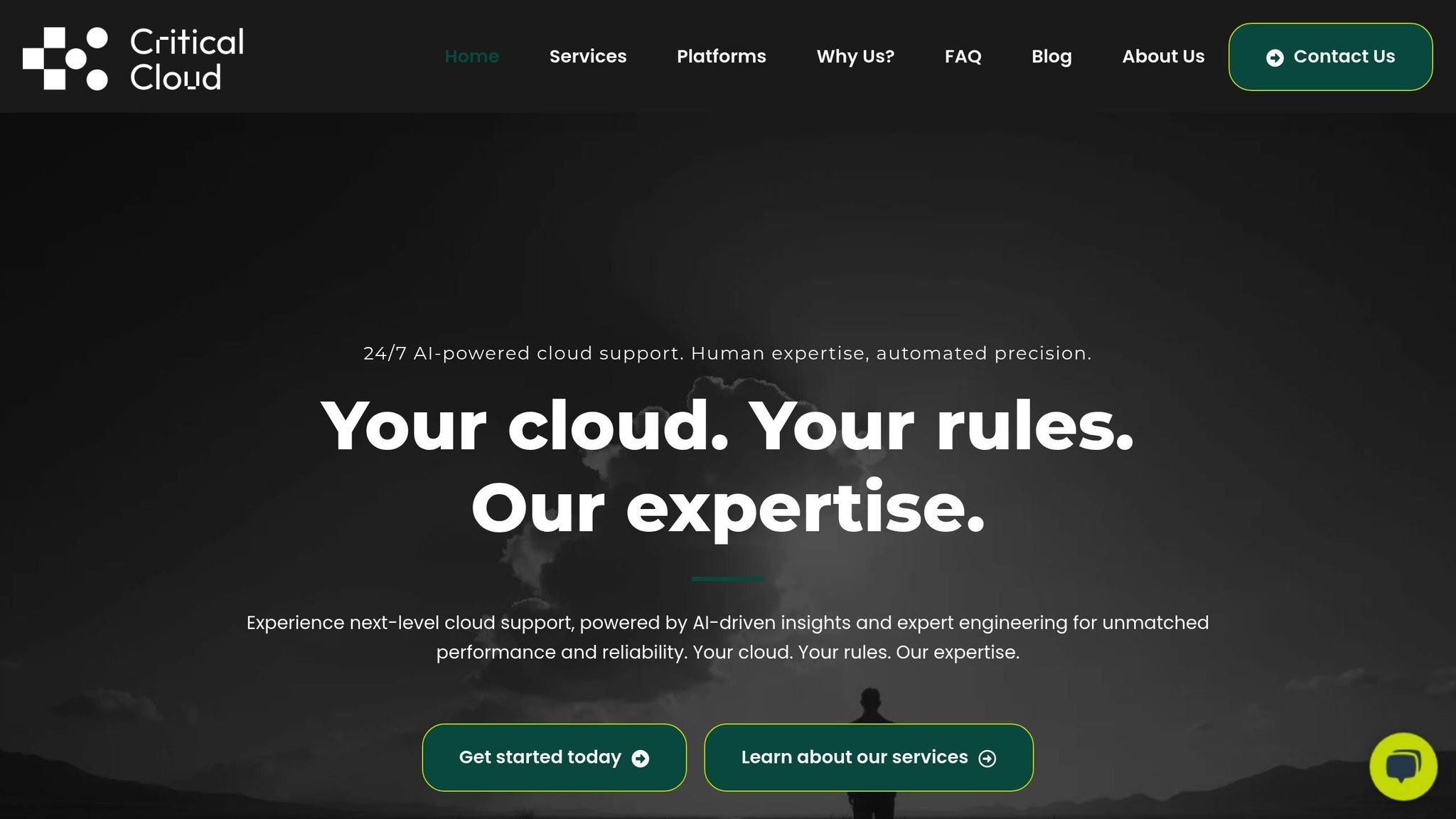
Critical Cloud uses its Augmented Intelligence Model (AIM), merging AIOps with skilled engineers, to deliver an all-encompassing cloud support service. Their offerings include:
| Service | Key Features | Primary Benefits |
|---|---|---|
| Critical Response | 24/7 monitoring, real-time alerts | Fast incident management |
| Critical Support | Proactive engineering, tuning | Streamlined cloud operations |
| Critical Care | On-demand SRE/DevOps expertise | Flexible technical support |
"Before working with Critical Cloud, after-hours issues were a constant struggle for our small IT team. Their Critical Response service has completely changed how we handle emergencies. The proactive monitoring and quick responses mean we catch problems before they affect patient data or services. Their expertise in managing high-severity incidents has made our infrastructure much more resilient."
– Head of IT Operations, Healthtech Startup
Next, let’s look at how expert support services can strengthen your incident response approach.
Expert Support Services
Hiring cloud security experts allows SMBs to access certified skills without the expense of maintaining a full-time team. These services often include:
- 24/7 Incident Response
"We've relied on Critical Cloud's Critical Response for over a year, and it's been a crucial part of our growth. Their team is quick to act during weekends and late nights. Their detailed post-incident reviews have helped us identify recurring risks and stabilise our platform. It’s hands down the best decision we made for our SaaS infrastructure."
– COO, Martech SaaS Company
- Proactive System Optimisation
"Critical Cloud's Critical Response service has been a game-changer for us. In fintech, downtime isn’t just inconvenient - it impacts customer trust. Their fast incident handling and 24/7 monitoring have significantly cut our recovery times, and their team feels like an extension of ours. Having certified engineers on call around the clock gives us complete peace of mind."
– CTO, Fintech Company
Next Steps
Main Points
Responding to cloud incidents effectively requires careful planning, advanced tools, and skilled support. Small and medium-sized businesses (SMBs) face growing cyber risks, so setting up strong defences is crucial.
| Priority Area | Focus | Steps to Take |
|---|---|---|
| Planning | Incident Response Plan (IRP) | Assign roles, develop playbooks, schedule regular updates |
| Tools | AI-powered monitoring | Set up real-time alerts, automate responses |
| Support | Expert guidance | Partner with managed services, define communication processes |
These areas lay the groundwork for taking swift, effective action.
Action Items
- Create Your Response Framework
- Develop detailed playbooks for various scenarios.
- Assign clear roles to team members.
- Plan regular reviews to keep strategies up to date.
- Adopt Key Monitoring Tools
Use AI-powered tools to enhance your monitoring efforts. For example, Critical Cloud's AIM technology provides extensive coverage without overburdening your resources. - Train Your Team
Regular training sessions and simulations are essential to keep your team prepared. Focus on:- Spotting suspicious activities.
- Following established response plans.
- Mastering the use of monitoring tools.
- Maintaining clear communication during incidents.
"By focusing on a few tactical initial measures - like defining who does what, implementing basic detection tools, and routinely testing your plan - you can drastically reduce the impact of a cyberattack." - Christopher Skinner, Access Point Manager of Incident Response
- Build Your Support Network
Connect with IT consultants, legal advisers, PR experts, and cloud support professionals to ensure you have the help you need when it matters most.

.png?width=300&height=123&name=standard%20(2).png)