Client-Side Builds, Server-Side Failures Bridging the Ops Gap
Your code works locally, your CI/CD pipeline gives the green light, but production collapses with 500 errors and slow pages. Sound familiar?
Small and medium-sized businesses (SMBs) in sectors like SaaS, EdTech, and digital agencies often face this disconnect between client-side builds and server-side stability. Without dedicated DevOps teams, developers juggle building features and fixing production issues, leading to:
- Bloated assets: Unoptimised JavaScript or images strain servers and slow down page loads.
- Environment mismatches: Hardcoded variables or dependency issues create production errors.
- Cache problems: Stale or corrupted build caches cause inconsistent behaviour.
Throwing more resources at these problems is expensive and temporary. The solution? Better CI/CD practices, improved build management, and lightweight monitoring tools. For example:
- Automate build checks to catch large assets or dependency mismatches.
- Use staging environments and progressive deployments to test builds safely.
- Implement real-time monitoring to detect and address issues early.
By aligning client-side and server-side workflows, SMBs can reduce downtime, improve performance, and avoid costly firefighting. The key is shared responsibility, clear processes, and using tools like GitHub Actions, Sentry, and AWS S3 to streamline operations.
The goal is simple: Make your builds production-ready and your servers stable without overloading your team or budget.
How to identify and fix CI pipeline problems
How Client-Side Builds Cause Server-Side Failures
Building on the challenges of operational disconnects, let's explore how flaws in client-side builds can directly disrupt server performance. While a build may seem flawless during testing, real-world interactions in production can expose hidden issues. For small and medium-sized businesses (SMBs) - often without the luxury of dedicated operations teams - understanding these failure points is crucial to avoid costly downtime. Below, we break down common build problems and how they can lead to server-side headaches.
Common Client-Side Build Problems
Several client-side build issues frequently cause trouble for servers:
- Dependency version mismatches: Differences in package versions across local, CI, and production environments can create inconsistencies. This is especially problematic when dealing with native dependencies or runtime-specific features.
- Environment variable inconsistencies: Hardcoded API endpoints, feature flags, or configuration values can accidentally make their way into production, referencing development resources instead of the correct production settings.
- Asset optimisation failures: Tools like Webpack or Vite may fail to properly remove unused code, compress images, or split bundles. While the build might pass checks, the resulting assets can be inefficient and unsuitable for production.
- Build cache corruption: CI systems often cache dependencies and build artefacts to speed up the process. However, stale or corrupted caches can lead to builds containing outdated or incorrect files. This issue becomes more pronounced when tools are updated or caching strategies change without a proper cache refresh.
How Build Problems Affect Server Performance
When these flawed assets are deployed to production, they can place unnecessary strain on server resources:
- Larger files: Inefficient assets, like uncompressed images or unsplit JavaScript bundles, can increase memory usage as servers work harder to deliver them to users.
- Higher CPU usage: Slow-loading pages can lead to users refreshing or opening multiple tabs, which increases server connections and CPU demand.
- Bandwidth exhaustion: Even a single oversized asset can consume significant network resources, which is especially challenging for SMBs with limited hosting capabilities.
- Backend overload: Client-side errors, such as retries triggered by failed requests, can overwhelm backend services. For example, repeated retries might exhaust database connection pools, making it difficult to process legitimate requests.
Connecting Build Issues to Server Failures
The relationship between specific build problems and their server-side impacts is often straightforward, enabling teams to identify and address these issues more effectively. Here's a quick reference table:
| Build Issue | Server Impact | Typical Symptoms |
|---|---|---|
| Unbundled dependencies | Increased CPU usage and slower responses | Delayed page loads and higher resource consumption |
| Inefficient assets | Strained bandwidth and occasional timeouts | Slow-loading pages and intermittent access issues |
| Incorrect environment variables | Backend errors and misdirected API calls | Authentication failures and data retrieval issues |
| Failed code splitting | Memory leaks and reduced server stability | Service interruptions and unplanned restarts |
| Corrupted build cache | Inconsistent application behaviour | Unpredictable features and sporadic functionality |
By recognising these patterns, SMB teams can take proactive steps to avoid server disruptions caused by client-side build issues.
For SMBs, the takeaway is clear: while these problems can escalate quickly, they are often preventable. By understanding the direct connections between client-side build errors and server performance, developers can address issues early. This approach not only reduces reliance on heavy operational resources but also helps bridge the gap between client and server teams through shared, efficient practices.
Strategies to Fix the Client-Server Gap
Preventing build issues from reaching production is crucial for maintaining smooth operations, especially for SMBs that lack dedicated operations teams. By addressing problems early in the integration stage, you can avoid server-side failures and build a workflow that's both reliable and sustainable for your development team.
Improving CI/CD Pipelines
A robust CI/CD pipeline is your first line of defence against build-related server failures. It should catch and address issues before they ever reach production, acting as a safeguard for consistency and reliability.
- Automated build validation: Set up automated checks to monitor asset sizes and ensure build consistency. For example, fail builds that exceed pre-defined asset size thresholds to avoid the bandwidth and memory issues discussed earlier.
- Environment consistency: Go beyond simply copying configuration files. Use containerised builds to mirror production environments and implement dependency pinning with tools like
package-lock.jsonoryarn.lock. Regularly audit these files for security risks and version mismatches. - Pre-deployment checks: Test new builds in a staging environment that mirrors production. Run smoke tests to ensure critical API endpoints and pages are functional. If these tests fail, halt the deployment immediately.
- Progressive deployment strategies: Adopt techniques like blue-green or canary deployments, which allow you to test builds with real traffic while maintaining the ability to roll back instantly if performance degrades. Pair these strategies with immediate health checks for added safety.
Strengthening your CI/CD pipeline lays the groundwork for better management of build files, which is the next critical step.
Better Build File Management
Proper handling of build artefacts can significantly reduce deployment-related server failures. Treating these artefacts as immutable, versioned assets ensures consistency and eliminates issues caused by modifications after testing.
- Centralised artefact storage: Store build outputs in dedicated repositories or cloud storage with clear versioning. Tag builds with commit hashes, build numbers, and timestamps. This makes it easy to identify which build is running in production and compare versions when troubleshooting.
- Automated rollback procedures: Maintain a history of successful builds and enable one-click rollbacks. Advanced systems can even trigger automatic rollbacks based on server health metrics, reverting to the last stable build if response times spike or error rates increase.
- Build reproducibility: Lock dependency versions and document the build environment to ensure consistent results. Use cache keys based on dependency hashes to refresh caches only when necessary.
- Effective cache invalidation: Clear stale dependencies when
package.jsonfiles change or when builds fail. Cache keys tied to dependency file hashes can help ensure fresh builds while maintaining speed for unchanged configurations.
With strong build file management in place, the next focus is on error monitoring and feedback loops.
Better Error Monitoring and Feedback Loops
To bridge the client-server gap, you need visibility into how client-side changes impact server performance. Without this, issues often go unnoticed until users report them or servers crash.
- Server-side error tracking: Use tools like Sentry or Bugsnag to capture and categorise errors originating from client-side issues. Watch for patterns such as increased 404 errors (missing assets), 500 errors (malformed requests), or timeouts from oversized payloads.
- Real-time alerting: Link deployment events to server performance metrics. Set up alerts for deviations in key metrics like response times, error rates, or memory usage. Ensure these alerts are sent to both development and operations teams for quick action.
- Client-side performance monitoring: Implement Real User Monitoring (RUM) to track how users experience your application. Monitor metrics such as First Contentful Paint, Largest Contentful Paint, and Cumulative Layout Shift. If these degrade after deployment, investigate build optimisation issues that could be straining the server.
- Feedback loop automation: Configure monitoring tools to automatically create tickets or send notifications when specific error patterns emerge. Include context like recent deployments, affected user segments, and server resource usage.
- Correlation dashboards: Combine client-side metrics with server performance data in a single view. This approach simplifies debugging, turning it into a more systematic process rather than guesswork.
Tools and Practices for SMBs Without Dedicated Ops
Small and medium-sized businesses (SMBs) often operate without dedicated operations teams, but that doesn’t mean they can’t achieve reliable, enterprise-level performance. With the right tools and practical approaches, you can bridge the client-server gap and maintain reliability without the overhead of a full ops team.
Recommended Tools for CI/CD and Build Management
When it comes to streamlining builds and deployments, several tools stand out:
- GitHub Actions: Perfect for GitHub users, this tool automates validations and manages artefact storage efficiently. Its pay-as-you-go pricing ensures you only pay for what you use, while the marketplace offers pre-built workflows to handle common tasks with ease.
- GitLab CI: Similar in functionality, GitLab CI comes with added perks like an integrated container registry and package management. It’s particularly useful for teams juggling multiple projects, thanks to group-level CI/CD variables and shared runners. For many SMBs, the free tier is more than enough to get started.
- AWS S3: A go-to solution for managing build artefacts, AWS S3 provides reliable, versioned storage. You can set up lifecycle policies to archive older builds while keeping the latest versions easily accessible.
- JFrog Artifactory Cloud: For teams dealing with complex package hierarchies, this tool offers advanced dependency management and is worth considering.
- Docker Hub or Amazon ECR: These services centralise container image storage, include vulnerability scanning, and support immutable deployments to prevent configuration drift.
Together, these tools form the backbone of a reliable CI/CD pipeline, helping you maintain efficiency and consistency in your development process.
Lightweight Monitoring Solutions
You don’t need heavyweight enterprise tools to monitor effectively. These lightweight options can do the job:
- Sentry: Ideal for tracking errors across client and server environments, Sentry captures build-related issues like missing assets or misformatted API requests. You can also set up alerts to notify your team when error patterns spike after deployments.
- Datadog: This tool offers a comprehensive view of both infrastructure and application performance. It’s particularly helpful for correlating client-side performance with server metrics, automatically linking deployment events to performance changes.
- UptimeRobot: A straightforward choice for basic uptime monitoring.
- Pingdom: Goes a step further by providing detailed performance insights, including page load times and transaction monitoring.
- Grafana Cloud: With its free tier, Grafana Cloud lets you store metrics, logs, and traces while creating dashboards to merge build metrics with server performance data. Its alert manager integrates with multiple channels and incident management tools, ensuring your team stays informed.
These tools help you stay on top of performance and catch issues before they escalate.
Support from Critical Cloud
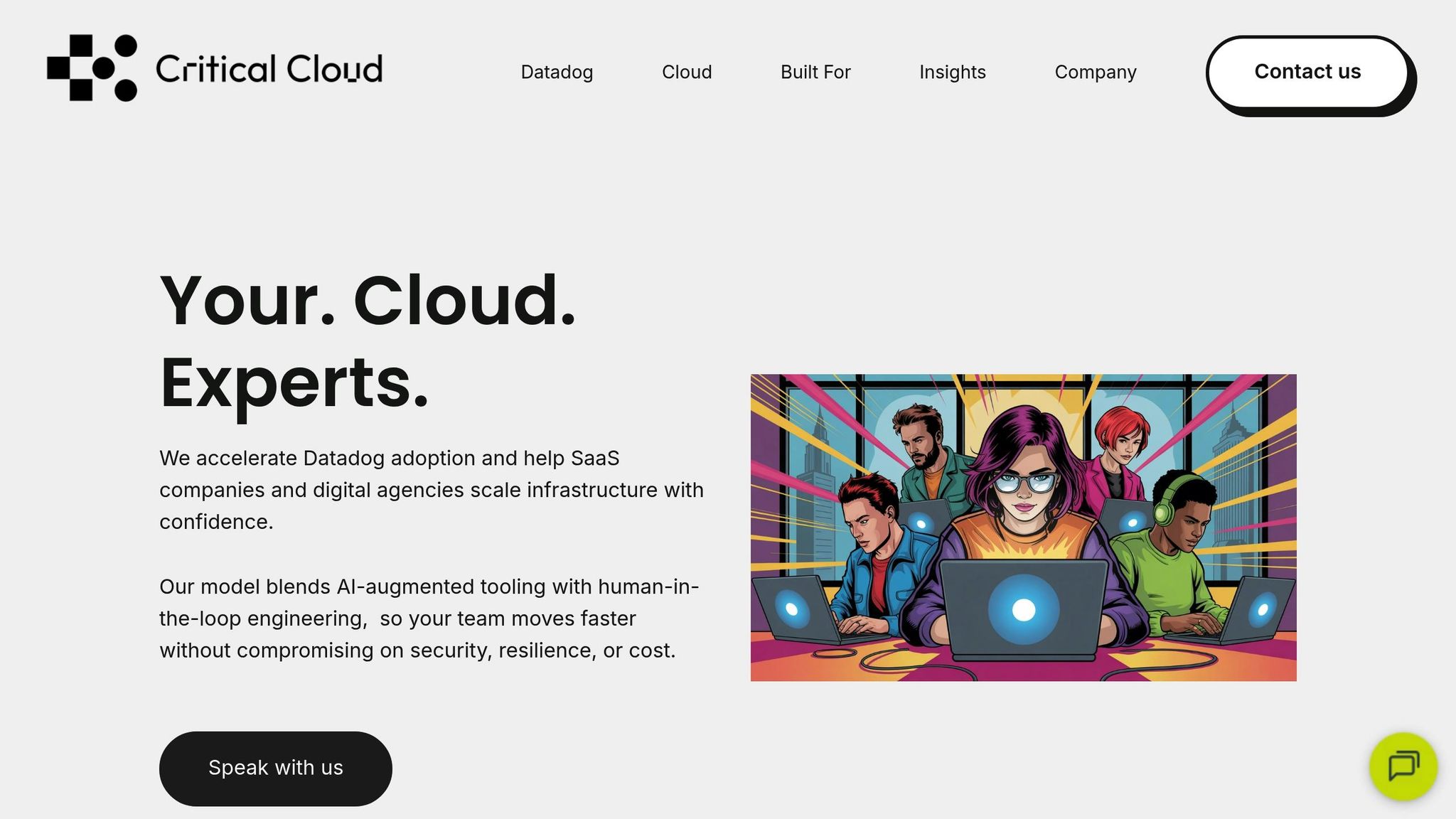
For teams needing expert intervention, Critical Cloud offers tailored support plans:
- Engineer Assist (£400/month): Provides Slack-based engineering support with proactive input from Site Reliability Engineers (SREs). This is particularly useful for tackling complex client-server integration challenges.
- Critical Cover (£800/month): Offers 24/7 incident response, ensuring expert help is available during production outages, especially during major releases or experimental deployments.
- Resilience Ops: Focuses on improving reliability by addressing architectural vulnerabilities. Instead of just monitoring problems, this service enhances your infrastructure’s ability to handle deployment changes smoothly.
Critical Cloud’s services are designed to integrate with your existing tools and infrastructure. Whether it’s optimising Datadog dashboards, refining GitHub Actions workflows, or fine-tuning AWS configurations, their approach ensures you stay in control while benefiting from expert guidance.
For businesses with compliance needs, their Compliance Pack combines security hardening with audit-ready logging, helping you meet regulatory standards without slowing down development.
sbb-itb-424a2ff
Building a Culture of Shared Responsibility
The disconnect between client-side development and server-side operations isn't just about technology - it’s about people and how they work together. In small and medium-sized businesses (SMBs), where developers often juggle multiple roles and dedicated operations teams are rare, success depends on creating a mindset where everyone feels responsible for the entire system - from writing code to ensuring it performs seamlessly in production.
Aligning team culture is just as important as solving technical issues when bridging the gap between client and server. By encouraging shared responsibility, you can break down traditional silos that often lead to miscommunication and inefficiencies. For instance, when a frontend developer understands how their build choices affect server performance, the entire system becomes more robust and efficient.
Improving Collaboration Through Shared Practices
One of the simplest ways to promote collaboration is by creating shared runbooks. These unified troubleshooting guides cover the entire system, from build pipelines to server operations, and help teams avoid finger-pointing when things go wrong. For example, if a deployment fails, the runbook should include steps for diagnosing both the build pipeline and the server-side impact.
Post-mortem reviews are another powerful tool for building cross-functional understanding. Instead of focusing on isolated failures - like a server outage or a build error - examine the relationship between these events. Did a client-side optimisation inadvertently increase server load? Or did a server configuration change disrupt the deployment process? These kinds of insights are invaluable for preventing similar problems in the future.
Regular retrospectives that address both development and infrastructure issues can also strengthen teamwork. Monthly sessions to review recent deployments provide a chance to celebrate successes and address pain points. These discussions should be open and blame-free, allowing the team to acknowledge when a client-side change caused server issues or when infrastructure tweaks disrupted the build process.
For small teams, streamlined incident response protocols are essential. A simple, role-agnostic escalation process ensures that the on-call developer can effectively triage issues before involving the right team member. Everyone on the team should have a basic understanding of how to review build logs and server metrics, even if it’s not their primary area of expertise.
Informal cross-training sessions can further enhance collaboration. Pairing a frontend developer with someone experienced in server operations to work on a recent deployment fosters empathy and strengthens practical skills. These sessions not only build trust but also prepare the team to handle incidents more effectively.
By adopting these practices, teams naturally move towards clearer, engineer-led ownership of their systems.
Transparent and Engineer-Led Practices
Transparency and clear accountability are vital for building resilient teams. As part of this effort, it’s important to define responsibilities at every stage of the process. For example, the developer who commits code should oversee the build process until the artefacts are successfully stored. From there, the person handling deployments takes over, ensuring the application runs smoothly in production. Both parties should confirm that the handoff is complete.
A better understanding of the full stack also reduces reliance on individual expertise. When everyone knows how the CI/CD pipeline works - whether using tools like GitHub Actions or AWS deployment - it’s easier to adapt to new tools or changing requirements without being dependent on a single person.
Documentation plays a key role in this process. Assign ownership of documentation to the relevant teams, but encourage cross-review to ensure clarity. For instance, a frontend developer could review server deployment documentation to confirm it’s clear from a development perspective, while an infrastructure expert could ensure build documentation addresses operational needs.
A blame-free culture is critical to fostering trust and transparency. When client-side changes lead to server issues, the focus should be on improving processes, not assigning blame. Instead of asking “Who caused this?”, frame questions around how the issue could have been detected or resolved earlier. This approach encourages team members to raise concerns quickly, preventing small problems from escalating.
Finally, make sure everyone understands the tools in use - not just how to operate them, but why they were chosen and how they might be replaced if needed. For example, if the team knows that Datadog is used to correlate client and server metrics, they’ll be better equipped to decide what to monitor and how to interpret alerts.
The goal isn’t to make everyone an expert, but to ensure no part of the system feels like a mystery. When a frontend developer can ask informed questions about server operations, and an infrastructure expert can identify potential issues in the build process, the team becomes more adaptable and better prepared to handle the challenges of growth and scaling.
Conclusion: Fixing the Ops Gap with Practical Solutions
The disconnect between client-side and server-side operations doesn’t have to be a roadblock to growth. For SMBs and scaleups in industries like digital agencies, SaaS, and EdTech, closing this gap is essential for long-term success.
To tackle this, focus on three key areas: streamlined processes, reliable tools, and collaborative responsibility. By fine-tuning your CI/CD pipelines, you can prevent inefficient build artefacts from dragging down server performance. Properly managing build files ensures smoother deployments, avoiding unnecessary strain on your servers. And with better error monitoring in place, you’ll catch issues early, stopping them from escalating across your systems.
But remember, technology alone won’t solve the problem. Strong systems are built by teams that embrace shared ownership of the entire stack. When frontend developers understand how their choices impact server performance, and infrastructure teams can spot inefficiencies in the build process, you create a proactive culture where problems are minimised, not just patched up.
For teams operating without dedicated DevOps resources, this approach is even more valuable. You don’t need a full-time DevOps engineer to implement solid CI/CD practices or set up effective monitoring. What you do need is clear roles, transparent workflows, and tools that integrate seamlessly. This kind of setup not only reduces the firefighting that drains resources but also ensures your infrastructure evolves alongside your business.
Bridging the client-server ops gap pays off as you scale. Teams that adopt these practices early avoid the chaos that often comes with rapid growth. They develop systems capable of handling new demands without buckling under pressure.
Whether you’re managing this shift internally or partnering with experts like Critical Cloud to navigate the complexity, the goal remains the same: creating harmony between client-side performance and server-side reliability. By applying improved processes, smarter tools, and a culture of shared responsibility, you transform the ops gap into a foundation for better performance and sustainable growth.
FAQs
How can small and medium-sized businesses optimise their CI/CD pipelines to prevent client-side build issues from disrupting server operations?
Small and medium-sized businesses can get more out of their CI/CD pipelines by treating pipelines as code. This approach allows you to use version control, making it easier to manage and track changes over time. It’s like having a clear roadmap for your pipeline, which simplifies troubleshooting and updates.
Automating testing and deployment is another must. By doing so, you can catch potential issues early, reducing risks and ensuring that problems don’t snowball into bigger challenges later on.
Don’t overlook the importance of monitoring build times and job statuses. Keeping an eye on these metrics can help you spot bottlenecks or inefficiencies before they become major headaches. These steps can lead to fewer build failures, smoother integrations, and dependable server performance - even if you don’t have a dedicated operations team.
What are the best practices for managing build artefacts to ensure consistency and avoid server-side issues?
To keep things running smoothly and avoid server-side hiccups, managing build artefacts properly is a must. A smart move here is promoting artefacts through the development pipeline instead of rebuilding them at every stage. This not only ensures consistency but also makes it easier to track changes across different environments.
Another important tip? Use immutable artefacts. Once an artefact gets the green light, it should stay exactly as it is. This approach helps prevent mismatches between development, testing, and production environments. On top of that, automating the artefact lifecycle, from creation to governance, can boost reliability and cut down on errors.
These strategies can simplify workflows and make server-side operations more stable - especially helpful for small and medium-sized businesses working with limited resources.
How can small and medium-sized businesses (SMBs) monitor client-side build issues to prevent server-side failures?
How SMBs Can Keep an Eye on Client-Side Build Issues
Small and medium-sized businesses (SMBs) can tackle client-side build issues head-on by using real-time error tracking tools like Sentry. These tools are designed to catch problems as they happen, giving teams the chance to fix them quickly. Plus, they work smoothly with CI/CD pipelines, which means build failures can be spotted early - long before they escalate into bigger server-side headaches.
To stay ahead, SMBs can set up automated alerts and make it a habit to review error reports regularly. This way, teams can address potential problems without draining their limited resources. It’s a smart way to keep cloud operations running smoothly while ensuring workflows remain efficient and practical for smaller teams.

.png?width=300&height=123&name=standard%20(2).png)