Tuning Alerts When You Have No Time and No SRE
Overwhelmed by constant alerts and no time to fix them? Here's the solution: small teams without dedicated Site Reliability Engineers (SREs) can manage alerts effectively by cutting noise, focusing on critical issues, and automating repetitive tasks.
Key Takeaways:
- Reduce alert fatigue: Disable low-value notifications and consolidate redundant rules.
- Prioritise business-critical metrics: Focus alerts on areas like uptime, payment processing, or user experience.
- Set clear thresholds: Tailor alerts based on your system's behaviour and review them regularly.
- Automate responses: Use cloud tools like AWS CloudWatch or Google Cloud Monitoring to handle predictable issues.
- Streamline escalation: Ensure alerts reach the right person at the right time, with actionable details.
You don’t need an SRE to build a reliable alerting system. By focusing on what matters, automating where possible, and periodically reviewing thresholds, you can keep your systems running smoothly without drowning in notifications.
The Problem: Alert Fatigue and Its Risks
What is Alert Fatigue?
Alert fatigue happens when teams are bombarded with a constant stream of low-priority or false notifications, leaving them overwhelmed and less effective. Consider this: SOC teams deal with an average of 3,832 alerts every day, yet they ignore 62% of them, and 68% of those they investigate turn out to be false positives. According to the OX 2025 Application Security Benchmark, organisations face over 500,000 alerts annually, with a staggering 95–98% being either irrelevant or false positives.
Security expert Matt Johansen summed up the issue perfectly:
"You're clicking 'No, this is okay' 99 times out of a hundred, while needing to remain vigilant for the critical 1%".
This constant flood of alerts doesn’t just waste time - it creates serious risks for businesses, as explained below.
The Cost of Poorly Tuned Alerts
The impact of poorly tuned alerts goes far beyond being an annoyance; they can lead to major operational and financial risks. For small teams without dedicated Site Reliability Engineers (SREs), the consequences are even more severe. Critical issues can easily slip through the cracks when important alerts are buried in a sea of non-actionable notifications. This delay in identifying real problems can result in extended downtime, affecting both customer trust and revenue.
The toll on productivity is just as alarming. Team members often face increased frustration and decreased patience. Over time, this can lead to a noticeable drop in morale, engagement, and even creativity across the organisation. On top of that, the physical strain caused by disrupted sleep during incident responses further clouds decision-making.
From an operational perspective, alert fatigue hampers effective triage, slows down incident documentation, and makes it harder to assess threats accurately. Smaller teams without dedicated cybersecurity staff feel the brunt of this even more. Each false positive pulls attention away from real issues, creating unnecessary distractions. With 30% of security leaders identifying alert fatigue as a top challenge, it’s clear that this isn’t just a technical problem - it’s a business-critical one too.
How to Use Opsgenie Alert Policies
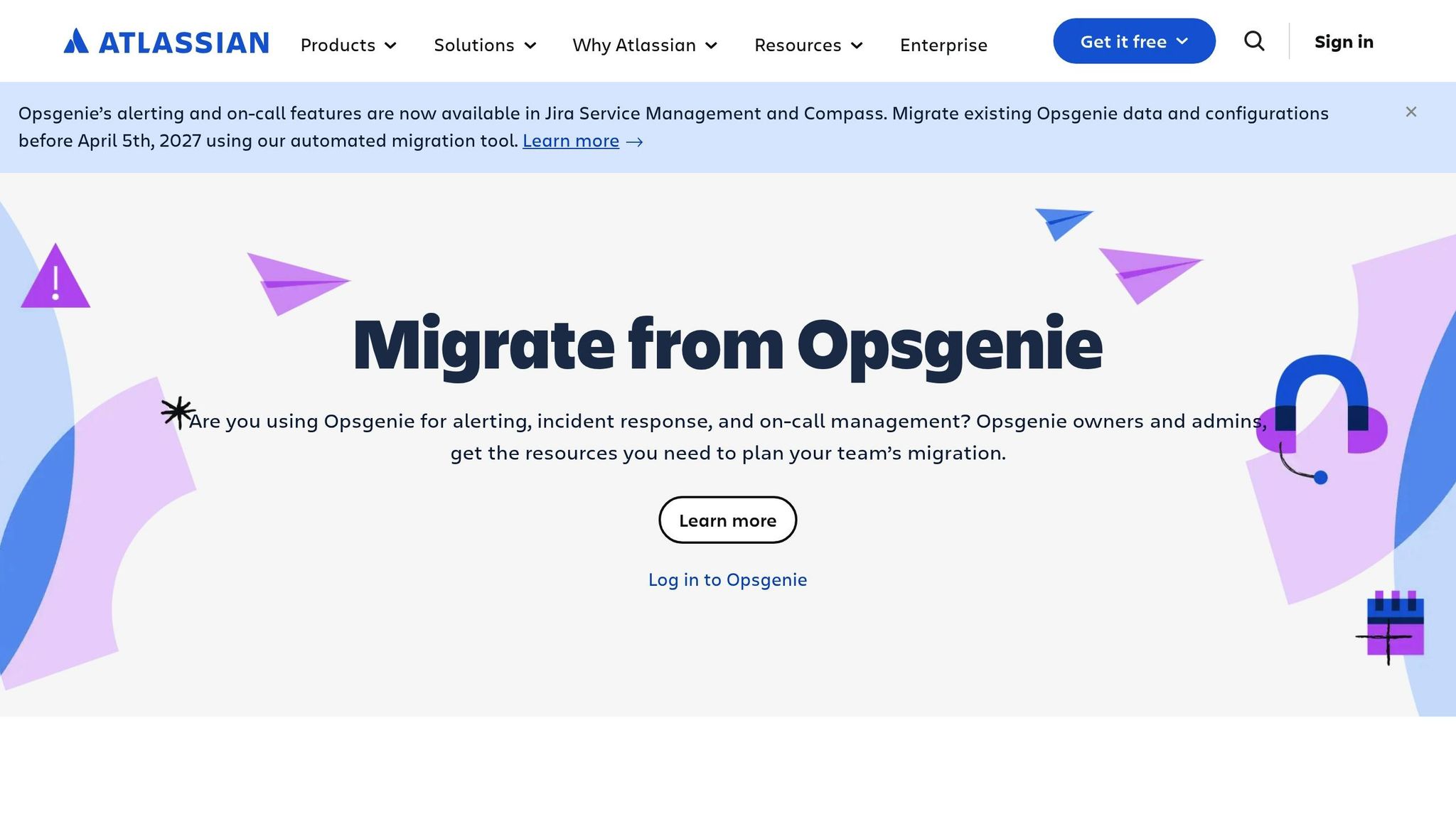
Quick Wins: Reducing Alert Noise with Minimal Effort
After recognising the risks of alert fatigue, these straightforward strategies can help cut down on unnecessary notifications without requiring additional SRE resources.
Disabling Low-Value Notifications
A few simple tweaks can shift your focus to the alerts that truly matter, without months of preparation.
Start by pinpointing alerts that rarely result in action. These might include duplicate notifications from different monitoring tools, overly verbose system messages, or alerts triggered during routine maintenance. For instance, Google Cloud's Metrics Management page highlights unused billable metrics that aren't referenced in dashboards or alert policies. Through the Cloud console's Alerting page, you can filter policies and temporarily disable nonessential alerts to observe the impact. Additionally, creating metric-exclusion rules can help reduce noise while keeping monitoring costs in check.
Consolidating Redundant Rules
Receiving multiple alerts for the same root issue can overwhelm your team. For example, connection failures, response time spikes, and application errors might all stem from a single problem - but separate alerts for each can create unnecessary noise. Instead, consolidate these into a single rule. This approach not only reduces duplicate notifications but also makes it easier to identify and address the underlying issue. Techniques like alert correlation can group related notifications, giving you a clearer understanding of the root cause. To simplify further, consider grouping alerts using tag-based or pattern-based methods.
Setting Business-Aligned Objectives
Direct your attention to metrics that are critical to your business. For example, a SaaS platform might prioritise alerts for user authentication failures, payment processing issues, or the availability of core features, while deprioritising less critical metrics like CPU usage on secondary services. Similarly, an EdTech company might focus on alerts that affect student access or instructor functionality. As Ashtutosh Yadav, a Senior Data Architect, notes:
"With AWS, we've reduced our root cause analysis time by 80%, allowing us to focus on building better features instead of being bogged down by system failures."
Align your alerts with your Service Level Objectives (SLOs). For instance, if your uptime commitment is 99.9%, configure alerts to trigger only when there's a risk of breaching that target - not for minor fluctuations that don't impact overall availability. For teams managing multiple environments, production alerts should take precedence and be immediate, while development environment notifications can be delayed or batched. Always ask yourself: "Does this alert need an immediate response at 2 AM?" If the answer is no, consider adjusting its timing, notification method, or disabling it altogether.
Once these steps are in place, fine-tune your alert thresholds to further reduce unnecessary noise.
Choosing and Adjusting Alert Thresholds
Setting effective alert thresholds starts with understanding what "normal" looks like for your systems. The goal is to strike a balance - capturing genuine issues while filtering out unnecessary noise.
Setting Practical Thresholds for Key Metrics
Focus on SLA-related metrics to catch problems that directly affect your service commitments. For instance, if your SLA guarantees 99.9% uptime, configure alerts to trigger when availability drops below this level, rather than being distracted by minor variations that don't impact users.
When it comes to CPU and memory usage, avoid applying a one-size-fits-all percentage. Instead, tailor thresholds to the importance of the service. For example, a payment processing system might need alerts at 70% CPU usage due to its critical nature, while a background sync service can safely operate at higher utilisation levels.
Response time thresholds should align with what users expect. For example, an EdTech platform might set a 2-second response time alert for student-facing features but allow more leniency for administrative functions.
For resources with fixed limits, like database connection pools, static thresholds work best. If the pool caps at 100 connections, setting an alert at 85 connections gives your team time to act before hitting the limit.
When dealing with metrics that don’t follow a steady baseline, change alerts can help. For instance, a digital agency managing client websites might see traffic spikes on weekdays and drops on weekends. Rather than fixed thresholds, alerts can trigger when error rates suddenly increase or successful transactions drop significantly within a short time frame.
Dynamic thresholds are useful when patterns are predictable, such as web traffic or database workloads that vary by time of day or season. However, as TechTarget Editor Alistair Cooke points out:
"Dynamic thresholds... learn normal patterns effectively, they may overlook subtle issues that human judgment would catch".
Once you’ve established thresholds, the next step is to adjust them regularly to stay aligned with your operations.
Regular Threshold Reviews
Thresholds aren’t set-and-forget - they need regular fine-tuning. Monthly reviews are a good habit, just like checking your cloud spending. Keep a simple spreadsheet to track which alerts fired, how many were actionable, and whether any incidents slipped through unnoticed. This helps identify thresholds that need tweaking.
Seasonal adjustments are also key. For example, an EdTech platform might see traffic surges during exam periods, while a SaaS platform could experience spikes at the end of the month. Reviewing thresholds quarterly and preparing for peak periods can make all the difference.
As your infrastructure scales, thresholds need to scale too. For example, if you expand from two application servers to ten, your overall resource usage will shift. Set reminders to revisit thresholds after major infrastructure changes or feature launches.
Don’t overlook team feedback. If developers frequently ignore certain alerts or complain about being woken up for non-critical issues, it’s a sign those thresholds need rethinking. Regular stand-ups are a great opportunity to gather input and flag problematic alerts.
Lightweight Reporting Routines
Tracking alert performance doesn’t have to be complicated. Weekly summaries can highlight total alerts, actionable alerts, and resolution times.
Monthly reports can be as simple as a shared document noting thresholds that caused false positives, missed issues, or required adjustments. This builds a knowledge base and reduces the risk of repeating the same mistakes.
Quarterly reviews help ensure your alerting strategy stays aligned with business goals. For example, if a SaaS company shifts its focus to a new product line, it may need to reassess which alerts are most critical.
For smaller teams, simple spreadsheets often work better than complex dashboards. By listing alert names, threshold settings, last review dates, and notes on changes, everyone can easily contribute to maintaining an effective system without needing specialised tools.
sbb-itb-424a2ff
Automating and Simplifying Alert Management
Setting clear thresholds is just the beginning - automating routine responses can significantly cut down on manual work. For small teams, managing alerts manually isn't just inefficient; it's unsustainable. By automating repetitive tasks with tools already at your disposal, you can streamline operations and focus on more pressing issues.
Using Built-In Cloud Provider Tools
Your cloud provider likely offers built-in alerting and automation features that are both cost-efficient and easy to implement. These tools allow you to automate responses without the need for additional software or services.
For example:
- AWS CloudWatch can handle tasks like restarting instances or scaling groups based on CPU or memory usage.
- Azure Monitor integrates with Action Groups and Logic Apps to automatically create support tickets or run remediation scripts.
- Google Cloud Monitoring works seamlessly with Cloud Functions, enabling actions like clearing caches when error rates spike.
These native tools fit smoothly into your existing infrastructure, offering consistent and reliable responses. Plus, by leveraging Infrastructure as Code (IaC) tools like Terraform or CloudFormation, you can make your alert configurations repeatable and version-controlled. This approach allows you to replicate settings across environments and easily revert changes when needed.
Automating Repetitive Responses
Once you've fine-tuned your thresholds, focus on automating responses to predictable alerts. This not only reduces disruptions but also ensures faster resolutions. Here are a few examples:
- Disk space alerts: Set up automated log rotation when disk usage reaches 75%.
- Service restarts: Schedule automatic restarts for applications prone to memory leaks during low-traffic periods.
- Auto-scaling: Configure load balancers to scale up when response times exceed set limits and scale down during quieter times.
- Security measures: Automatically block IPs after multiple failed login attempts or quarantine suspicious files matching malware signatures.
Start small - automate one routine task, monitor its effectiveness, and then expand to other recurring issues. This step-by-step approach ensures smoother implementation and measurable results.
Setting Escalation Paths and Targeted Notifications
Automating alerts is only part of the solution. To handle critical issues effectively, you need a clear escalation process and precise routing of notifications. This ensures that the right people are alerted at the right time, without overwhelming the team.
- Tiered escalation: For instance, Level 1 (on-call developer, 15 minutes), Level 2 (senior engineer, 30 minutes), and Level 3 (founders or external support, 60 minutes).
- Service-specific routing: Database alerts go to data specialists, payment issues to billing experts, and infrastructure problems to the DevOps team.
- Time-based routing: Critical alerts, like security breaches or payment failures, should escalate immediately, while less urgent issues, like backup errors, can wait until business hours.
Choose appropriate communication channels for different scenarios - Slack for business hours, SMS or phone calls for urgent off-hours alerts, and email for informational updates. Suppress unnecessary alerts during planned maintenance windows to avoid noise.
To keep escalation effective, define roles using a RACI framework. Regularly review escalations to identify unnecessary alerts and ensure critical ones are handled promptly. Include actionable details in every alert, such as logs, affected services, recent deployments, and links to runbooks. This way, recipients can jump straight into troubleshooting without wasting time.
Maintaining Alert Signal Quality with Limited Resources
Once alert responses are automated, the challenge becomes keeping those alerts effective without requiring constant effort. For small teams juggling multiple responsibilities, this means creating simple processes that uphold the quality of alerts while minimising ongoing work.
Regularly Reviewing Detection Rules
Alert systems need periodic reviews as systems evolve. Keep tabs on each alert’s name, source, frequency, investigation time, and usefulness to ensure you’re focusing on actionable signals. Pay special attention to alerts that consume a lot of time but yield little value - they’re prime candidates for improvement.
Start by defining what truly warrants an alert. Alerts should only flag conditions that are actionable, demand immediate attention, and affect users or critical business operations. If an alert doesn’t lead to a clear follow-up action, it’s not actionable.
Use the "three W's" for every alert: what occurred, its impact, and who is responsible. During monthly reviews, evaluate whether there have been any true positives and whether tweaking thresholds could significantly cut down the volume of alerts.
As risks shift, adjust your detection rules to address new scenarios. This might mean updating baselines or tweaking thresholds to keep the balance between useful alerts and background noise. For example, look for clear patterns like spikes in failed login attempts from unfamiliar regions or unusual resource usage during quiet hours.
Finally, compare different tuning methods to find the best fit for your team’s resources and expertise.
Comparing Tuning Approaches
Selecting the right tuning approach depends on your team’s technical skill set, time availability, and tolerance for complexity. Here’s a breakdown of common methods:
| Approach | Pros | Cons | Best For |
|---|---|---|---|
| Manual Tuning | Offers full control | Time-consuming | Simple systems with compliance needs |
| Automated Tuning | Scales easily, reduces workload | Less precise control | Teams managing dynamic, growing workloads |
| Static Thresholds | Simple and predictable | Doesn’t adapt to changes | Stable systems with consistent baselines |
| Dynamic Thresholds | Adapts to historical patterns | Can be harder to troubleshoot | Variable workloads with changing patterns |
For many small teams, a hybrid approach works well. Use automated tuning for high-volume, low-risk alerts, such as resource usage spikes, while keeping manual oversight for critical areas like payment processing or security breaches.
Prioritise alerts by their impact on the business rather than just technical metrics. Critical alerts, like ransomware incidents or payment failures, should prompt immediate action. High-priority alerts, such as unusual database activity, should be reviewed within 24 hours. Low-priority alerts, like failed logins from familiar VPNs, can be bundled for weekly checks.
"The goal isn't perfection - some false positives are inevitable - but to minimize them enough that analysts trust alerts and respond when they should."
Once you’ve settled on a tuning strategy, consider whether outside expertise could help refine your alerting system further.
Getting Expert Help Without Hiring SREs
Sometimes, the smartest move is recognising when external expertise is needed. Instead of hiring full-time Site Reliability Engineers (SREs) or spending countless hours mastering complex monitoring tools, look into services tailored for teams with limited resources.
For instance, Critical Cloud’s Engineer Assist offers expert support for £400 per month. This includes Slack-based engineering advice, light infrastructure reviews, alert tuning, error triage, and up to four hours of proactive SRE input each month. It’s a cost-effective way to access professional alert management without committing to a full-time hire.
This service focuses on practical solutions, like identifying noisy alerts, recommending threshold changes, and providing ongoing guidance as your systems evolve.
To complement external help, encourage internal knowledge sharing. Document alert responses and lessons from past incidents to build a repository of institutional knowledge. This reduces reliance on external resources over time. Even quick post-incident reviews can highlight recurring issues and reveal gaps in monitoring.
Providing external experts with context - such as your infrastructure layout and recent deployments - can also make their recommendations more precise. Alerts that include relevant details help external engineers offer targeted advice during their limited engagement.
The key is balancing in-house capabilities and external support. Services like Engineer Assist bridge the gap, offering scalable assistance while helping your team develop better alerting practices.
Conclusion: Building Confidence in Your Alerting Strategy
Creating a reliable alerting system without a dedicated Site Reliability Engineering (SRE) team isn’t about striving for perfection - it’s about laying a solid groundwork that evolves alongside your team. As discussed earlier, small teams need to juggle effective alert management with limited resources. The approaches outlined here show that focused effort and smart automation can help smaller teams maintain dependable alerting systems. These points highlight why a lean and adaptable alert strategy is essential for smaller teams.
Automation can be a game-changer, potentially saving approximately 240 hours annually, speeding up troubleshooting by 60%, and helping to combat burnout, which impacts 28% of employees. The priority for your alerting strategy should be its impact on the business, rather than chasing technical perfection. Concentrate your monitoring on high-risk systems, critical SLAs, and the core services that are vital to keeping your business operational.
With 92% of enterprises using multi-cloud setups and 80% adopting hybrid strategies, ensuring consistent metrics across platforms is crucial. Establishing clear performance baselines and leveraging Service Level Objectives (SLOs) alongside error budgets to define intelligent alert thresholds are key steps. Grouping similar alerts, setting severity levels, and ensuring alerts remain actionable all contribute to reducing noise while bolstering system reliability. This structured approach is particularly important for addressing alert fatigue, which affects 60% of security professionals and can lead to internal friction.
Automation is your strongest ally in maintaining high-quality alerts over time. Use tools like scripts, playbooks, and auto-remediation systems to handle recurring issues automatically. Integrate backend metrics with frontend telemetry and align business KPIs with system health indicators to get a well-rounded view of your system’s performance.
The projected growth of the cloud monitoring market - from £2.3 billion in 2024 to an estimated £7.3 billion by 2030 - reflects the increasing need for effective monitoring strategies. However, success doesn’t hinge on pricey enterprise solutions. Instead, it relies on consistently applying proven practices tailored to your team’s unique needs and limitations.
Effective alert management is all about balance. Quality always outweighs quantity, and every alert should be actionable, meaningful, and easy to understand. By implementing these strategies step by step and seeking external support when needed, even teams without dedicated SREs can achieve robust cloud operations.
As your systems grow, your alerting strategy will naturally evolve. But the foundation you build today - centred on business priorities, supported by automation, and aligned with your team’s capacity - will remain a dependable asset, no matter the scale of your operations.
FAQs
How can small teams without an SRE reduce alert fatigue and focus on critical issues?
Small teams can tackle alert fatigue by refining their alert systems to highlight only the most pressing issues. Begin by eliminating duplicate alerts and organising related notifications into clear groups - this cuts down on the constant noise and distraction. Make it a habit to revisit and tweak alert thresholds with input from the team to ensure that only critical problems are brought to attention.
Managing alerts through a single platform and tailoring notifications to team needs can make workflows much more efficient. Additionally, lightweight automation tools can take care of repetitive tasks, freeing up time and allowing teams to keep systems running smoothly without requiring a dedicated Site Reliability Engineer (SRE).
How can small teams automate cloud alert responses without using extra software?
Small teams can streamline their cloud alert management by categorising alerts based on their severity and setting up predefined actions for each category. Many popular cloud platforms, like AWS and Azure, offer built-in automation tools that eliminate the need for extra software. For example, you can configure rules to automatically scale resources, mute non-critical alerts, or initiate specific workflows for recurring incidents.
These automation tools are straightforward to set up and can significantly cut down on alert fatigue, ensuring that urgent issues get the attention they need. For teams with limited resources, this approach allows them to maintain system reliability and respond effectively, all without requiring a dedicated Site Reliability Engineer (SRE) or complex custom configurations.
How often should you review and adjust alert thresholds to keep them effective and aligned with your business needs?
Regularly reviewing alert thresholds is a smart move, ideally every few weeks or a couple of months. The timing depends on how often your systems or business priorities shift. These reviews are crucial for reducing alert fatigue and ensuring that critical issues get the attention they deserve without drowning your team in unnecessary notifications.
If you're part of a small team with limited resources, focus on practical, impactful changes. For example, tweak thresholds for alerts that pop up frequently, automate repetitive tasks where possible, and give priority to alerts tied directly to business-critical services. By staying on top of these reviews, you can keep your systems running smoothly and your alerts under control.

.png?width=300&height=123&name=standard%20(2).png)